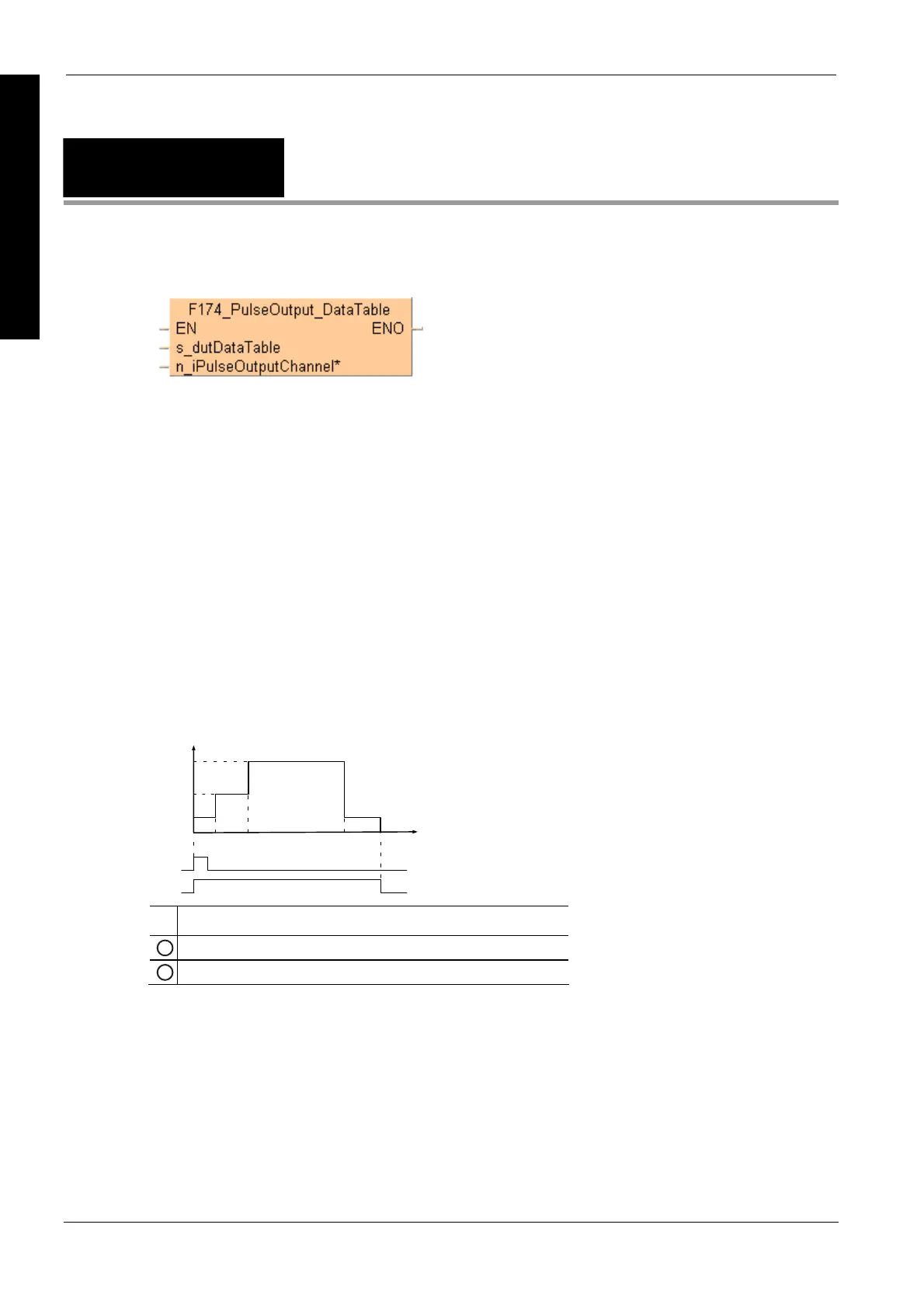Pulse output instructions
1070
Part III FP Instructions
F174_PulseOutput_
DataTable
Data table control
Create your own DUT using the following DUT as a sample:
F174_PulseOutput_DataTable_8_Values_DUT
The following parameters can be specified in the DUT:
Control code
Frequency 1
Target value 1
Frequency 2
Target value 2
...
Frequency n
Target value n
Pulse stop
Pulse output characteristics
1000
2500
5000
x
f [Hz]
1000 3000
8000 100000
1
2
x Elapsed value of high-speed counter (amount of travel)
1
Execution condition
2
Pulse output control flag
Pulses are output at the specified frequency until the target value is reached.
Then the frequency changes to the second frequency value and pulse output
continues until the second target value is reached, and so forth.
Pulse output stops when the last target value is reached.
A frequency of 0 signifies the final frequency and stops pulse output.
General programming information
FP-X, FP0R: When a pulse output instruction is executed and pulses are being
output, the pulse output control flag (e.g. sys_bIsPulseChannel0Active) of the
corresponding channel is TRUE. No other pulse output instruction can be
Description
This instruction performs rectangular control according to the parameters in the specified DUT with
an arbitrary number of different speeds and target values. Pulses are output from the specified
channel when the control flag for this channel is FALSE and the execution condition is TRUE.
