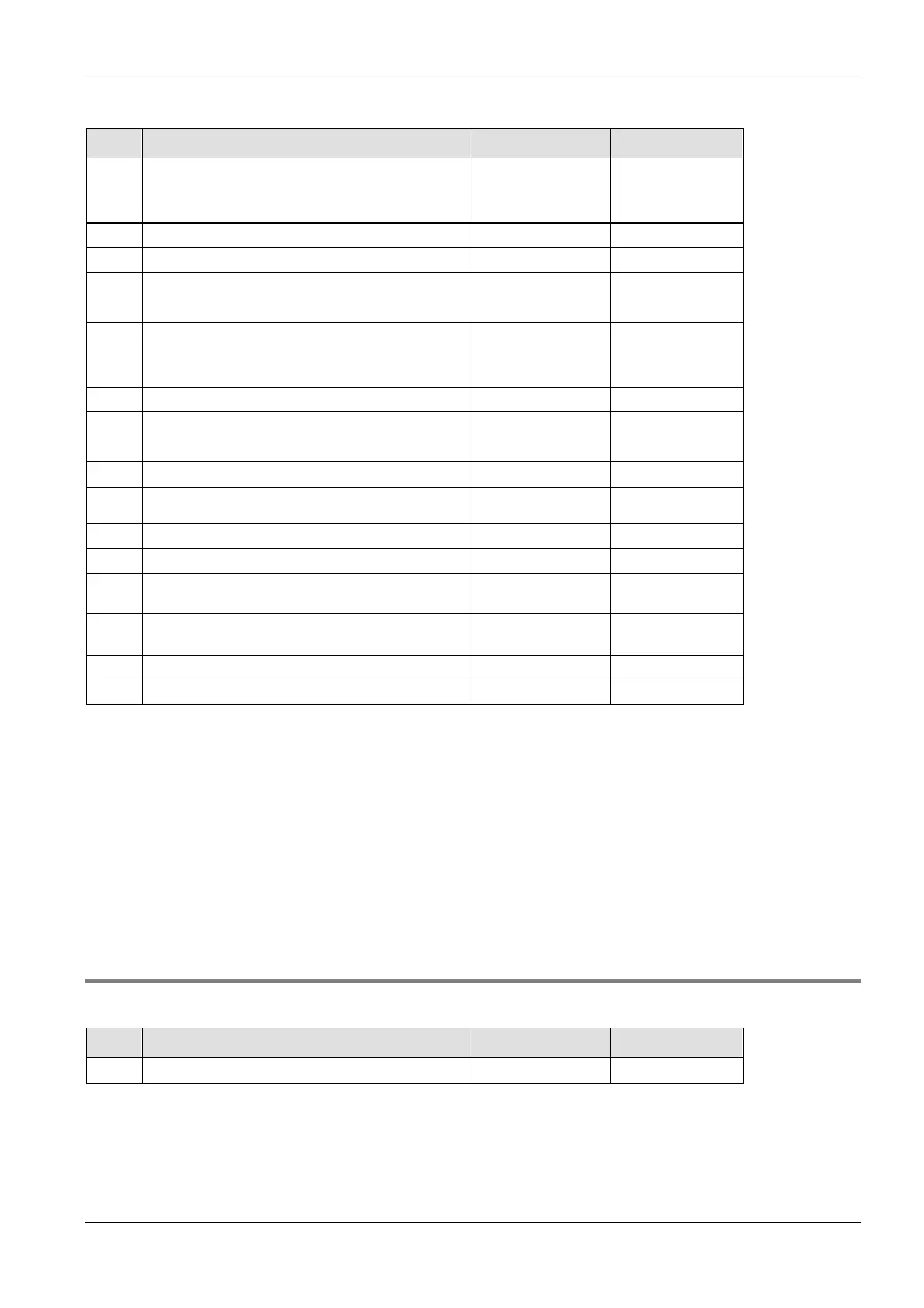Appendix Programming Information
1283
No. Name Default Values
416 COM port 1 - receive buffer starting address 0 0–12282 (16k type)
0–32762 (32k type)
417 COM port 1 - receive buffer capacity 0 words 0-2048 words
412 COM port 1 - modem connection Disable Disable/Enable
412
COM port 2 - port selection
2)
Internal USB port (32k
type only)
Internal USB
port/Communication
cassette
412 COM port 2 - communication mode MEWTOCOL-COM
Master/Slave
MEWTOCOL-COM
Master/Slave/Progra
m controlled/Modbus
RTU Master/Slave
411 COM port 2 - station number 1 1–99
415
COM port 2 - baud rate
1)
9600 baud 115200/57600/38400/
19200/9600/4800/240
0 baud
414
COM port 2 - sending data length
1)
8 bits 7 bits/8 bits
414
COM port 2 - sending parity check
1)
With-Odd None/With-Odd/With-
Even
414
COM port 2 - sending stop bit
1)
1 bit 1 bit/2 bits
414
COM port 2 - sending start code
1)
No-STX No-STX/STX
414 COM port 2 - sending end code/reception done
condition
1)
CR CR/CR+LF/ETX/Non
e
418 COM port 2 - receive buffer starting address 2048 0–12282 (16k type)
0–32762 (32k type)
419 COM port 2 - receive buffer capacity 0 words 0–2048 words
412 COM port 2 - modem connection Disable Disable/Enable
1)
For PLC Link, the communication format and baud rate settings are fixed:
Data length: 8 bits
Parity: Odd
Stop bit: 1 bit
End code: CR
Start code: No STX
Other system register settings will be ignored.
2)
CPU types C30 and C60 offer a USB port. To use this port, COM port 2 must be set to "Internal USB port". In this
case, COM port 2 of the communication cassette cannot be used. Vice versa, if COM port 2 has been set to
"Communication cassette", the USB port cannot be used.
For C14, COM port 2 is set to "Communication cassette". This setting is fixed.
40.8.3 System registers for FP-Sigma
Memory size
No. Name Default Values
0 Sequence program area size
12/16/32 kwords
1)
Fixed
1)
Depending on PLC type (12k, 16k, or 32k type)
