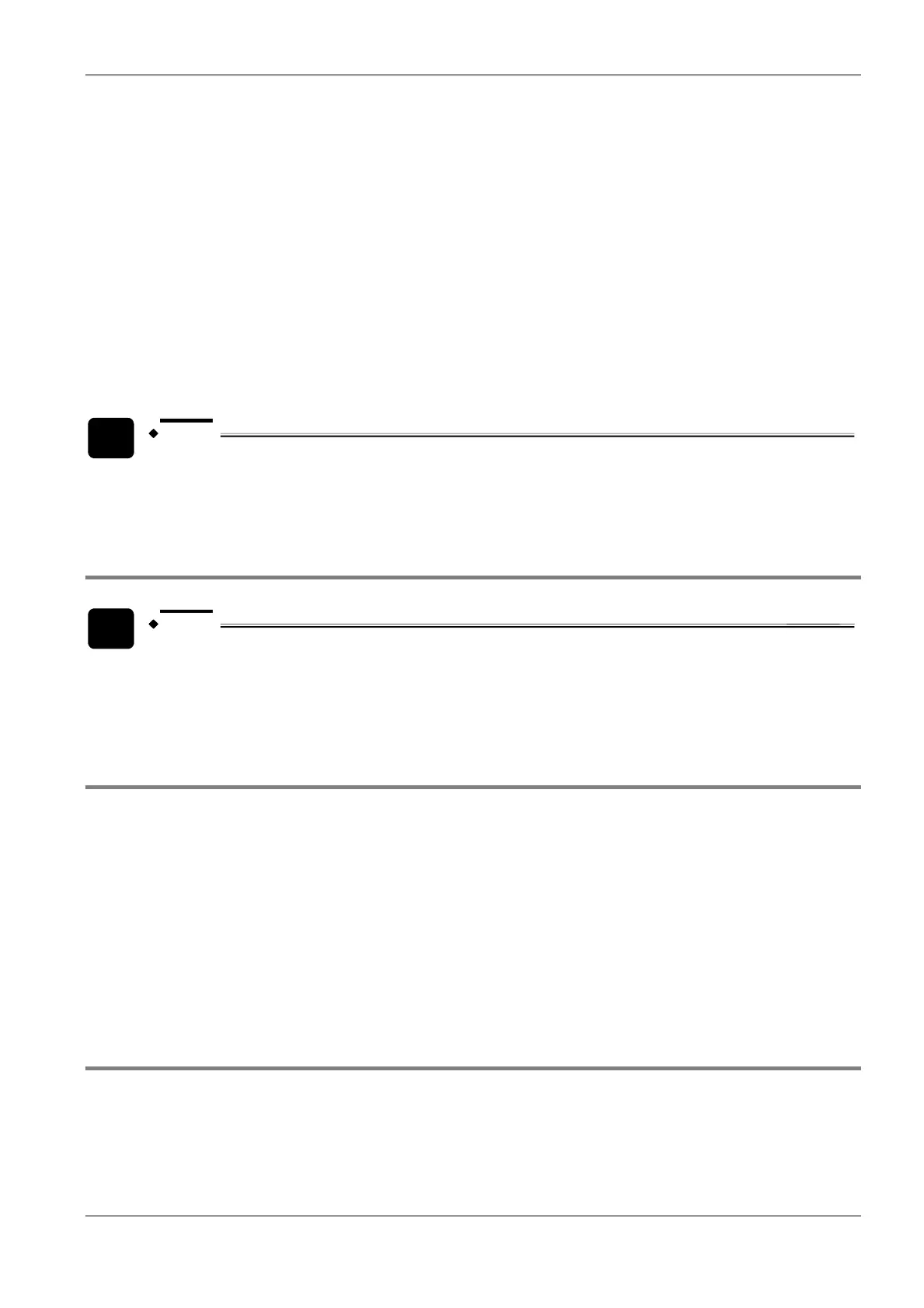Basics
55
TIME_OF_DAY
UDINT
UINT
WORD
Data Unit Type
A Data Unit Type (DUT) is a group of variables composed of several different elementary data types (BOOL,
WORD etc.). These groups are used when tables are edited, such as for data table control, e.g.
F174_PulseOutput_DataTable (see page 1069). Define a DUT in the DUT pool first. Then you can use the DUT
in the “Type” field of the global variable
list or of a POU header similarly to the integer, BOOL etc. data types. In
the program you can then use either the whole DUT or individual variables of the DUT.
NOTE
A DUT cannot be used as a variable by another DUT.
For details on working with ARRAYs or DUTs, please refer to the online help.
1.4.5 Special data types only available in conversion functions
NOTE
Valid data types are: BOOL16, BOOL32, BOOLS, SDT, SDDT, BCD, IPADDR, ETLANADDR
These data types are valid for conversion functions to special data types (see page 1335) only.
These data types cannot b
e declared in POU headers.
1.4.5.1 BOOL16
Allowed are:
Arrays with exactly 16 elements of the data type BOOL
Note:
These types can lie in the areas X, Y, R, L, T, and C. For failure to make an assignment in the
address field of the global variable list or for local variables, they are automatically placed in area R
by the compiler.
All DUTs with exactly 16 members of the data type BOOL
Note:
These are automatically placed by the compiler in area R.
1.4.5.2 BOOL32
Allowed are:
Arrays with exactly 32 elements of the data type BOOL
Note:
These types can lie in the areas X, Y, R, L, T, and C. For failure to make an assignment in the
address field of the global variable list or for local variables, they are automatically placed in area R
