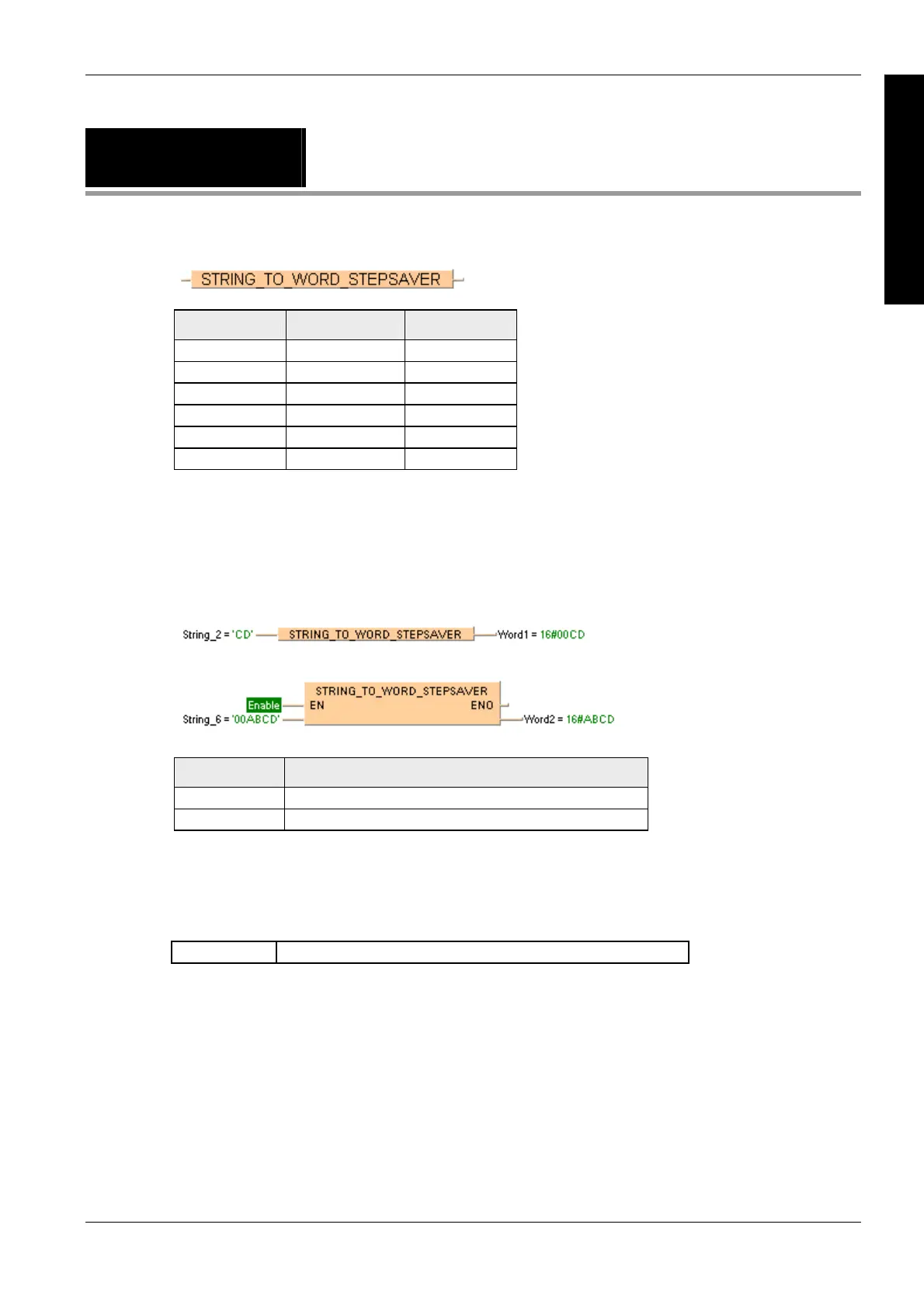Conversion instructions
131
Part II IEC Instructions
STRING_TO_WORD
_STEPSAVER
STRING (Hexadecimal Format right-justified) to WORD
Input Defined as Results in
'D' STRING[1] 16#D
'CD' STRING[2] 16#CD
'BCD' STRING[3] 16#BCD
'ABCD' STRING[4] 16#ABCD
'0ABCD' STRING[5] 16#ABCD
'00ABCD' STRING[6] 16#ABCD
The basic instruction F72_A2HEX (see page 624) is used. The PLC delivers an operation error
especially when a character appears that is not a hexadecimal number “0 - 9" or "A-F”.
To add an enable input and enable output to the instruction, select [With EN/ENO] from the
"Instructions" pane (LD, FBD or IL editor). To reuse an instruction select "Recently used" from the
context menu or press <Ctrl>+<Shift>+<v> in the programming window.
Data type Comment
STRING Input variable
WORD Output variable
Acceptable Format for STRING[4]:
'Hex1Hex2Hex3Hex4' e.g. perhaps 'AFFE'
Acceptable characters:
Hex1 to Hex4 Hexadecimal numbers in the range "0 - 9“ or "A - F“ (not "a - f").
PLC types Availability of STRING_TO_WORD_STEPSAVER (see page 1331)
Description
This function converts the string with the maximum possible number of characters that are right
aligned in hexadecimal format to a value of the data type WORD.
Examples
Example
Data types
