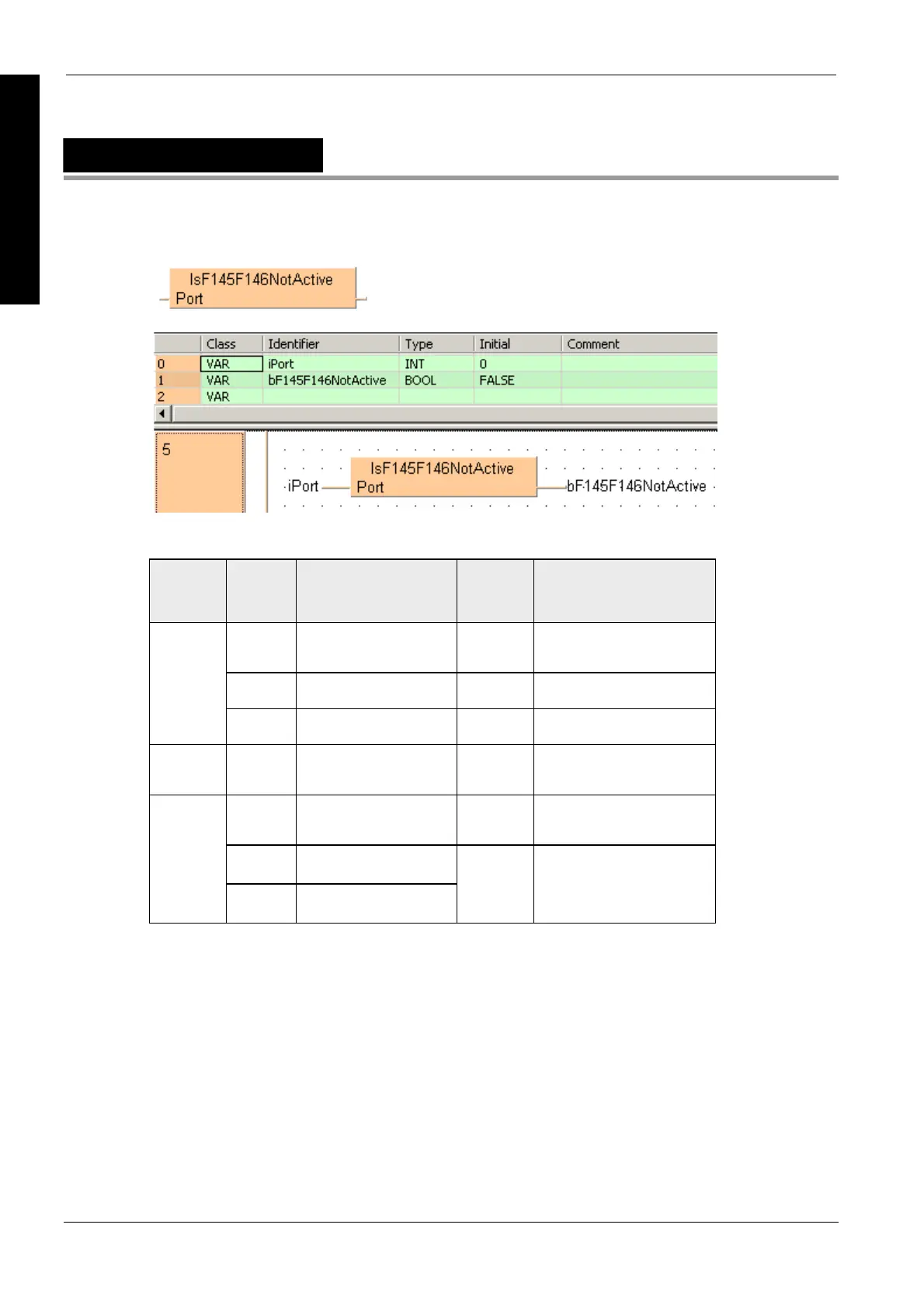Data transfer via communication ports
782
Part III FP Instructions
Is145F146NotActive
for all ports via a general function
This flag varies depending on the PLC type:
PLC
Port
number
Port name
Flag
System variable
0
TOOL port
(not for FP-Sigma 12k)
returns
always
TRUE
-
1 COM1 port R9044 sys_bIsComPort1F145F146_
NotActive
FP-Sigma,
FP-X
2 COM2 port R904A sys_bIsComPort2F145F146_
NotActive
FP0, FP-e
- - returns
always
TRUE
-
0 CPU COM port returns
always
TRUE
-
16#xx01 MCU COM1 port of MCU
unit in slot xx
FP2,
FP2SH
16#xx02 MCU COM2 port of MCU
unit in slot xx
returns
always
TRUE
-
For detailed information on using system variables, please refer to data transfer to and from special
data registers (see page 859).
IsReceptionDone for a special COM port via the corresponding System Variable
You can use the following system variables to evaluate the IsF145F146NotActive flag for a special COM port:
- sys_bIsComPort1F145F146NotActive
- sys_bIsComPort2F145F146NotActive
Description
This instruction returns the value of the "F145F146 Not Active" flag of the PLC's serial
communication interface.
Example
