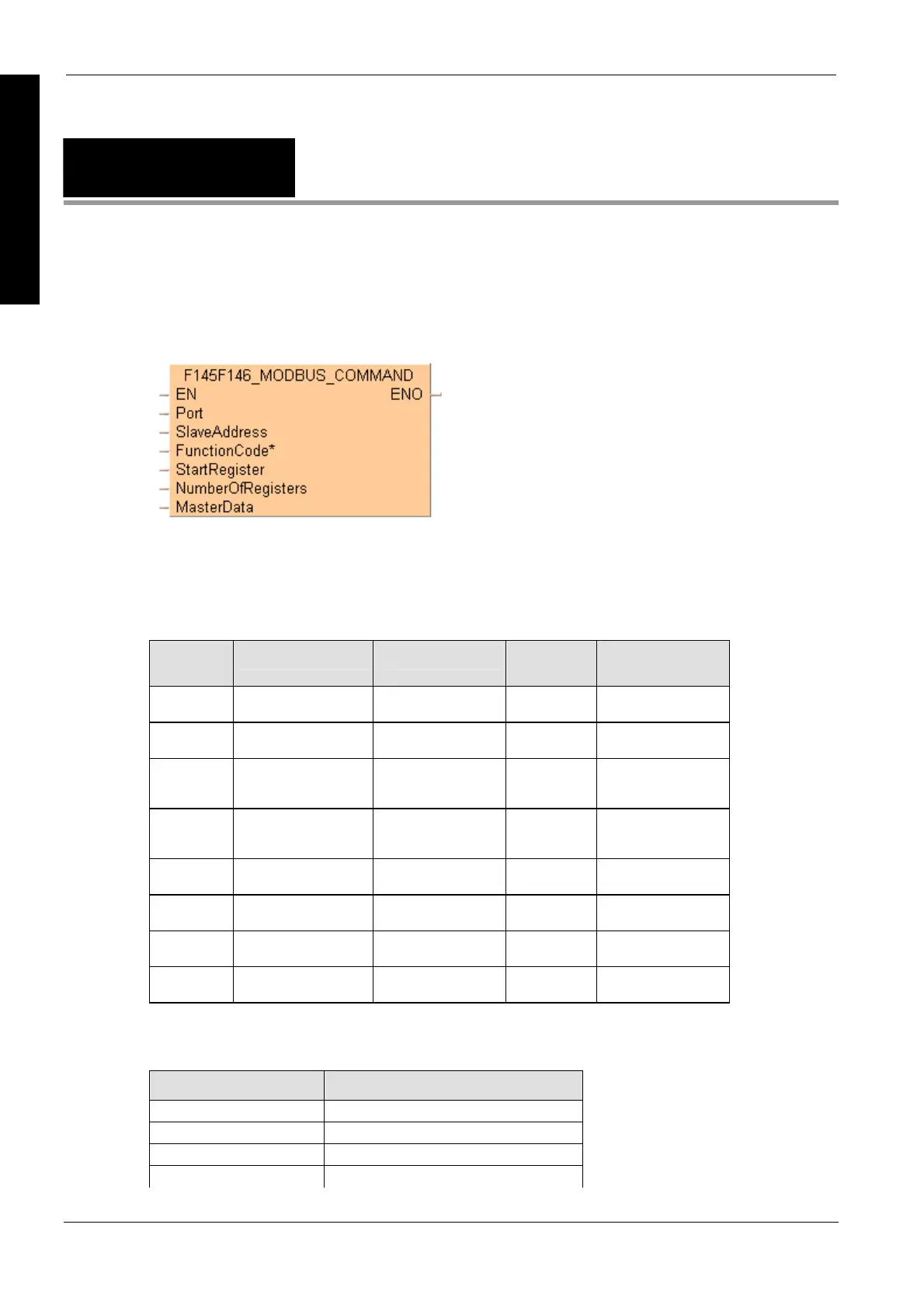Data transfer via communication ports
778
Part III FP Instructions
F145F146_MODBUS
_COMMAND
Write data to slave or read data from slave
For slave addresses higher than 99 or start register numbers outside the allowed range, use the
instruction F145F146_MODBUS_MASTER (see page 779).
In contrast to other F145 or F146 instructions, the required Modbus command can directly be set
by the parameter FunctionCode*.
General programming information for F145 and F146 (see page 766)
Commands supported by
the master:
Function
code
System constant Start register Number of
registers
Reference
numbers
01 SYS_MODBUS_01_R
EAD_COIL
0–9998 1 or multiple
of 16
000001–009999
02 SYS_MODBUS_02_R
EAD_INPUT
0–9998 1 100001–109999
03 SYS_MODBUS_03_R
EAD_HOLDING_REGI
STERS
0–32764
1
400001–432765
04 SYS_MODBUS_04_R
EAD_INPUT_REGIST
ERS
0–127
2000–2255
1
300001–300128
302001–302256
05 SYS_MODBUS_05_F
ORCE_COIL
0–9998 1 000001–009999
06 SYS_MODBUS_06_P
RESET_REGISTER
0–32764 1 400001–432765
15 SYS_MODBUS_15_F
ORCE_COILS
0–9998 multiple of 16 000001–009999
16 SYS_MODBUS_16_P
RESET_REGISTERS
0–32764
1
400001–432765
Modbus specifications for Panasonic PLCs:
Reference numbers Address area of Panasonic PLCs
From 000001 From Y0
From 002049 From R0
From 100001 From X0
From 400001 From DT0
Description
Write data from a master to a slave or read data from a slave via the serial port (COM1 or COM2)
depending on the function code. The Modbus RTU protocol (see communication mode (see page
712)) must be set in the system registers (see page 1273). Select "Modbus RTU Master/Slave" for
the desi
red
port.
