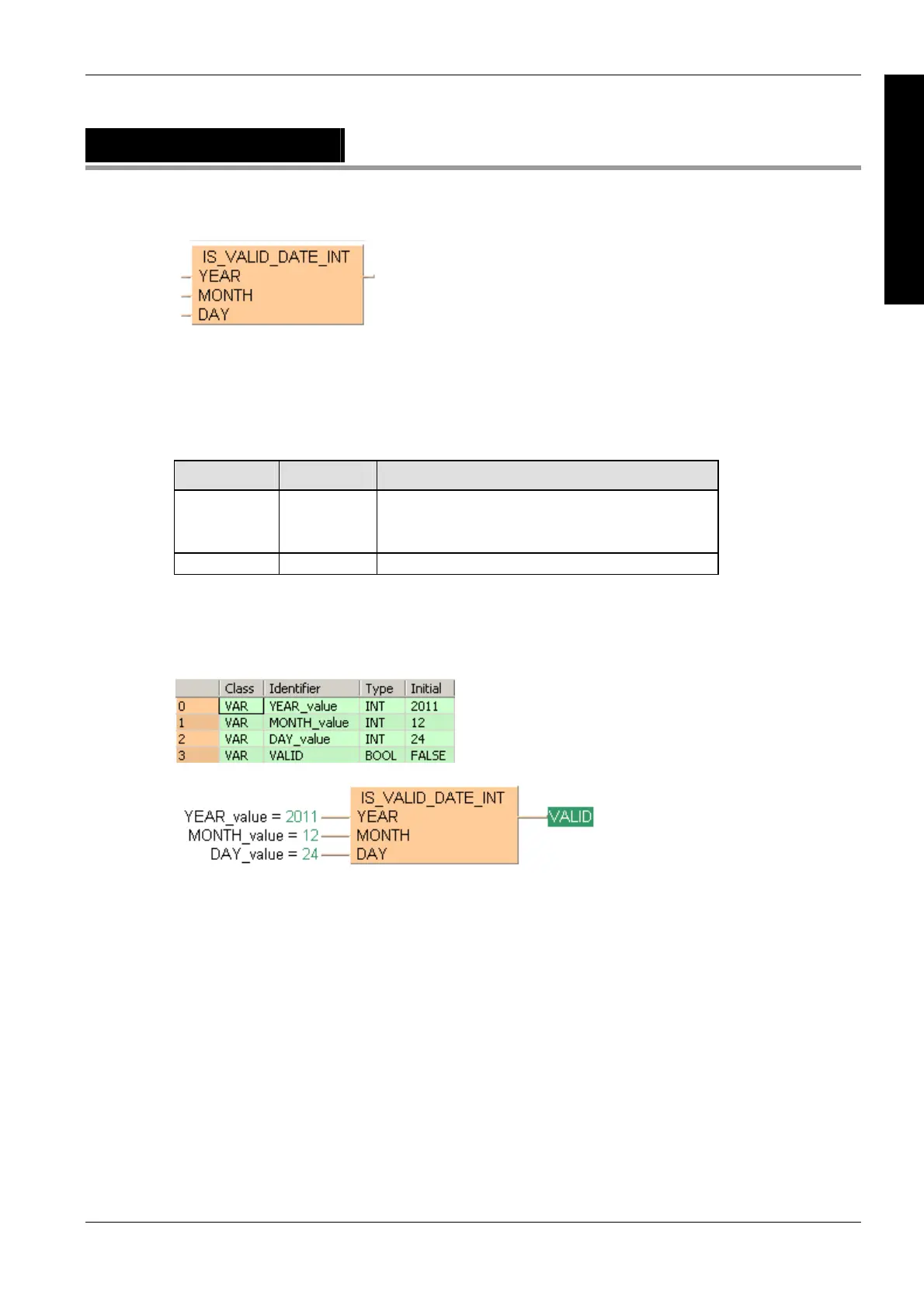Date and time instructions
291
Part II IEC Instructions
IS_VALID_DATE_INT
Check whether a DATE is valid
To add an enable input and enable output to the instruction, select [With EN/ENO] from the
"Instructions" pane (LD, FBD or IL editor). To reuse an instruction select "Recently used" from the
context menu or press <Ctrl>+<Shift>+<v> in the programming window.
PLC types Availability of IS_VALID_DATE_INT (see page 1327)
Data type I/O Function
INT
1st input
2nd input
3rd input
year
month
day
BOOL output set to TRUE if the resulting date value is valid
VALID := IS_VALID_DATE_INT(YEAR := YEAR_value,
MONTH := MONTH_value,
DAY := DAY_value);
Description
IS_VALID_DATE_INT checks whether the combination of the INT values for the year, month, and
day is a valid DATE value. The Boolean output flag is set if the date is valid.
Data types
Example
In this example the function has been programmed in ladder diagram (LD) and structured text (ST).
POU header
All input and output variables used for programming this function have been declared in the POU
header.
LD
ST
When programming with structured text, enter the following:
