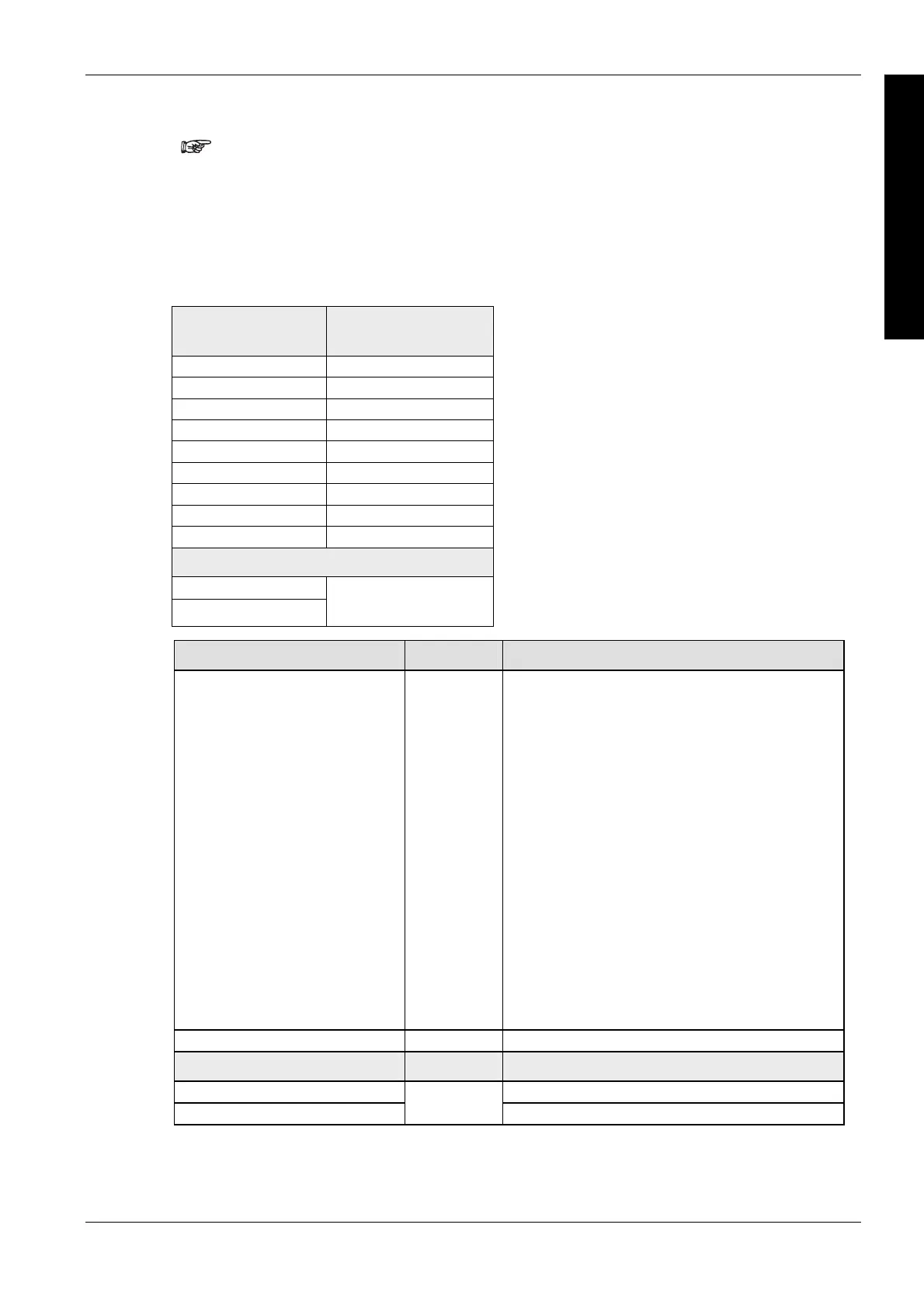Analog unit instructions
1127
Part IV Tool Instructions
The COM contacts are connected internally.
Keep a distance of more than 100mm between the output line and the
power line/high-voltage line.
For wiring the analog outputs shielded twisted pair cables are
recommended. Connect the shield with the frame ground of the analog
unit.
D/A conversion values
digital input value
range: -2000–+2000
output voltage (V)
range: -10–+10 V
-2000 -10.0
-1500 -7.5
1000 -5.0
-500 -2.5
0 0.0
+500 +2.5
+1000 +5.0
+1500 +7.5
+2000 +10.0
values outside of range
-2001
+2001
constant, the converted
value exactly is based on
the latest valid input value
Input variable Data type Function
iIOWordOffset
INT
The offset of the first WX/WY address of the RTD unit
according to its position.
FP0R, FP0, FP-Sigma: (use
ExpansionUnitToIOWordOffset_FP0 (see page 1128)) or
unit 1 => addres
s 2, unit 2 => address 4, unit 3 => address
6
FP-X: (use Expa
nsionUnotToIOWordOffset_FPX_FP0 (see
page 1129)) or
FP0 adapter address of
unit 1
address of
unit 2
address of
unit 3
1st unit 30 32 34
2nd unit 40 42 44
3rd unit 50 52 54
4th unit 60 62 64
5th unit 70 72 72
6th unit 80 82 84
7th unit 90 92 94
8th unit 100 102 104
iOutChannel0–iOutChannel3 INT -20002–+000 -> -10V–+10V on the corresponding channel
Output variable Data type Function
bPowerIsOn Status data of unit (1: ON, 0: OFF)
bErrorChannel0–bErrorChannel3
BOOL
Status data channel (1: error, 0: normal)
Data types
