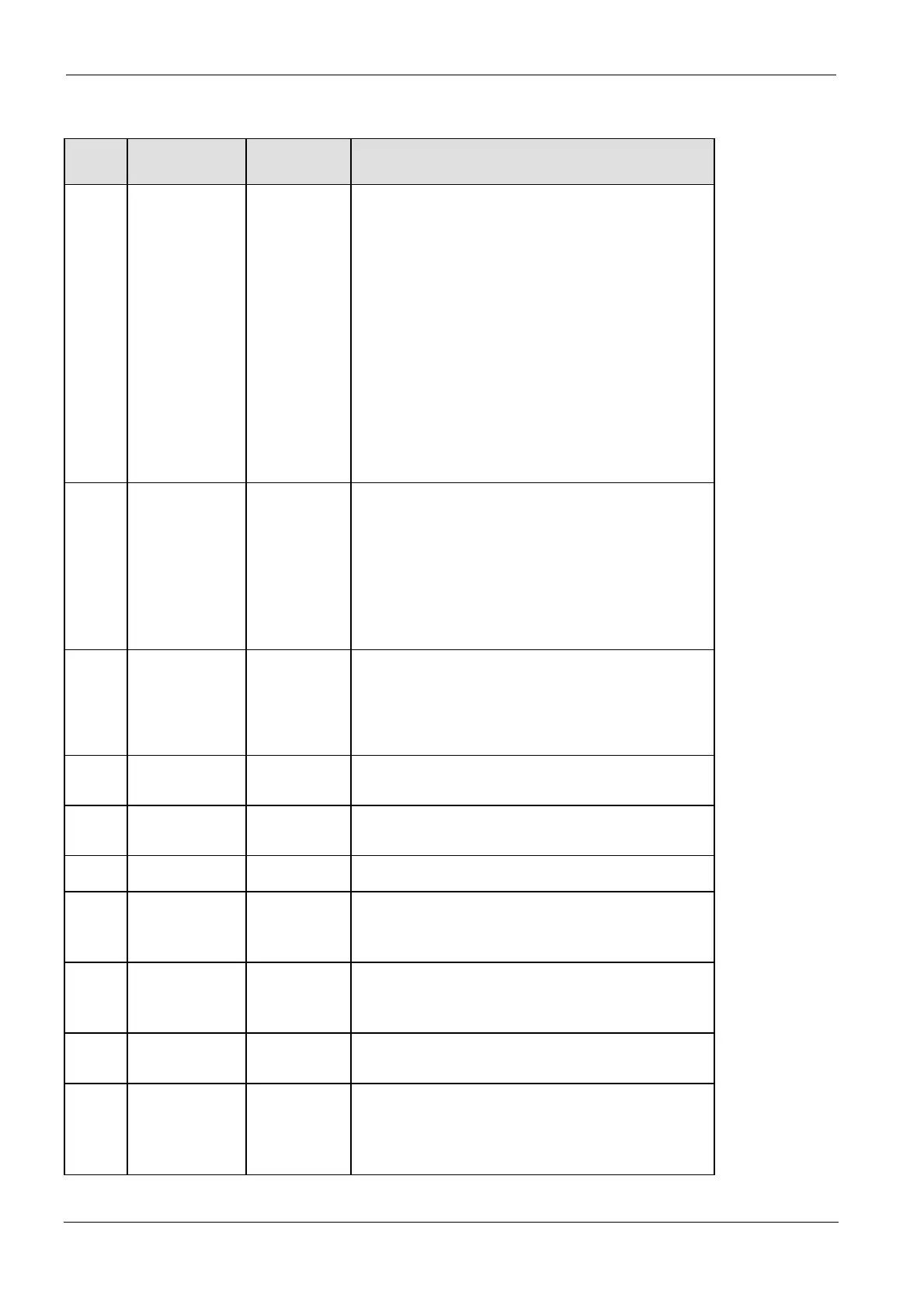Appendix Programming Information
1310
Error
code
Name Operation
status
Description and steps to take
E46 Remote I/O
communication
error
Selectable MEWNET-F communication error:
A communication abnormally was caused by a transmission
cable or during the power-down of a slave station.
Check the contents of special data registers DT9131 to
DT9137/DT90131 to DT90137 and locate the abnormal slave
station and recover the slave condition.
Selection of operation status using system register 27:
to continue operation, set K1 (CONT)
to stop operation, set K0 (STOP)
S-Link communication error (with FP0-SL1 unit only):
When one of the S-LINK errors (ERR1, 3 or 4) has been
deteced,error code E46 (remote I/O (S-LINK) communication
error) is stored.
Selection of operation status using system register 27:
to continue operation, set K1 (CONT)
to stop operation, set K0 (STOP)
E47 MEWNET-F
attribute error
Selectable MEWNET-F communication error
A communication abnormally was caused by a transmission
cable or during the power-down of a slave station.
Check the contents of special data registers DT9131 to
DT9137/DT90131 to DT90137 and locate the abnormal slave
station and recover the communication condition.
Selection of operation status using system register27:
to continue operation,set K1
to stop operation, set K0
E50 Backup battery
error
Continues The voltage of the backup battery lowered or the backup battery
of CPU is not installed.
Check the installation of the backup battery and then replace
battery if necessary.
By setting the system register 4 in K0 (NO), you can disregard
this error. However, the BATT. LED turns on.
E51 MEWNET-F
terminal station
error
Continues Terminal station settings were not properly performed.Check
stations at both ends of the communication path, and set them
in the terminal station using the dip switches.
E52 MEWNET-F I/O
update
synchronous error
Continues Set the INITIALIZE/TEST selector to the INITIALIZE position
while keeping the mode selector in the RUN position. If the
same error occurs after this, please contact your dealer.
E53 Multi-CPU
registration error
Continues Abnormality was detected when the multi-CPU system was
used. Please contact your dealer.
E54 IC memory card
backup battery
error
Continues The voltage of the backup battery for the IC memory card is
getting low. The BATT. LED does not turn on.
Charge or replace the backup battery of IC memory card. (The
contents of the IC memory card cannot be guaranteed.)
E55 IC memory card
backup battery
error
Continues The voltage of the backup battery for IC memory card is getting
low. The BATT. LED does not turn on.
Charge or replace the backup battery of IC memory card. (The
contents of the IC memory card cannot be guaranteed.)
E56 Incompatible IC
memory card error
Continues The IC memory card installed is not compatible with
FP2SH/FP10SH. Replace the IC memory card compatible with
FP2SH/FP10SH.
E57 No unit for the
configuration
Continues MEWNET-W2
The MEWNET-W2 link unit is not installed in the slot specified
using the configuration data.
Either install a unit in the specified slot or change the
parameter.
