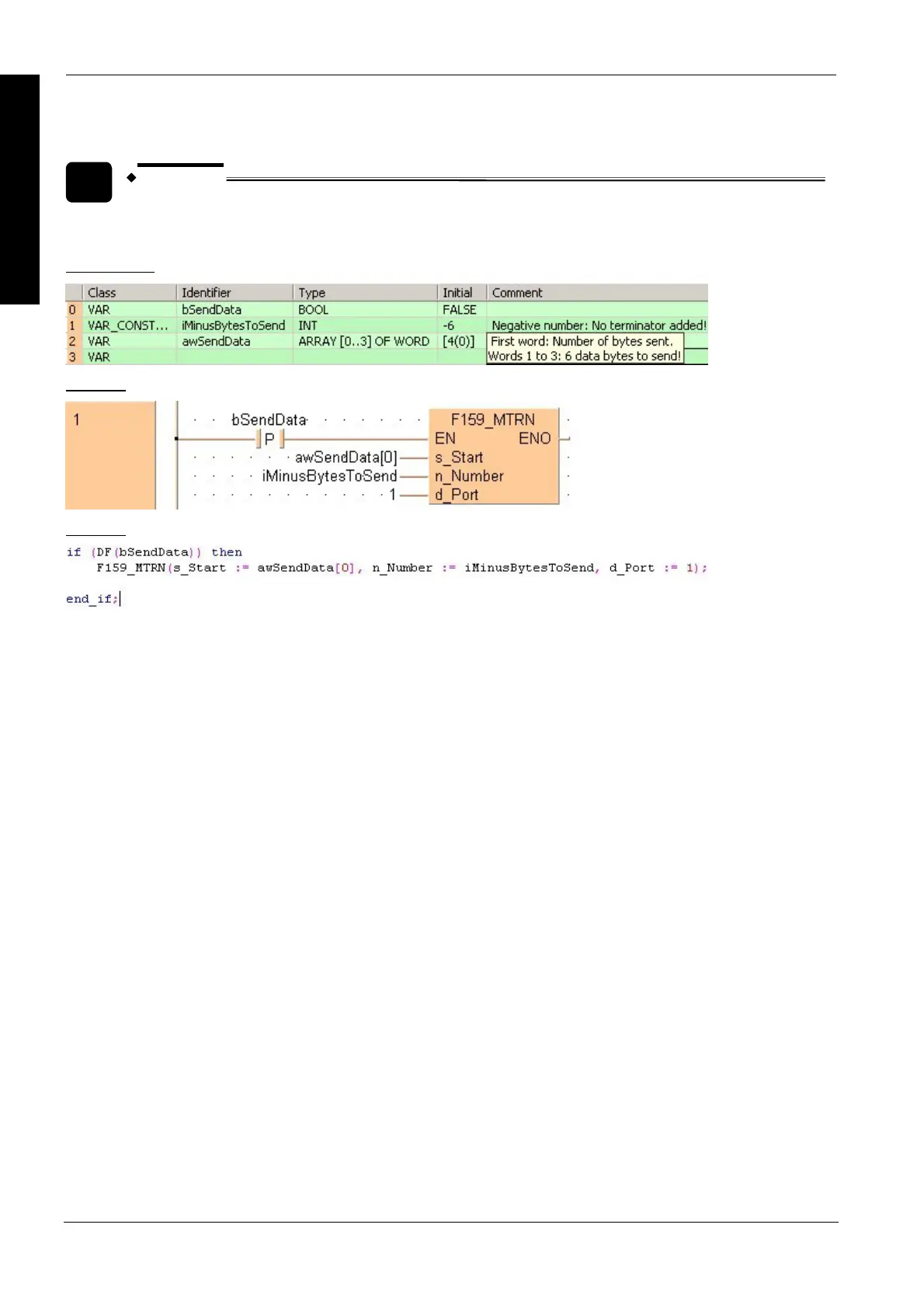Data transfer via communication ports
746
Part III FP Instructions
EXAMPLE
Send 4 bytes of data without adding an end code:
POU Header
LD Body
ST Body
Preparing the system for the reception of further data
Communication port of the CPU
In order to receive the next data, reset the receive buffer. This is done automatically when sending
the next data with F159_MTRN:
Resetting the receive buffer sets the number of bytes received in offset 0 to 0
and moves the write pointer back to offset 1. Subsequent data will be stored in
the receive buffer starting at offset 1. (The receive buffer is not cleared).
The "reception done" flag turns to FALSE.
To reset the receive buffer without sending further data, execute F159_MTRN (see page 741) with
n_Number = 0.
