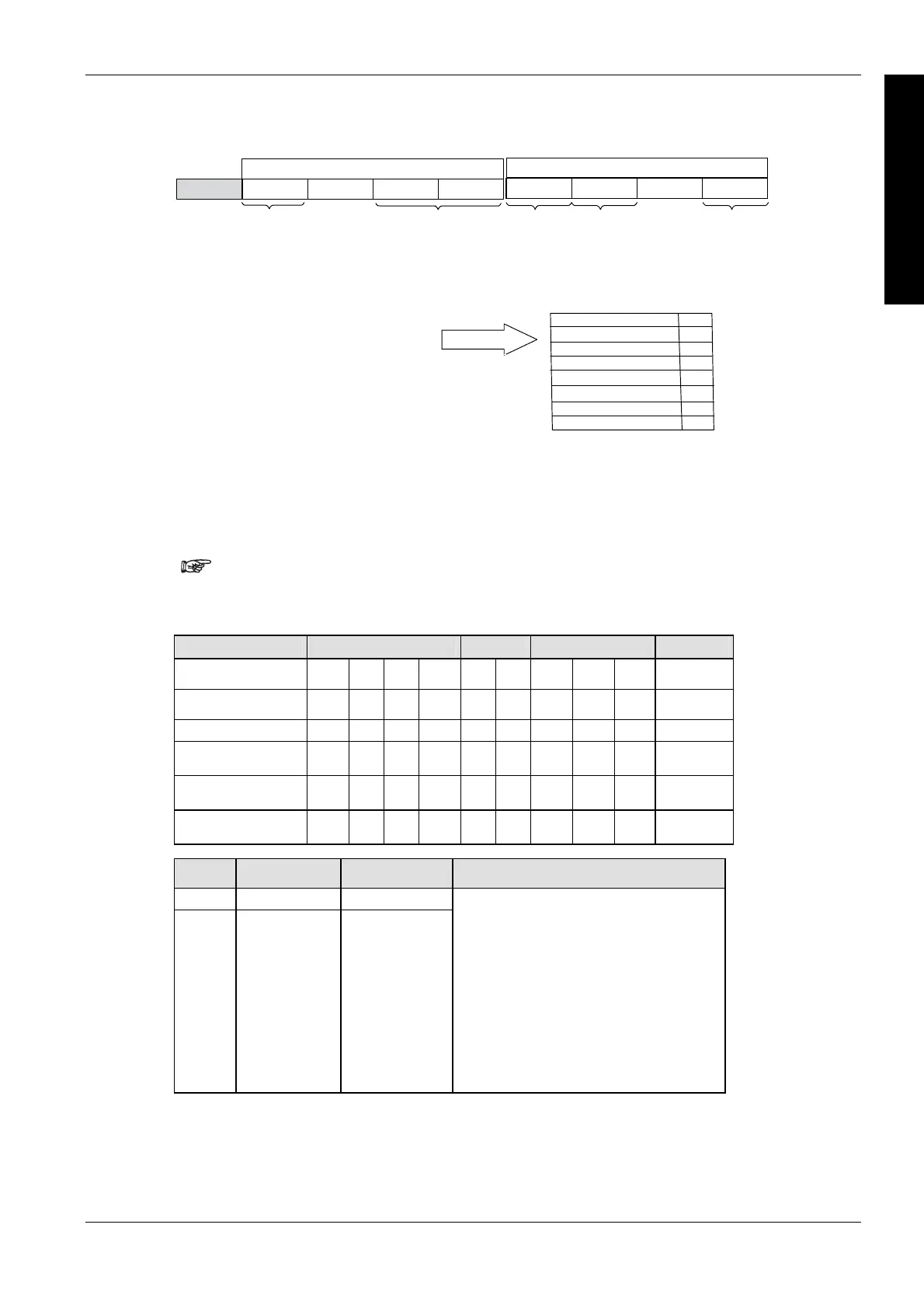Data transfer via communication ports
771
Part III FP Instructions
81 0
017
Hex
CRC16 (H)
CRC16 (L)
07
05
00
11
FF
00
DC
59
1
2
3
4
5
6
7
8
16#10078100
16#0000
WY0
1
s1_ControlData
-
-
Higher word
Lower word
0 fixed
COM port
(16#1 or 16#2)
0 fixed
Unit No.
(16#00 to 16#63)
(0 to 99)
Bit unit
transmission
Bit No. of Slave
(16#0 to 16#F)
Bit No. of Master
(16#0 to 16#F)
To generate function code 05, bit unit transmission (16#8) must be specified.
Modbus command
Slave address
Function code (16#05)
Coil No. (H)
Coil No. (L)
Setting status (L)
Setting status (H)
s1_ControlData:
s2_MasterStartAddr:
d_SlaveStartAddrType:
d_SlaveStartAddrOffs:
Command
conversion
After the ON or OFF value of bit 0 of s2_MasterStartAddr has been read in the master, this value is set in the
slave (ON=FF00, OFF=0000).
The compiler calculates the higher word from Port and SlaveAddress. The
higher word is set implicitely.
The lower word is specified by NumberOfWords_BitsInWords.
For Relay T/C Register Constant
Port WX WY WR WL - - DT LD FL -
Slave Address WX WY WR WL - - DT LD FL dec or hex
Master WordData WX WY WR WL - - DT LD FL -
SlaveWord Address
Type
WX WY WR WL - - DT LD FL -
SlaveWord
AddressOffs
WX WY WR WL - - DT LD FL dec or hex
NumberOfWords_
BitsInWords
WX WY WR WL - - DT LD FL dec or hex
No. IEC address Set If
R9007 %MX0.900.7 permanently
R9008 %MX0.900.8 permanently
port 0 (global transmission) gets no
response from COM1 or COM2.
slave data or master data exceeds the
available address range
SlaveWordAddressType: Offset 0
the communication mode (see page 712)
is not set to ME
WTOCOL-C
OM
Master/Slave or Modbus RTU
Master/Slave.
the selected COM port requires a
communication cassette that has not
been installed.
Operands
Error flags
