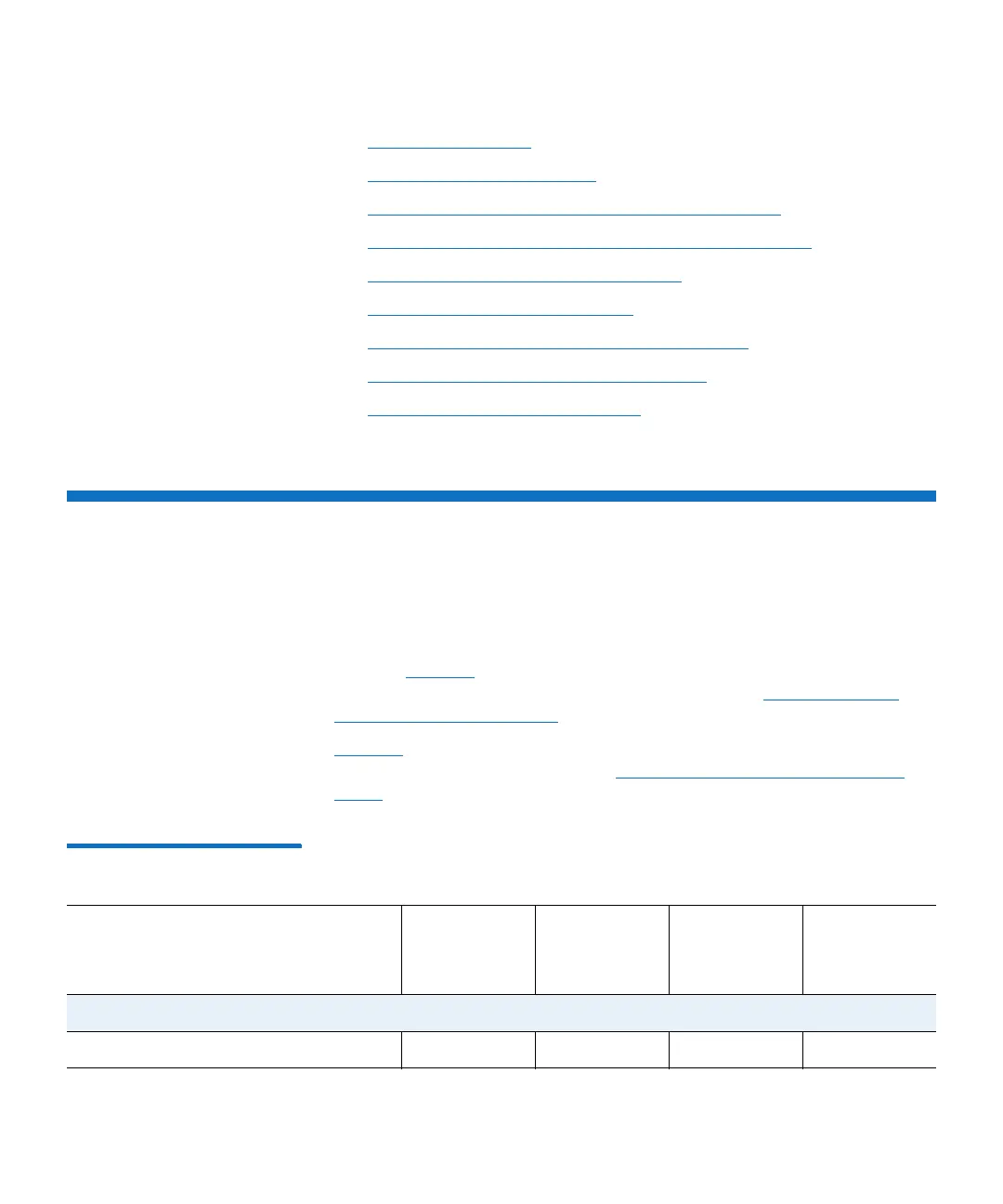Chapter 3: FRU Removal and Replacement Procedures
Hot-Swappable Parts
76 Quantum DXi6900 G1 User’s Guide
• Replacing the Node
• Replacing the Node Chassis
• Replacing Array or Expansion Module Hard Drives
• Replacing Array or Expansion Module Power Supplies
• Replacing an Array Module Controller
• Replacing an Array Module BBU
• Replacing an Expansion Module ESM Canister
• Replacing an Array or Expansion Module
• DXi6900 G1 Replacement Cables
Hot-Swappable Parts
Not all FRUs (Field Replaceable Units) and CRUs (Customer Replaceable
Units) in the DXi6900 G1 are capable of being removed and replaced
during normal system operation (hot-swappable).
Refer to Tab l e 11 to determine if a part is hot-swappable, or if the
system must be shut down to replace the part (see Turning On and
Shutting Down the System on page 23).
Tabl e 11 also indicates if use of the Service Menu is required to
complete the FRU procedure (see Accessing the DXi6900 G1 Service
Menu on page 38).
Table 11 DXi6900 G1 Hot-
Swappable FRUs and CRUs
Part FRU or CRU
Hot-Swap
Capable
Shut Down
Required
Service
Menu
Required
DXi6900 G1 Node Parts
Hard Drive CRU Yes No No
