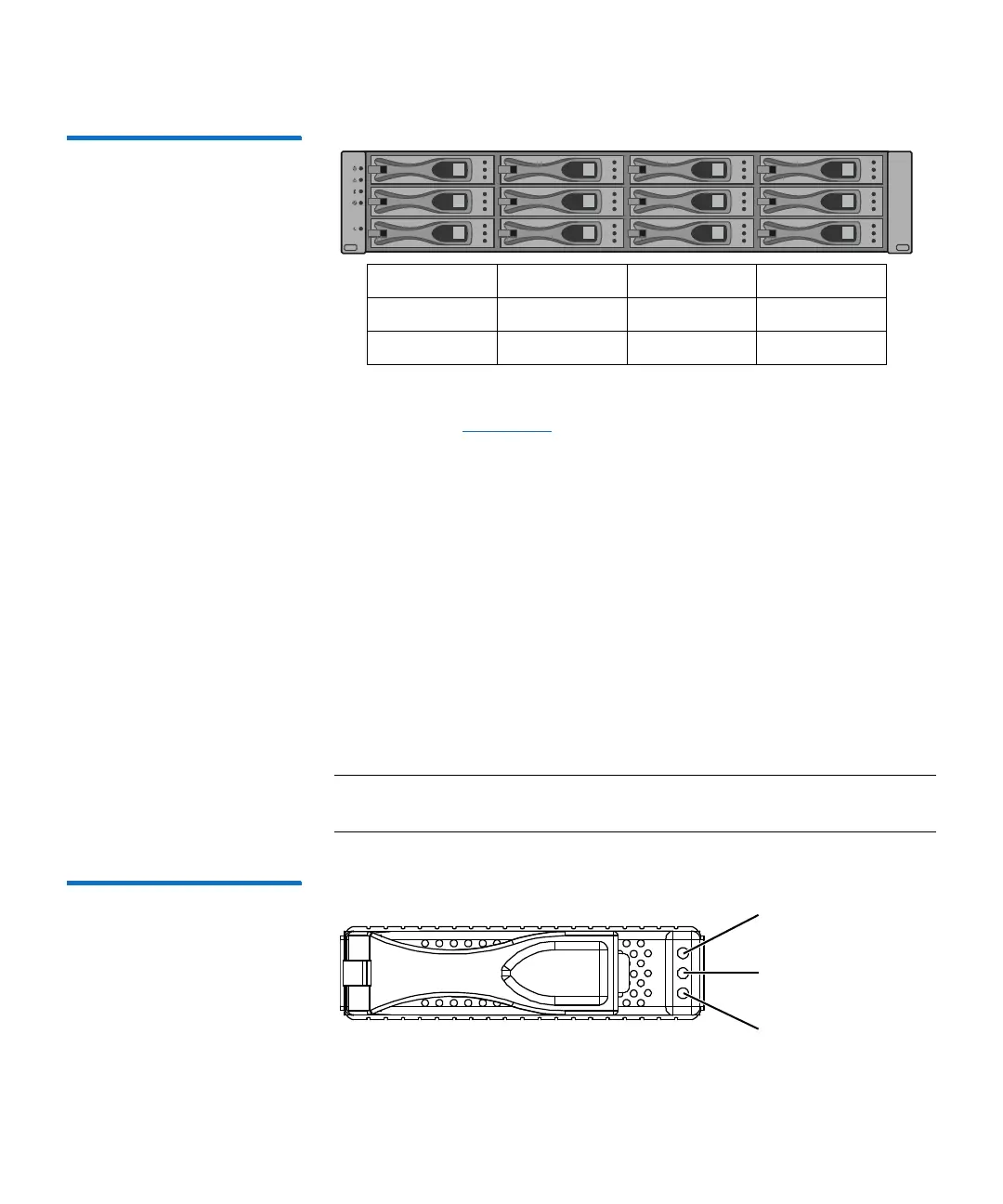Chapter 3: FRU Removal and Replacement Procedures
Replacing Array or Expansion Module Hard Drives
188 Quantum DXi6900 G1 User’s Guide
Figure 112 DXi6900 G1 Array
and Expansion Module Drive
Slot Numbering
Use the indicator LEDs on the hard drive carrier to identify the failed
hard drive (see
Figure 113):
• LEDs off - No power.
• Drive service action allowed LED (blue)
• Solid – It is safe to remove the hard drive from the array for
service.
•Drive fault (amber)
• Solid – The hard drive has failed.
• Blinking – Drive volume or Array module locate function.
• Drive active LED (green)
• Solid – No activity on the hard drive.
• Blinking – There is activity on the hard drive.
Note: If a drive fails, you will be notified by a service ticket in the
remote management console.
Figure 113 Array and
Expansion Hard Drive Carrier
LEDs
HDD Slot 1 HDD Slot 2 HDD Slot 3 HDD Slot 4
HDD Slot 5 HDD Slot 6 HDD Slot 7 HDD Slot 8
HDD Slot 9 HDD Slot 10 HDD Slot 11 HDD Slot 12
Drive service
action allowed
Drive active
Drive fault (solid amber
indicates drive failure)
