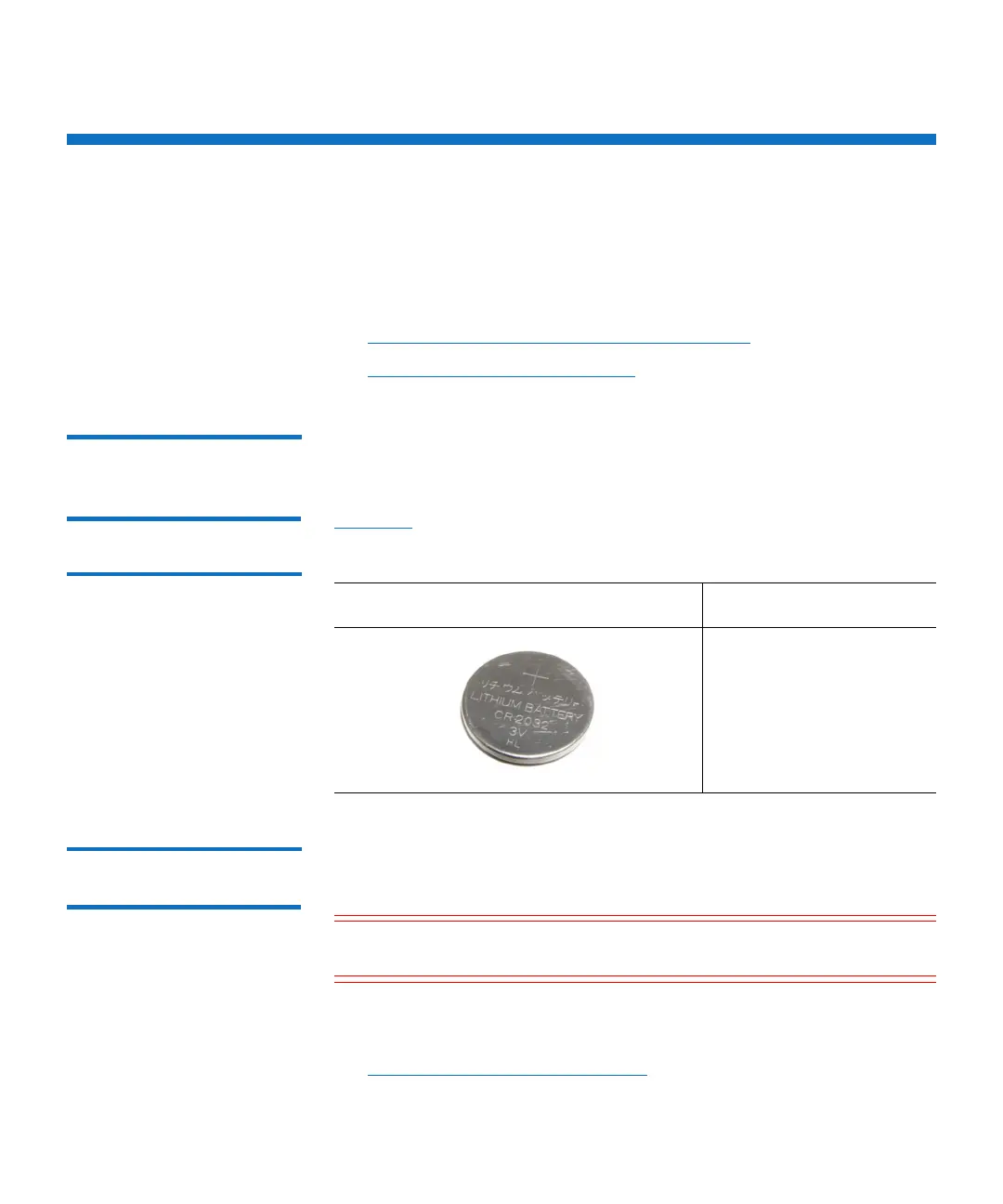Chapter 3: FRU Removal and Replacement Procedures
Replacing Node CMOS Battery
110 Quantum DXi6900 G1 User’s Guide
Replacing Node CMOS Battery
This section describes how to remove and replace the CMOS battery
located on the DXi6900 G1 Node motherboard. The CMOS battery
allows the DXi6900 G1 to retain BIOS settings and the internal clock
time when not connected to a power source.
• Obtaining a Replacement Node CMOS Battery
• Replacing a Node CMOS Battery
Obtaining a
Replacement Node
CMOS Battery
A replacement CMOS battery is not available as a Quantum FRU. Before
traveling to the service location, purchase a new CMOS battery (CR2032
lithium-ion button cell) from any retailer who sells batteries (see
Figure 60).
Figure 60 CR2032 CMOS
Battery
Replacing a Node CMOS
Battery
This section describes how to remove and replace a CMOS battery in the
DXi6900 G1 Node.
Caution: Use appropriate ESD precautions, including the use of a
grounding strap, when performing this procedure.
Removing and replacing a CMOS battery the Node includes the
following steps:
• Identifying a Failed CMOS Battery
Illustration Description
CR2032 CMOS battery
(lithium-ion).
