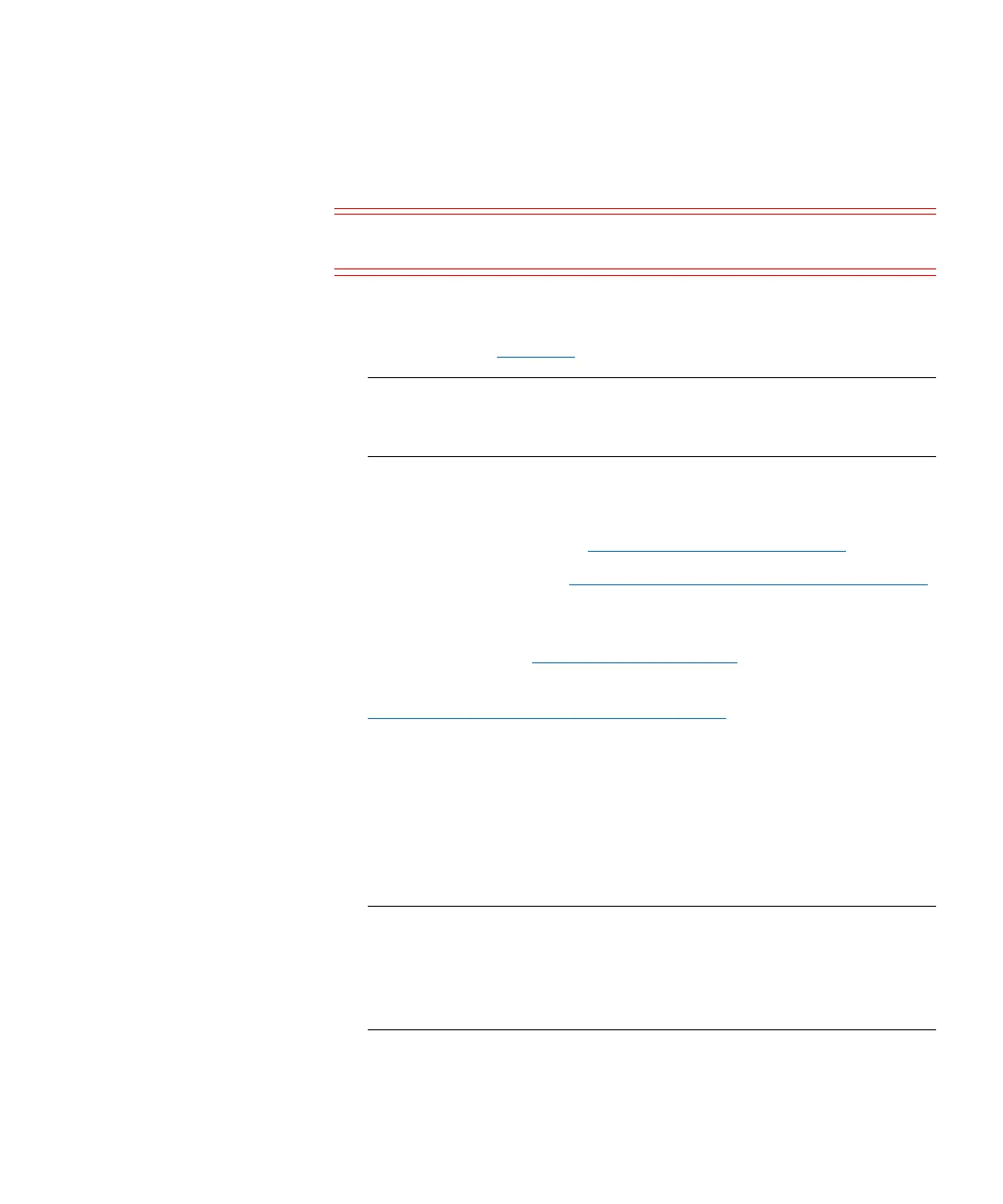Chapter 3: FRU Removal and Replacement Procedures
Replacing Node Memory Modules
Quantum DXi6900 G1 User’s Guide 109
Installing a Replacement Memory Module in the Node
To install the replacement memory module in the DXi6900 G1 Node:
Caution: Handle the memory modules by the card edges and avoid
touching the components on the memory module.
1 Align the memory module’s edge connector with the alignment key
of the memory module socket, and insert the memory module in
the socket (see
Figure 59).
Note: The memory module socket has an alignment key that
allows you to install the memory module in the socket in
only one way.
2 Press down on the memory module with your thumbs until the
ejector latches snap into a locked position.
3 Close the Node cover (see Opening and Closing the Node).
4 Turn on the system (see Turning On and Shutting Down the System
on page 23).
5 Run Factory Detect Hardware from the Service Menu to detect the
new hardware (see
Factory Detect Hardware on page 44).
6 Log on to the remote management console as the service user (see
Turning On and Shutting Down the System on page 23).
7 Navigate to the Utilities > Diagnostics > DSET page.
The Generate/Download Dell system E-Support Tool (DSET)
Report window displays.
8 Generate a new DSET report and verify that the value for Tota l
Installed Capacity Available to the OS is the expected value (128
GB or 256 GB).
Note: If the value is less than expected, one or more of the
memory modules may not be installed properly. Shut down
the DXi6900 G1, then repeat this procedure, checking to
ensure that the memory modules are firmly seated in their
sockets.
9 In the remote management console, delete any administrative alerts
and close any service tickets.
