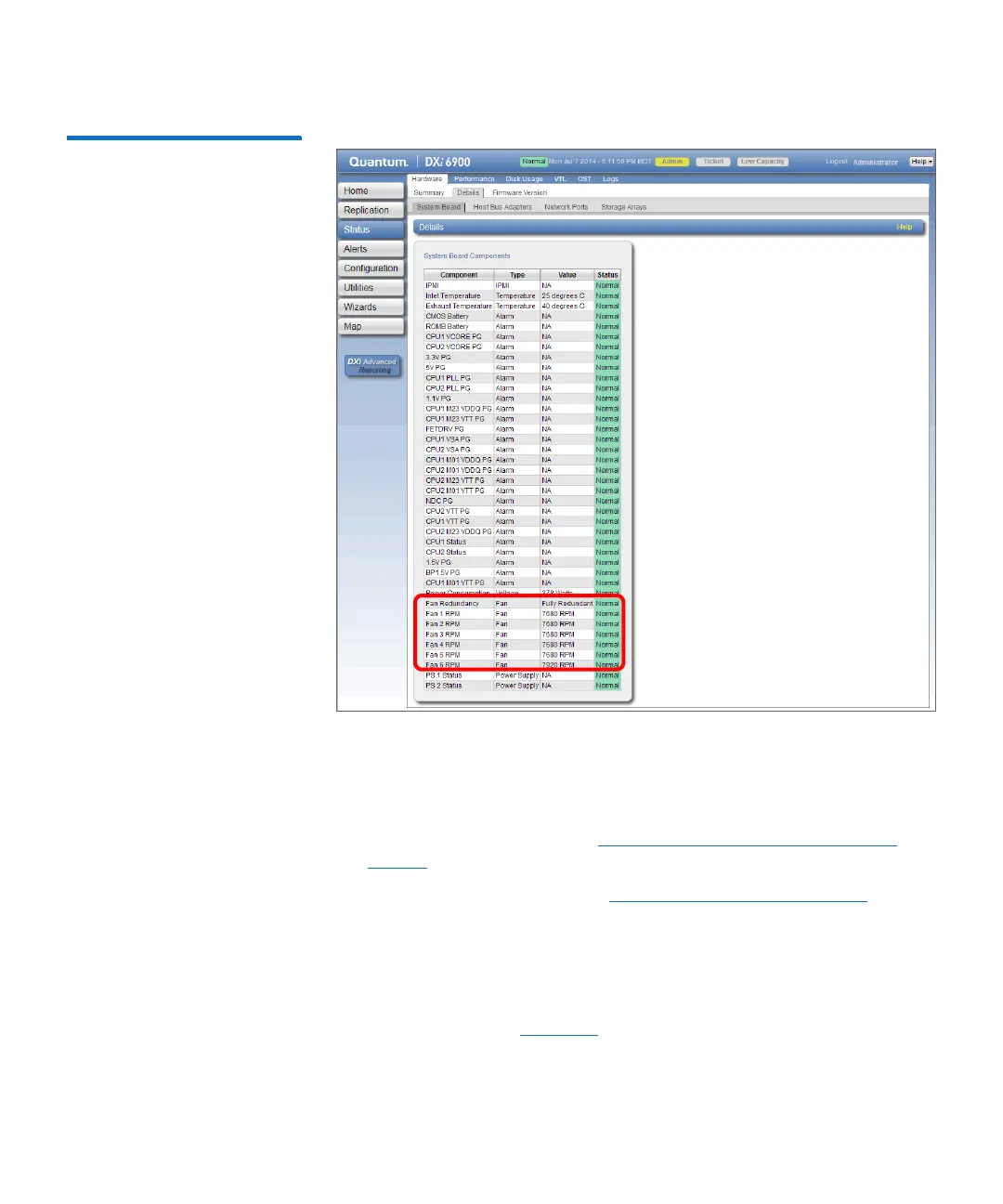Chapter 3: FRU Removal and Replacement Procedures
Replacing Node Cooling Fans
Quantum DXi6900 G1 User’s Guide 101
Figure 54 Checking Fan Status
Removing a Failed Cooling Fan from the Node
To remove the failed cooling fan from the DXi6900 G1 Node:
1 Shut down the system (see Turning On and Shutting Down the
System on page 23).
2 Remove the Node cover (see Opening and Closing the Node on
page 78).
3 Identify the failed fan using the numbers on the cooling fan
assembly.
4 Press the fan release tab and lift the cooling fan out of the cooling
fan assembly (see
Figure 55).
