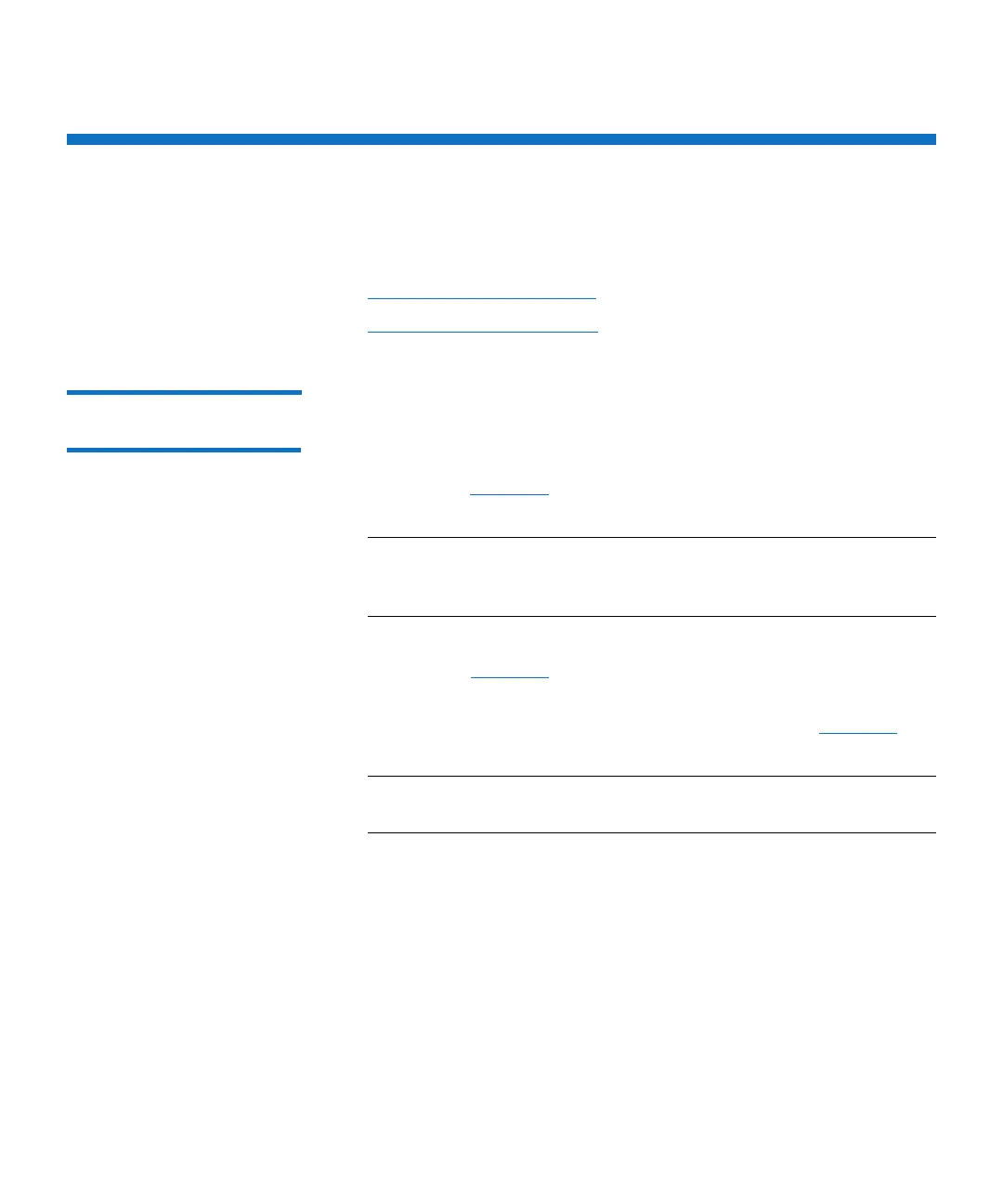Chapter 1: Basic Operations
Turning On and Shutting Down the System
Quantum DXi6900 G1 User’s Guide 23
Turning On and Shutting Down the System
To turn on or shut down the DXi6900 G1, refer to the following
sections:
• Turning on the DXi6900 G1
• Turning off the DXi6900 G1
Turning on the DXi6900
G1
To turn on the system, power on the DXi6900 G1 system components in
the following order:
1 Turn on both power switches on the back of each Expansion module
(EBOD) (see
Figure 14). Wait until the seven segment display on the
rear of the module displays 00 (approximately 1 minute).
Note: The seven segment display may display a number other
than 00 for systems with multiple Expansion modules
(EBODs).
2 Turn on both power switches on the back of each Array module
(RBOD) (see
Figure 15). Wait until the seven segment display on the
rear of the module displays 99 (approximately 3 minutes).
3 Press the power button on the front of the Node (see Figure 16).
Wait for the system to boot before attempting to log on.
Note: The system can take approximately 30 minutes to start up,
depending on the amount of installed storage capacity.
