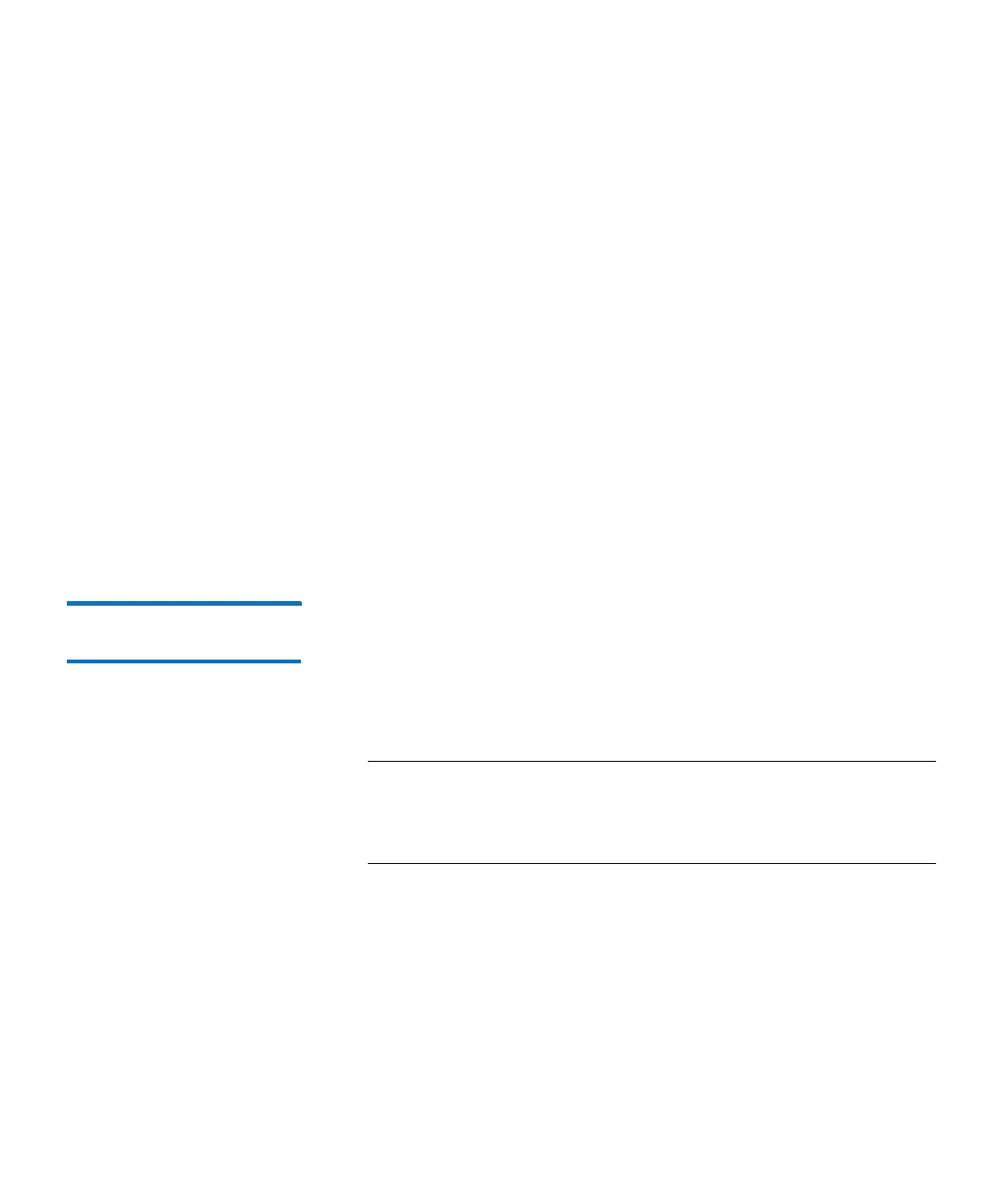Chapter 2: Service Menus
Blockpool Verify and Blockpool Corruption Actions
56 Quantum DXi6900 G1 User’s Guide
3 The following output displays:
N: Verifying cluster tree (fast)...
N: Verifying cluster tree (fast) (1% complete)
N: Verifying cluster tree (fast) (2% complete)
N: Verifying cluster tree (fast) (3% complete)
4 When running a blockpool verification script, watch for the
following messages:
W: Cluster 107 contains corrupt data
5 This message when seen during a blockpool verification, indicates
that while checking the specified cluster, there was a discrepancy
between the stored CRC and the calculated CRC of some data in the
cluster, which could indicate bit rot. The corruption message
indicates that one or more blocklets are corrupted in a cluster. There
may be multiple clusters containing corrupted blocklets, in which
case you will see multiple messages.
Detecting Blob
Corruption
If blocklet corruptions are detected, you must find out which BLOBs (if
any) are affected by these corrupted blocklets.
1 At the command prompt type:
/hurricane/blockpool/bin/blockpool verify
+Dblob_data_fast +Nlocal@localhost &
Note: Due to the lengthy completion time, it is recommended
that this operation be run with a nohup command. This
will prevent a subsequent logout from stopping the
operation.
This operation takes some time to complete, but it can be done in
parallel with other operations. For example, if you've stored 100TB into
the blockpool, even if that has reduced to 10TB, the operation will still
take approximately = 3 days to verify if the system is idle.
The result of this BLOB data verify will be messages in the following
form:
BLOB <tag> is corrupt. <explanation>
