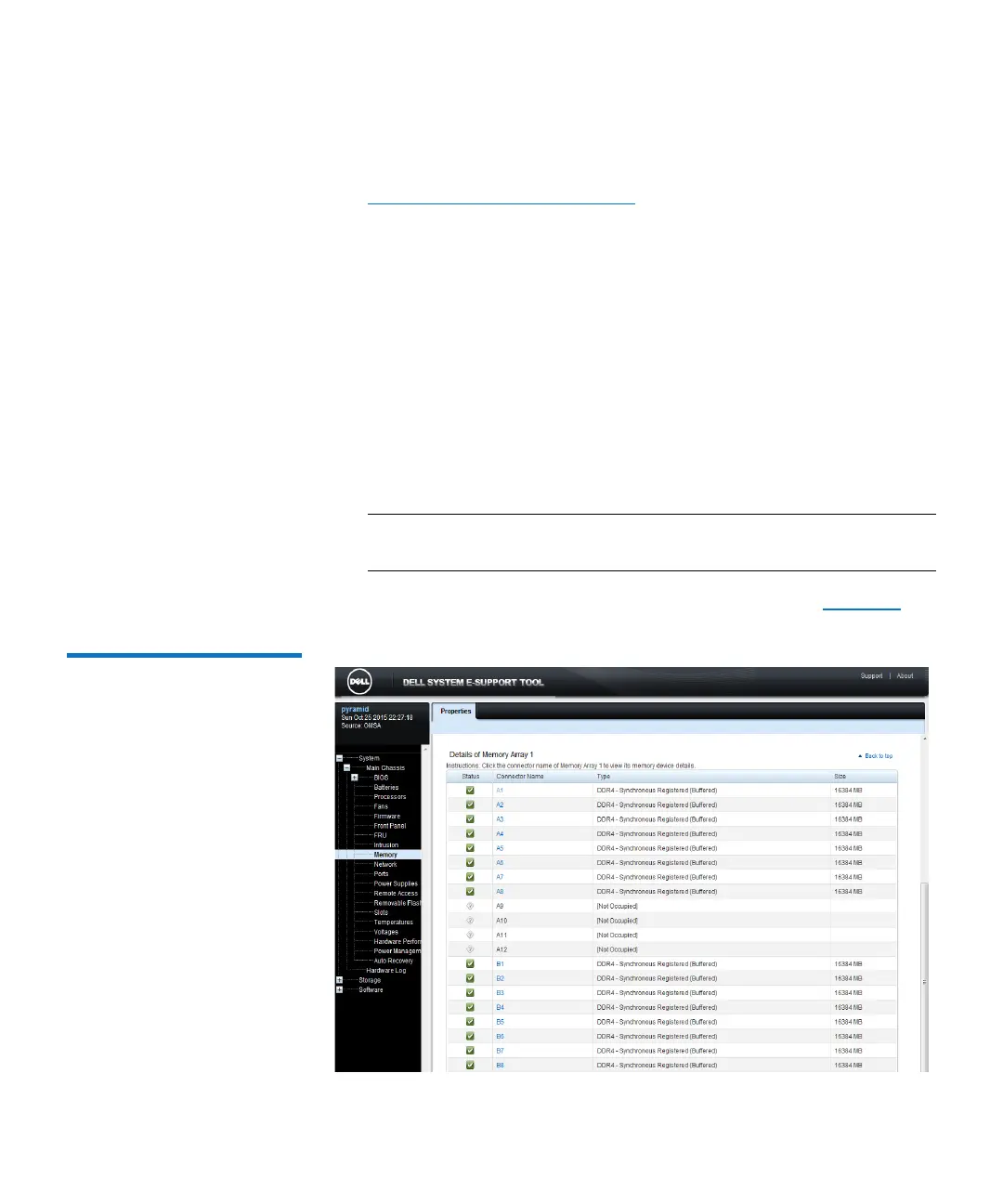Chapter 3: FRU Removal and Replacement Procedures
Replacing Node Memory Modules
Quantum DXi6900 G1 User’s Guide 107
To identify the memory socket containing the failed DIMM:
1 Log on to the remote management console as the service user (see
Accessing Remote Management on page 25).
2 Navigate to the Utilities > Diagnostics > DSET page.
The Generate/Download Dell system E-Support Tool (DSET)
Report window displays.
3 Click Generate Report.
Click OK to continue. The system generates a new DSET report. This
can take several minutes.
4 To download the newly generated DSET report, click Download
Report.
5 Decompress the DSET report and open the DSET report interface file
dsetreport.hta.
Note: When prompted, enter the password “dell” (no quotes, all
lowercase letters).
6 Navigate to System > Main Chassis > Memory. (see Figure 58).
Figure 58 DSET - Memory
Information
