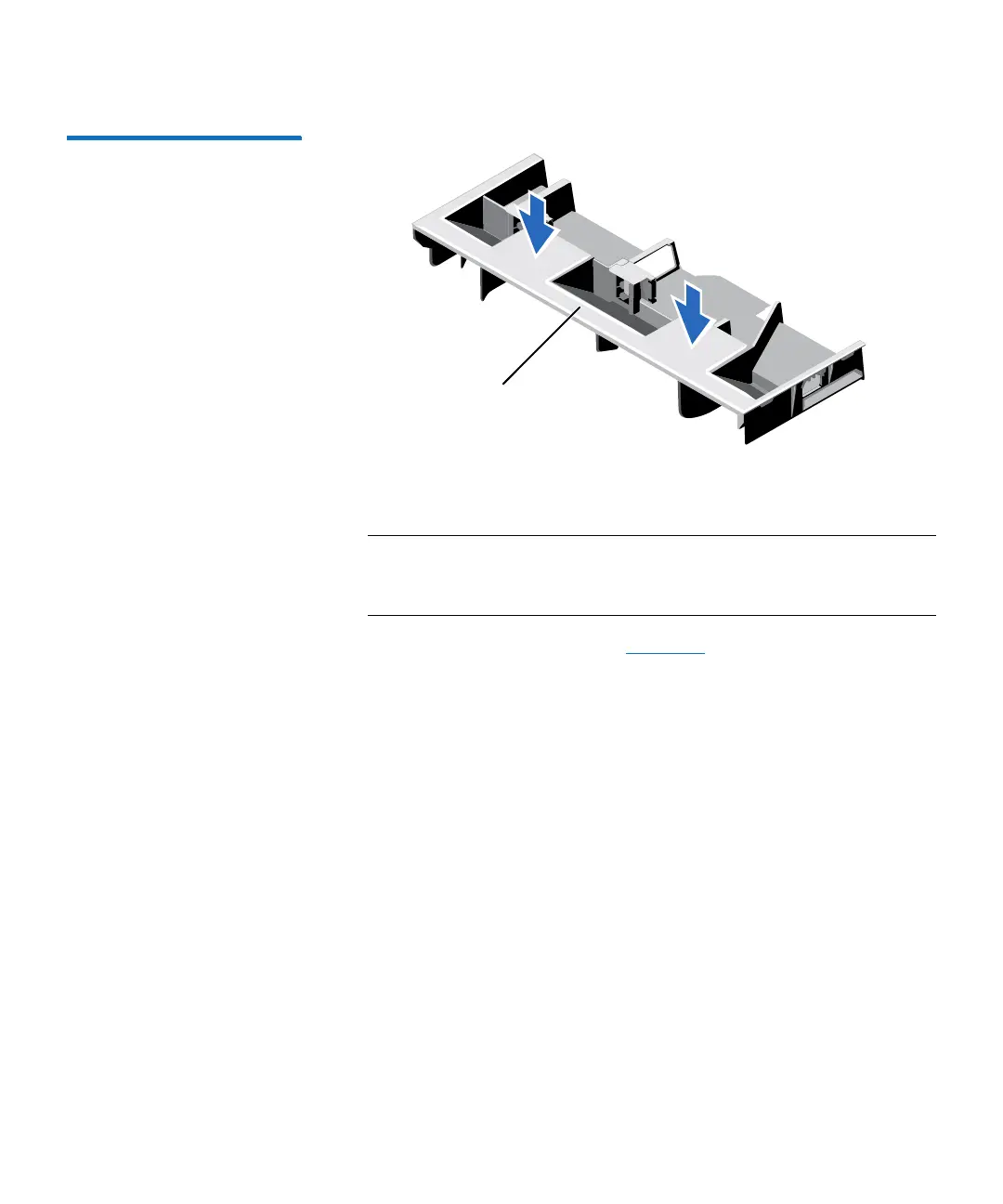Chapter 3: FRU Removal and Replacement Procedures
Opening and Closing the Node
Quantum DXi6900 G1 User’s Guide 83
Figure 41 Replacing the
Cooling Shroud
b Lower the cooling shroud into the chassis until it is firmly
seated.
Note: For proper seating of the cooling shroud in the chassis,
ensure that the cables inside the system are routed along
the chassis
3 Lift the latch on the cover (see Figure 42).
