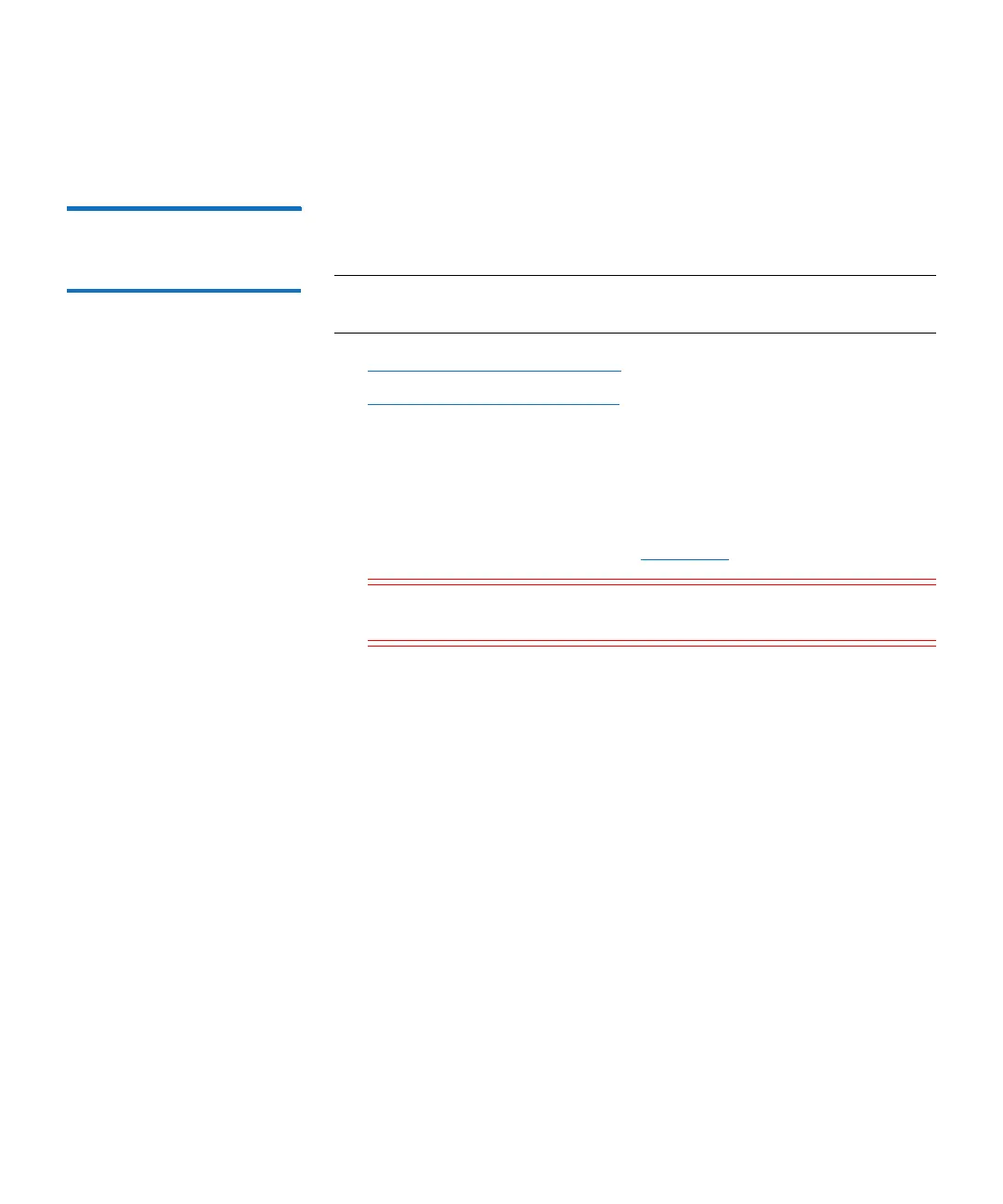Chapter 3: FRU Removal and Replacement Procedures
Additional Removal and Replacement Procedures
228 Quantum DXi6900 G1 User’s Guide
2 Place all cables to be routed in the cable retention bracket.
Removing and
Installing the
Information Tag
To remove and replace the information tag, refer to the following
procedures:
Note: You must remove the information tag from both the failed
Node chassis and the replacement Node chassis.
• Removing the Information Tag
• Replacing the Information Tag
Removing the Information Tag
To remove the information tag:
1 Using a #2 Phillips screwdriver, remove the screws securing the
control panel to the chassis (see
Figure 145).
Caution: Do not use excessive force when removing the control
panel as it can damage the connectors.
2 From inside the system, push the front panel out of the chassis.
3 Remove all the cables connecting the control panel to the chassis.
