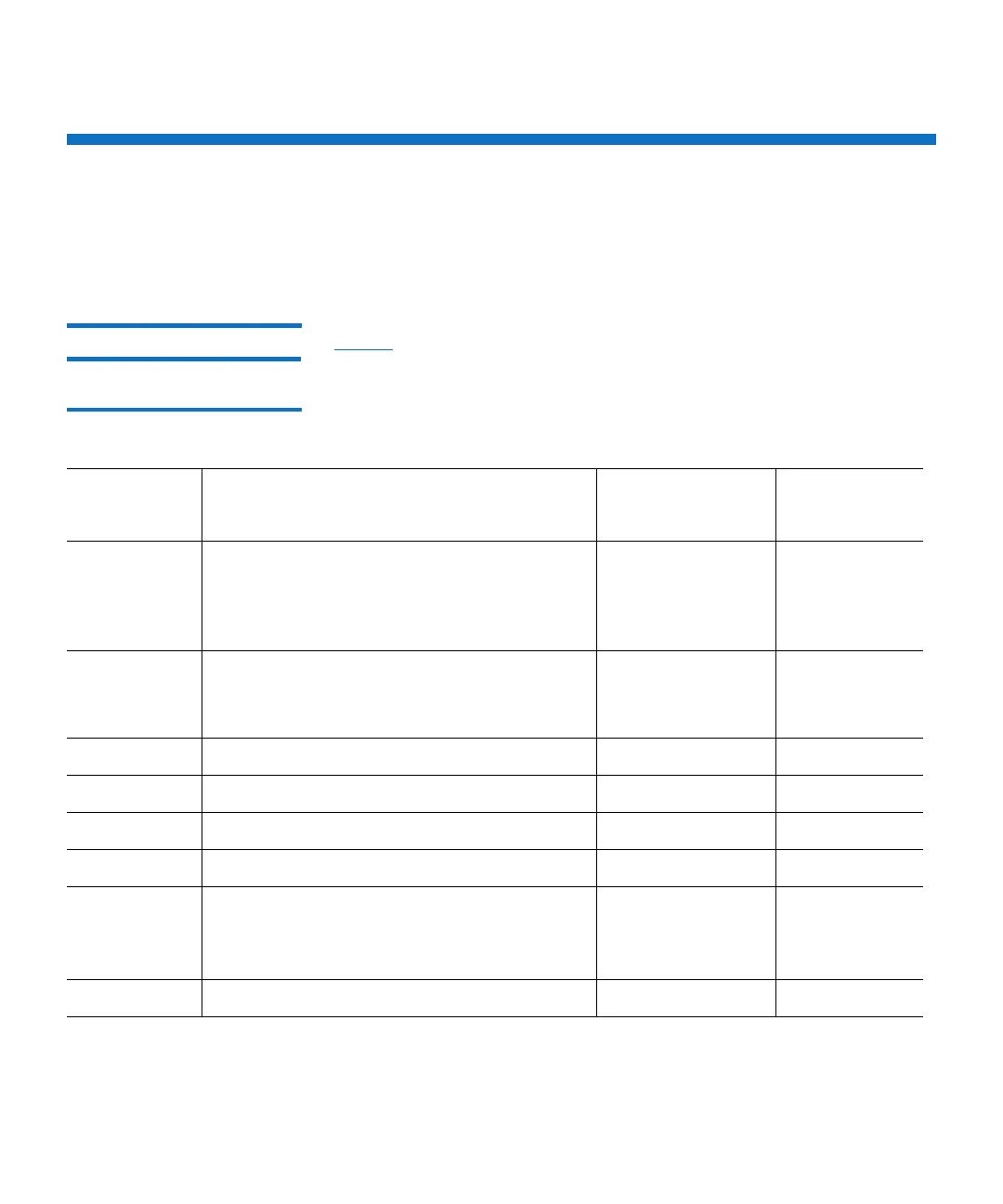Chapter 2: Service Menus
Connecting to the DXi6900 G1 Node
32 Quantum DXi6900 G1 User’s Guide
Connecting to the DXi6900 G1 Node
Access the Service Menu by connecting a service laptop computer to
the DXi6900 G1 Node.
DXi6900 G1 Passwords Tabl e 8 lists all default DXi6900 G1 system passwords.
Table 8 DXi6900 Default
Passwords
User
Default Password
(Access Control)
Account
Enabled/Disabled Access
root • Qa@SmX7! (DXi base software only
install)
• Bs@QwDa42 (DXi after application
software install)
Enabled None
admin • password
Note: Changed by Administrator in Startup
Wizard
Enabled GUI only
servicegui Set by DXi Administrator Disabled GUI only
monitor Set by DXi Administrator Disabled GUI only
cliadmin Set by DXi Administrator Disabled SSH
cliviewer Set by DXi Administrator Disabled SSH
ServiceLogin •Qa@SmX7!
Note: Changed by Administrator in Startup
Wizard
Enabled Console
Serial
SSH
grub Dx@rTs314 Local
