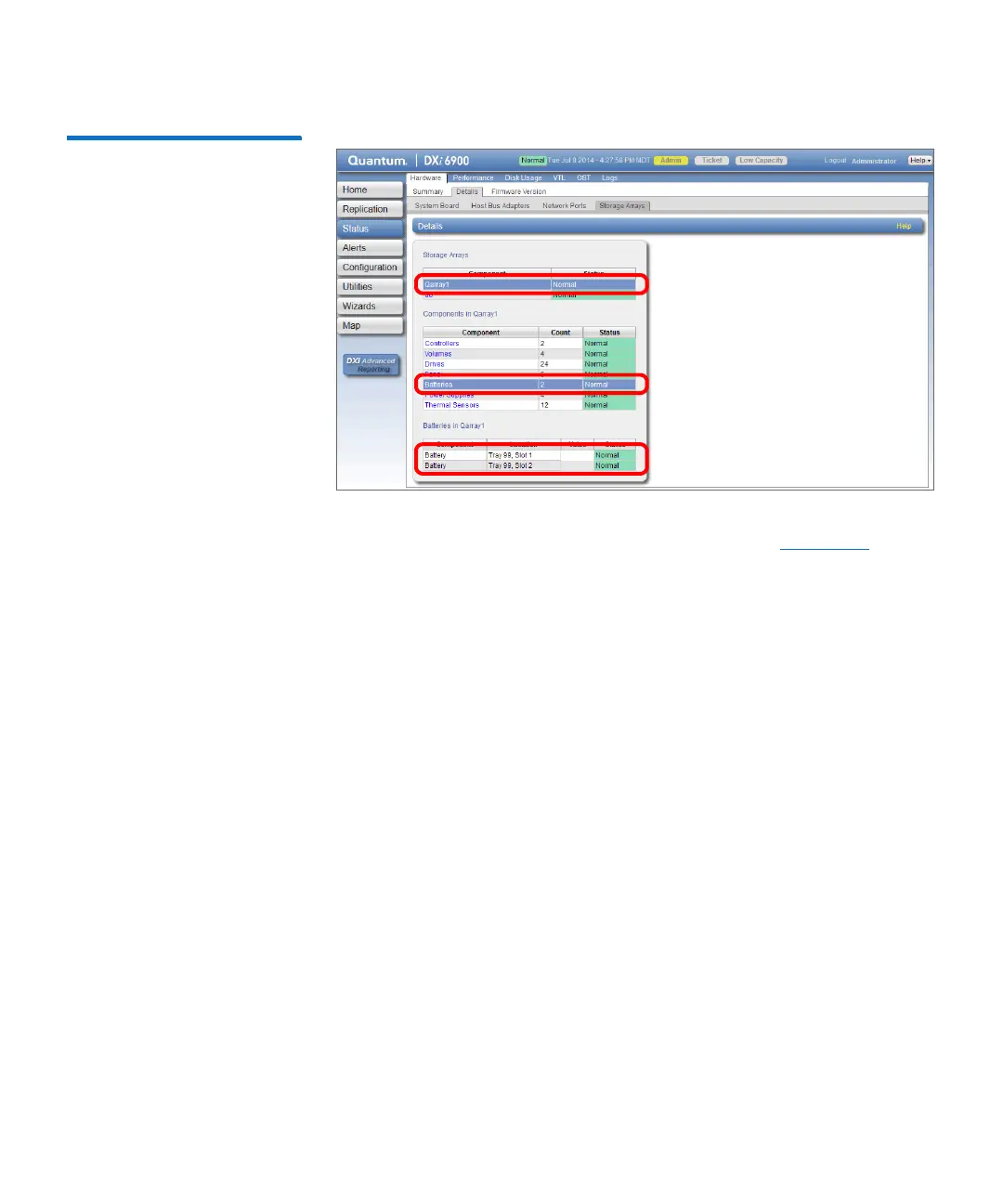Chapter 3: FRU Removal and Replacement Procedures
Replacing an Array Module BBU
Quantum DXi6900 G1 User’s Guide 209
Figure 131 Checking Array
Module BBU Status
4 Locate the controller with the failed BBU on the back of the Array
module by viewing the Service Action LEDs (see
Figure 132).
• Service Action Required - This LED is lit when the component
has failed, but it is not yet in a state to be replaced.
• Service Action Allowed - This LED is lit when the component
has failed and is ready to be replaced.
