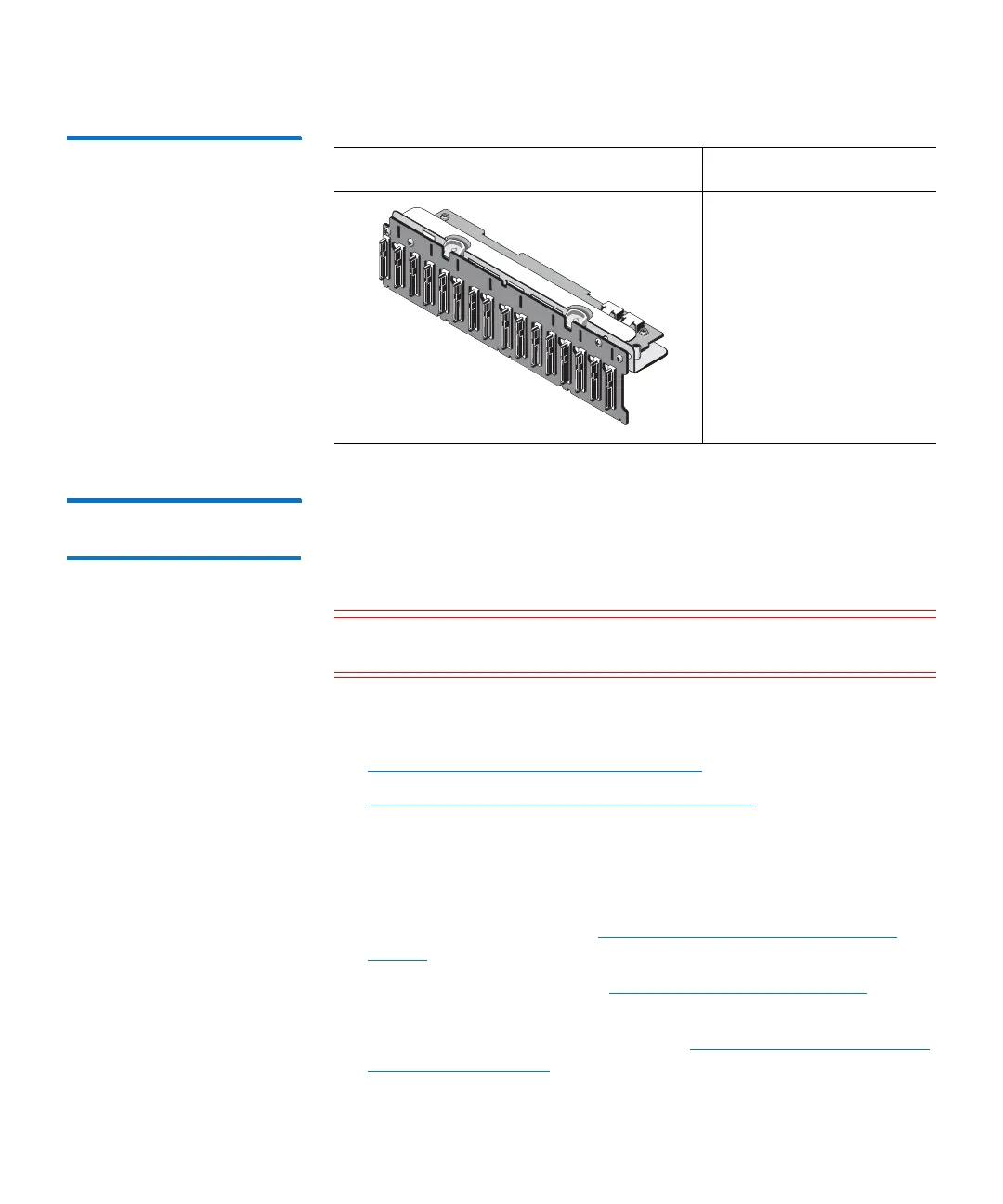Chapter 3: FRU Removal and Replacement Procedures
Replacing the Node Hard Drive Backplane
160 Quantum DXi6900 G1 User’s Guide
Figure 97 DXi6900 G1 Node
Hard Drive Backplane
Replacing the Hard
Drive Backplane
This section describes how to remove and replace the hard drive
backplane in the DXi6900 G1 Node. The hard drive backplane connects
the SAS hard drives in the Node to the PERC H710 integrated storage
controller.
Caution: Use appropriate ESD precautions, including the use of a
grounding strap, when performing this procedure.
Removing and replacing the hard drive backplane in the Node includes
the following steps:
• Removing a Failed Hard Drive Backplane
• Installing a Replacement Hard Drive Backplane
Removing a Failed Hard Drive Backplane
To remove the hard drive backplane from the DXi6900 G1 Node:
1 Shut down the system (see Turning On and Shutting Down the
System on page 23).
2 Remove the Node cover (see Opening and Closing the Node on
page 78).
3 Remove the cooling fan assembly (see Removing and Installing the
Cooling Fan Assembly on page 224).
Illustration Description
Replacement hard drive
backplane
PN 8JR0H
