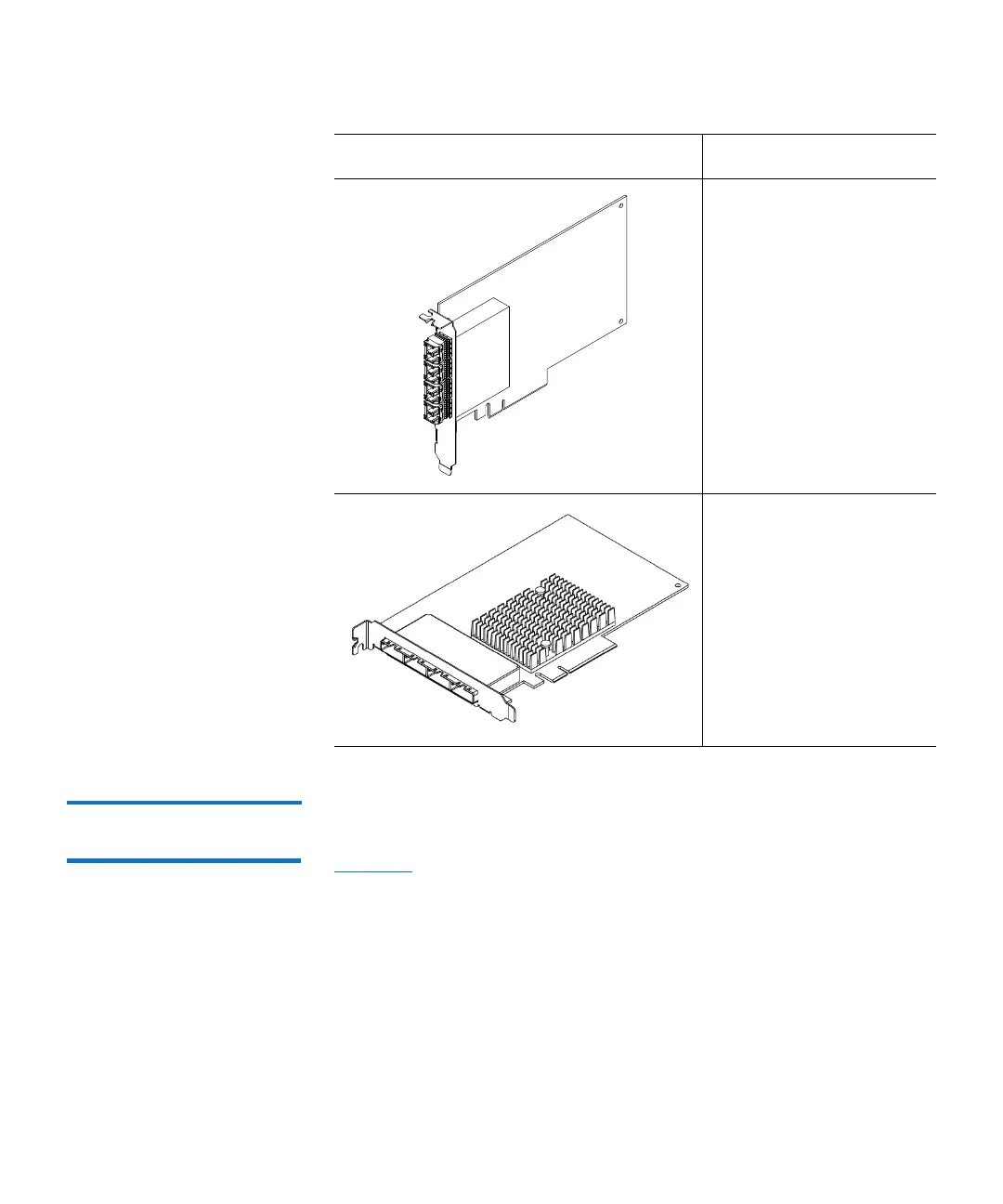Chapter 3: FRU Removal and Replacement Procedures
Replacing Node Expansion Cards
118 Quantum DXi6900 G1 User’s Guide
Replacing an Expansion
Card in Riser 1
This section describes how to remove and replace an expansion card in
expansion card riser 1. The following cards are located in riser 1 (see
Figure 64):
• Slot 1 (top) - Dual port 10 GbE card (Intel X520 DA2)
• Slot 2 (middle) - One of the following options:
•No card
• Dual port 10 GbE card (Intel X520 DA2)
• Quad port 1 GbE card (Intel i350)
• Slot 3 (bottom) - Dual port 8 Gb Fibre Channel card (Qlogic
QLE2562) or Dual port 16 Gb Fibre Chanel card (Qlogic QLE2662)
Replacement quad port
8 Gb Fibre Channel card
(Qlogic QLE2564)
PN 6H20P
Replacement full-height
dual port 16 Gb Fibre
Channel card (Qlogic
QLE2662)
PN 8-01444-01
Replacement quad port
6 Gb SAS card (LSI 9201-
16E)
PN 9-02592-01
Illustration Description
