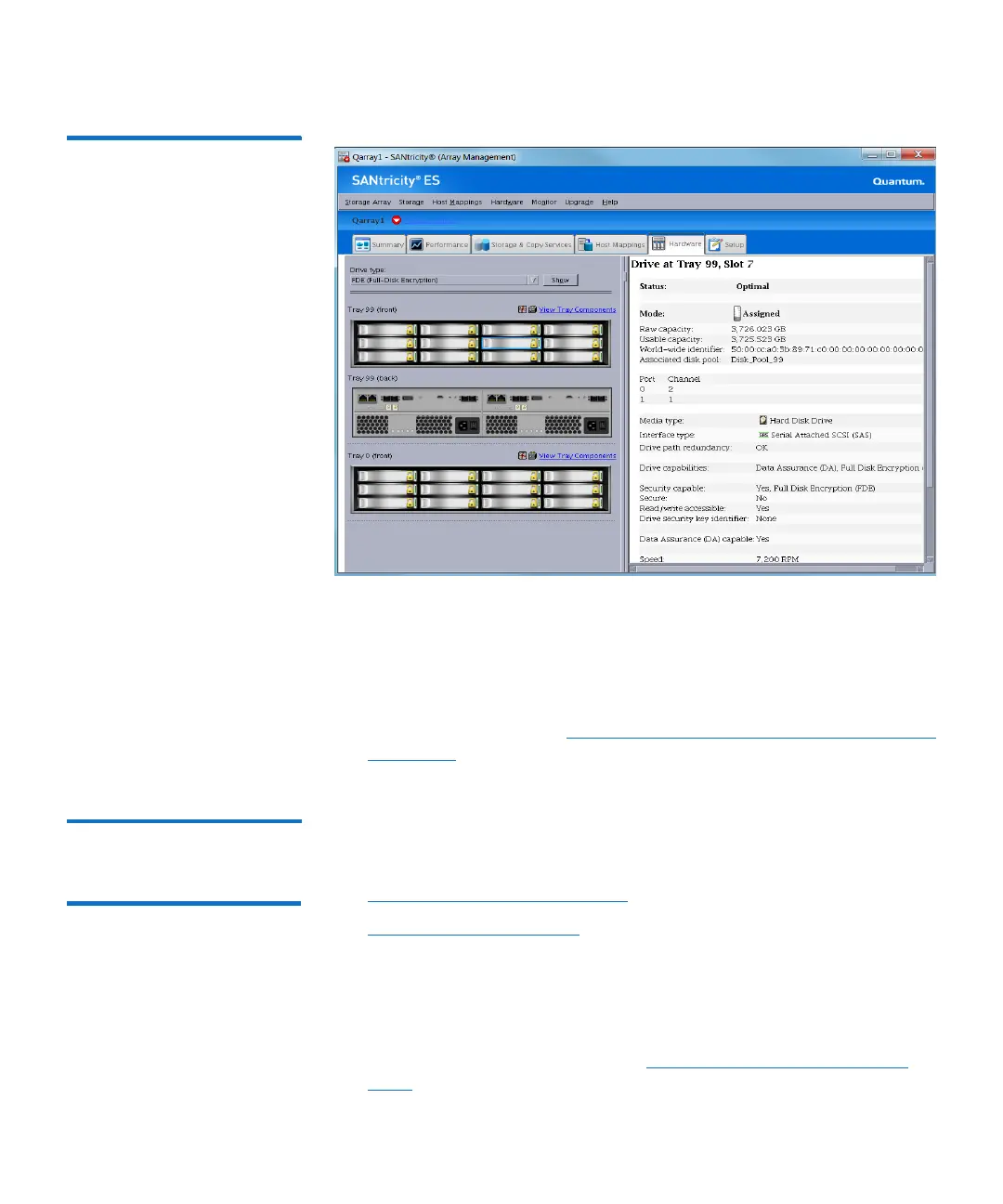Chapter 3: FRU Removal and Replacement Procedures
Replacing Array or Expansion Module Hard Drives
Quantum DXi6900 G1 User’s Guide 191
Figure 115 Santricity Array
Management
4 In the Hardware tab, Santricity displays the drives in the Array
module (Tray 99) and any additional Expansion modules (Tray 0) in
the Qarray. A drive with an impending failure has a drive status of
“Needs Attention”.
5 Before removing the drive with an impending failure, place the drive
into a failed status (see
Failing a Non-Critical Fault (NCF) or Optimal
Hard Drive on page 191).
Failing a Non-Critical
Fault (NCF) or Optimal
Hard Drive
A drive in either Non-Critical Fault (NCF) or Optimal status must be put
into a failed state before removal.
• Failing a Drive - Command Line
• Failing a Drive - Santricity
Failing a Drive - Command Line
To fail a drive via the Command Line Interface:
1 Connect to the system node (see Connecting to the DXi6900 G1
Node on page 32).
