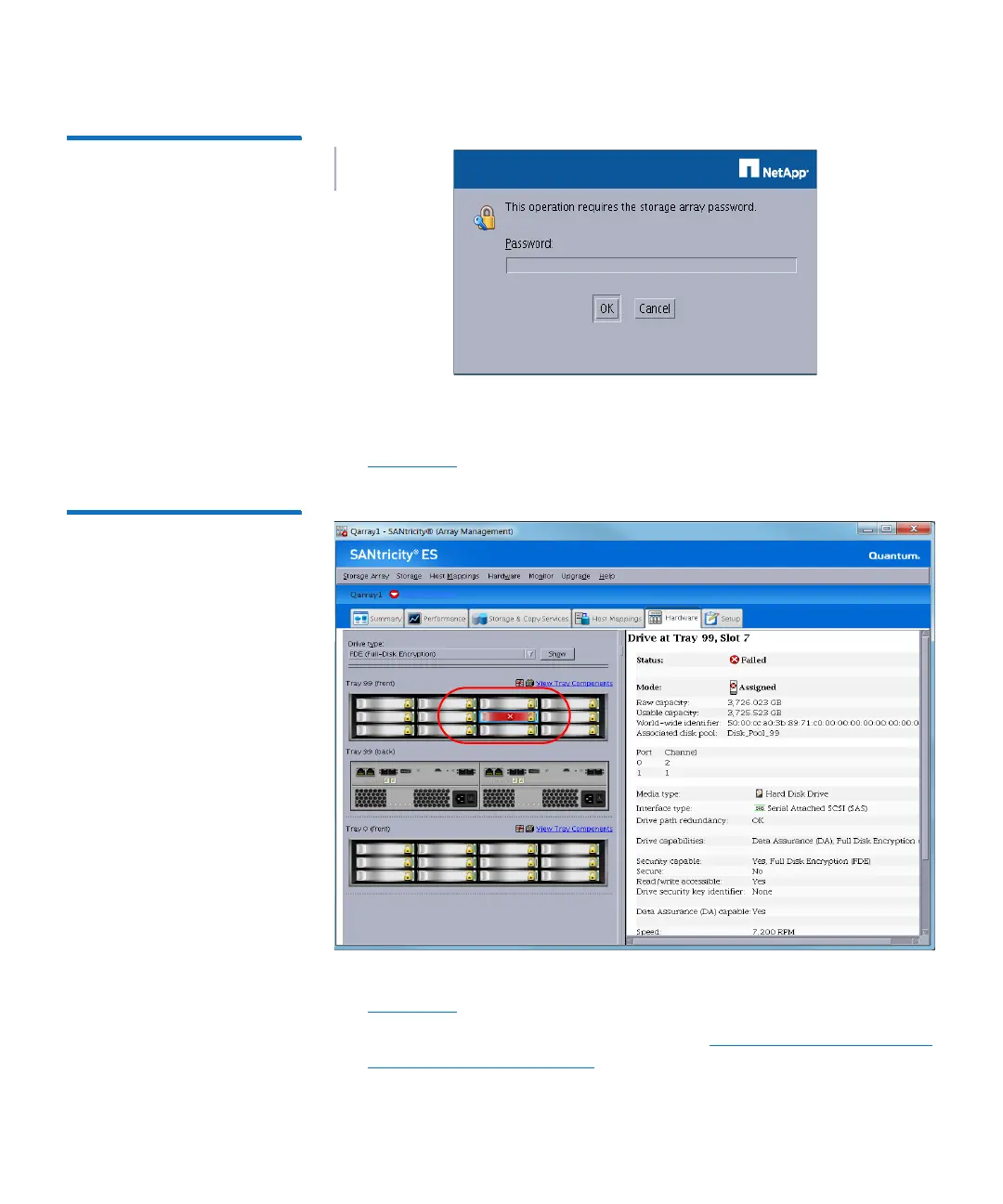Chapter 3: FRU Removal and Replacement Procedures
Replacing Array or Expansion Module Hard Drives
194 Quantum DXi6900 G1 User’s Guide
Figure 118 Enter Array
Password
8 Enter the array password (Qa@Ar39!).
9 Click OK. The selected drive goes into a failed status (see
Figure 119).
Figure 119 Santricity Drive
with a Failed Status
10 Once the drive fails, the Service Action Allowed LED will light (see
Figure 113).
11 Remove and replace the failed drive (see Removing a Drive from an
Array or Expansion Module on page 195).
