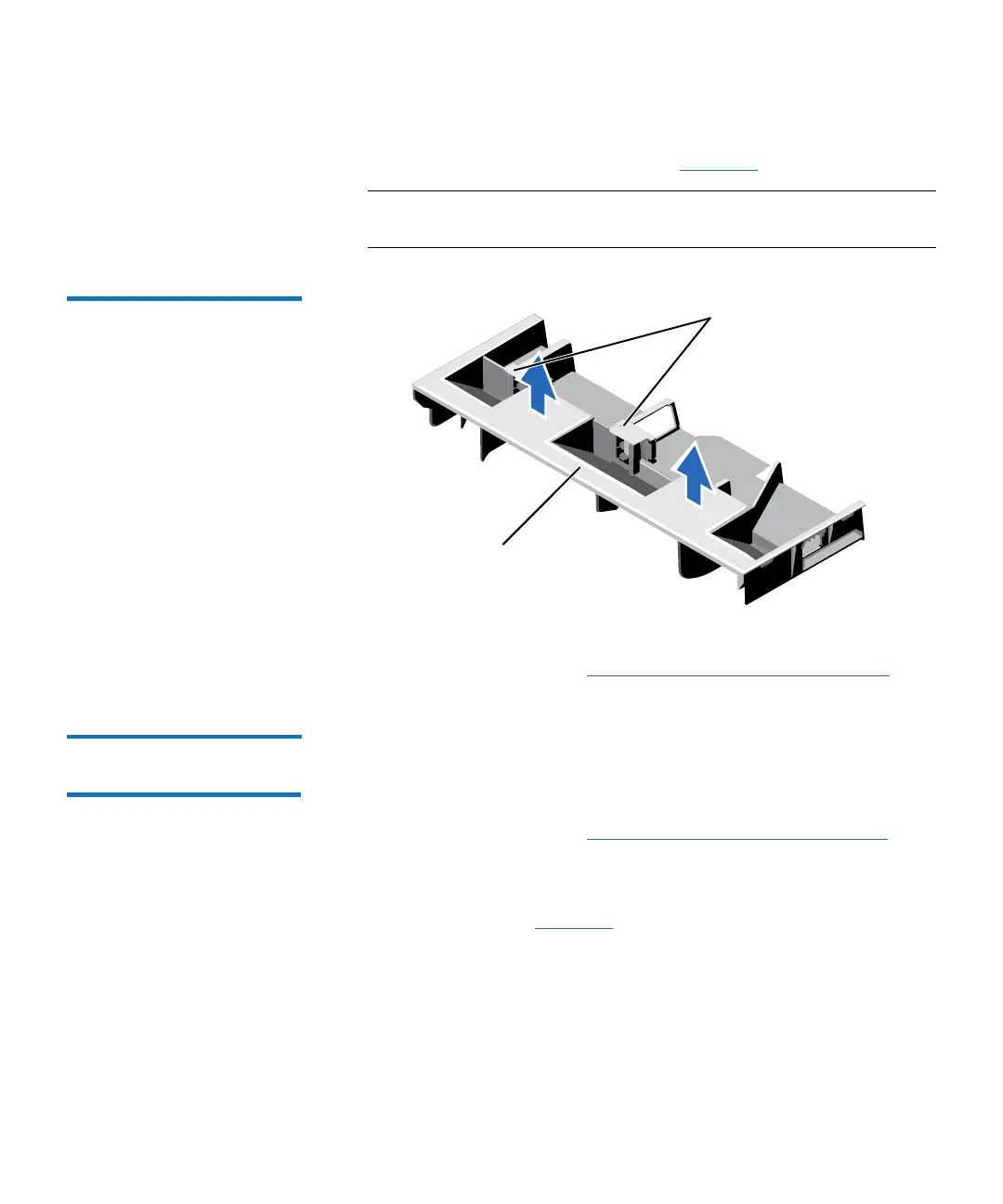Chapter 3: FRU Removal and Replacement Procedures
Opening and Closing the Node
82 Quantum DXi6900 G1 User’s Guide
12 Remove the cooling shroud by holding the touch points and lifting
the shroud away from the Node (see
Figure 40).
Note: You do not need to remove the cooling shroud if you are
replacing a cooling fan.
Figure 40 Removing the
Cooling Shroud
13 (Optional) If you are replacing memory modules, remove the
cooling fan assembly (see
Removing the Cooling Fan Assembly).
Closing the DXi6900 G1
Node
To replace the DXi6900 G1 Node cover and return the Node to the rack
after completing the repair:
1 Optional) If you were replacing memory modules, replace the
cooling fan assembly (see
Replacing the Cooling Fan Assembly).
2 Replace the cooling shroud:
a Align the tabs on the cooling shroud with the securing slots on
the chassis (see
Figure 41).
Cooling shroud
Supports for full-length
PCIe cards
