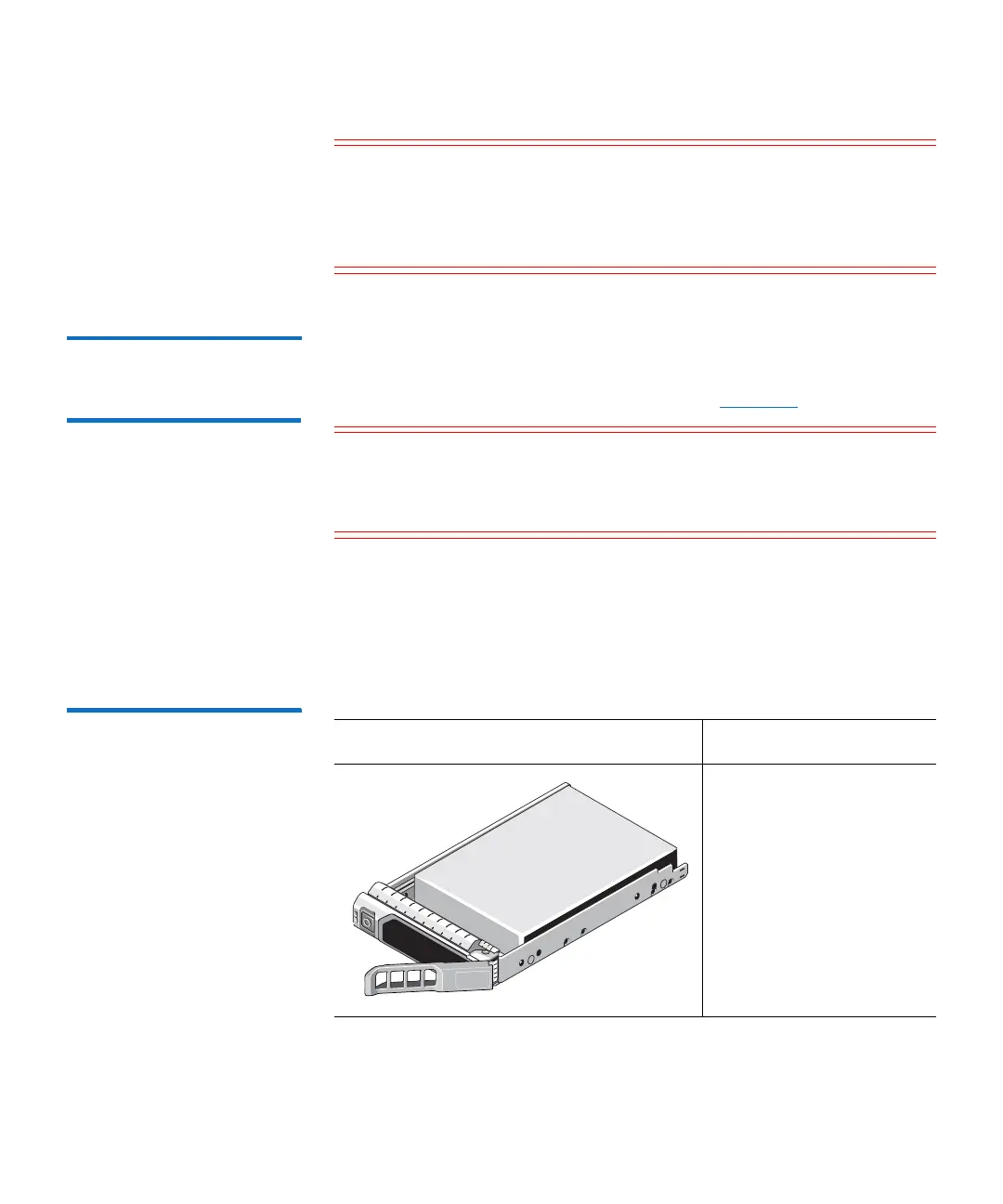Chapter 3: FRU Removal and Replacement Procedures
Replacing Node Hard Drives
Quantum DXi6900 G1 User’s Guide 89
Caution: Powering down the system incorrectly or removing the
wrong drive during a drive failure can result in potential
data loss. Do not power down the system to replace a hard
drive. Make sure you remove the failed drive and not a
good drive.
Obtaining a
Replacement Node
Hard Drive
Before beginning the replacement procedure, make sure that you have
the required replacement kit. The appropriate replacement drive will be
provided by Quantum Customer Support (see
Figure 45).
Caution: Always make sure to use Quantum-supplied new drives as
replacement drives. Never insert a drive that was removed
from another system (not even another DXi6900 G1
system).
You will need the following items to perform this procedure:
• Replacement hard drive kit provided by Quantum Customer
Support.
• ESD grounding wrist strap (included in the replacement kit)
Figure 45 DXi6900 G1 Node
Hard Drive
Illustration Description
Replacement hard drive
for DXi6900 G1 Node
(2.5 inch, 900GB)
PN XRRVX (SED)
PN 8JRN4 (non-SED)
