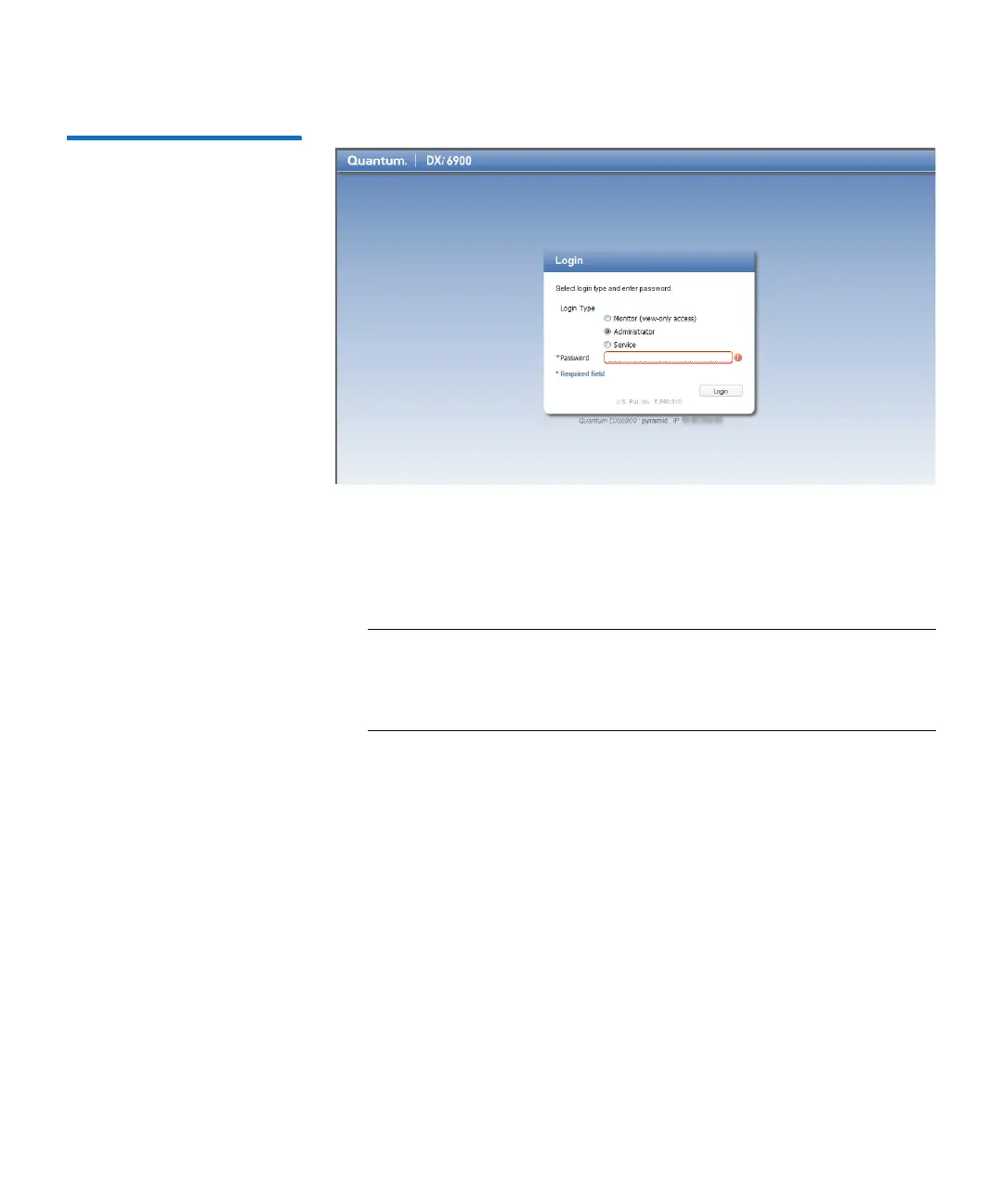Chapter 1: Basic Operations
Accessing Remote Management
Quantum DXi6900 G1 User’s Guide 27
Figure 17 Login Window
If the Login window does not display, verify that the IP address is
correct and that the network path to the DXi6900 G1 is valid. Also
verify that you are using a supported Web browser. Then try again.
If you are still unable to access the Login window, contact your
DXi6900 G1 administrator.
Note: The default IP address is 10.1.1.1. The IP address can be
changed during installation using the Getting Started
Wizard or at a later time on the Configuration > System
> Network page.
3 Select the login type and enter the corresponding password.
• Monitor - Allowed to view information on the DXi6900 G1
remote management console but cannot make changes. (The
default password is password.)
• Administrator - Allowed to view and change information on
the DXi6900 G1 remote management console. (The default
password is password.)
• Service - Allowed to view and change information on the
DXi6900 G1 remote management console. Password changes
are not allowed.
