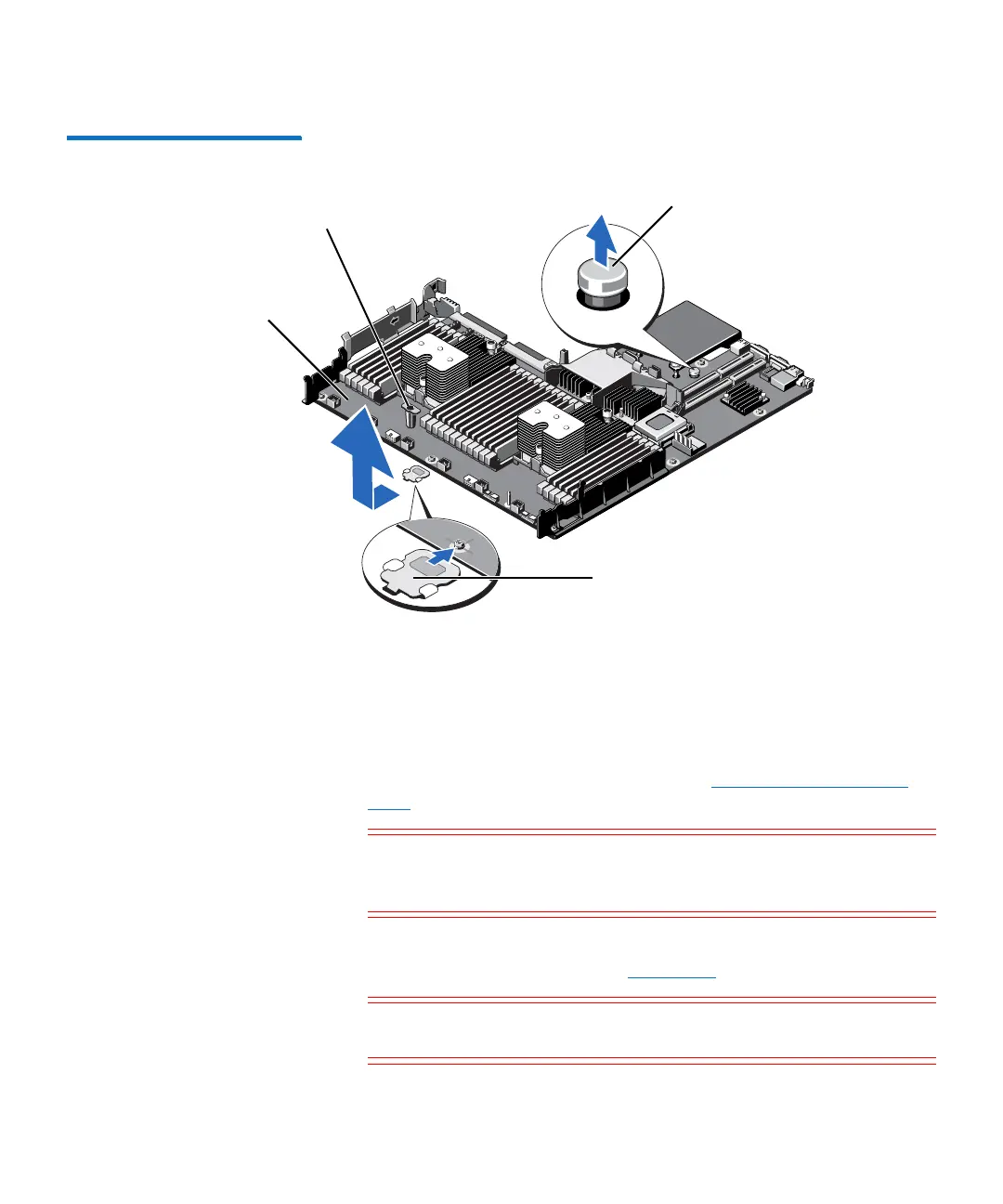Chapter 3: FRU Removal and Replacement Procedures
Replacing the Node Chassis
180 Quantum DXi6900 G1 User’s Guide
Figure 107 Removing and
Installing the System Board
Installing a Replacement Node Chassis
To install the replacement DXi6900 G1 Node chassis:
1 Install the hard drives from the failed Node chassis in the correct
locations in the replacement chassis (see
Replacing a Node Hard
Drive on page 90).
Caution: You must install each hard drive in its correct location.
If the hard drive locations are not correct, the system
will not function.
2 Hold the touch points and lower the system board into the
replacement Node chassis (see
Figure 107).
Caution: Do not lift the system board assembly by grasping a
memory module, processor, or other components.
Release pin
System board
System board holder
Support bracket (not present
on all systems)
