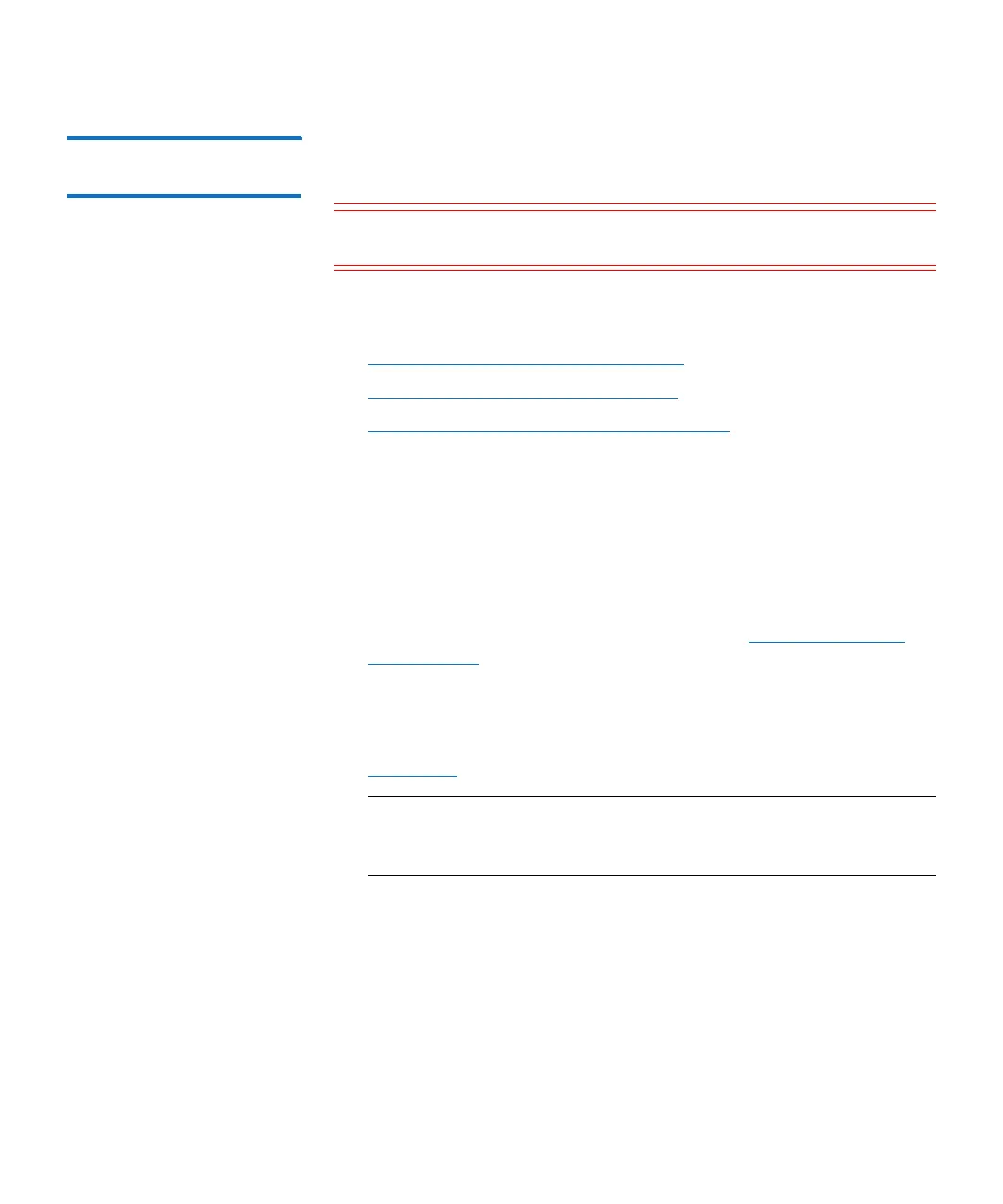Chapter 3: FRU Removal and Replacement Procedures
Replacing an Array Module BBU
208 Quantum DXi6900 G1 User’s Guide
Replacing an Array
Module BBU
This section describes how to remove and replace the battery backup
unit (BBU) in a DXi6900 G1 Array module (RBOD).
Caution: Use appropriate ESD precautions, including the use of a
grounding strap, when performing this procedure.
Removing and replacing an Array module BBU includes the following
steps:
• Identifying a Failed Array Module BBU
• Removing a Failed Array Module BBU
• Installing a Replacement Array Module BBU
Identifying a Failed Array Module BBU
The DXi6900 G1 contains one or two Array modules (RBODs). Each
Array module contains two controllers (A and B), and each controller
contains a battery backup unit (BBU).
To identify the Array module controller with the failed BBU:
1 Access the remote management console (see Accessing Remote
Management on page 25).
2 Navigate to the Status > Hardware > Details > Storage Arrays
page.
3 Note the status of the battery in each Array module (see
Figure 131).
Note: Qarray1 corresponds to RBOD 1 and Qarray2 corresponds
to RBOD 2. Slot 1 corresponds to controller A and slot 2
corresponds to controller B.
