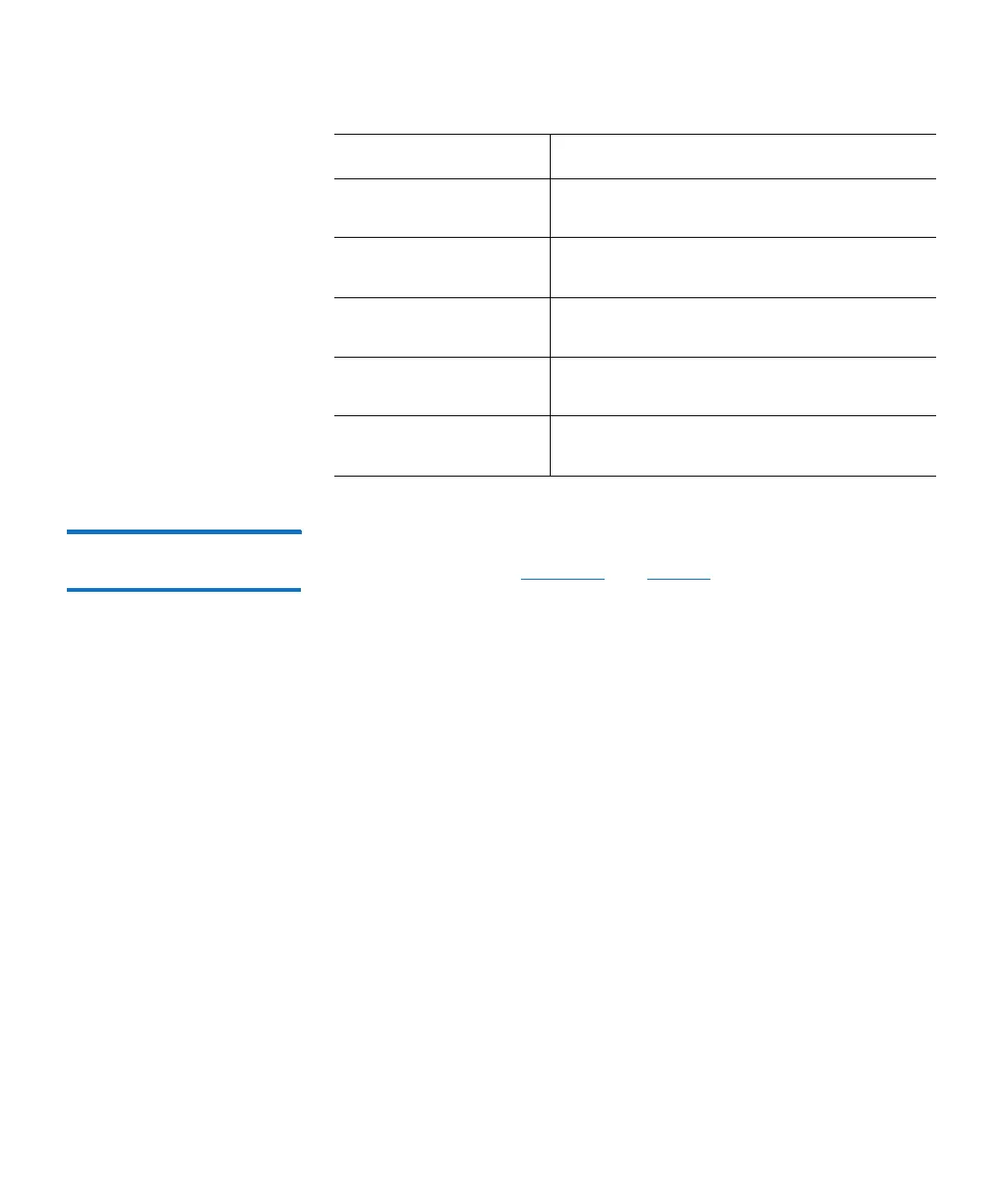Chapter 1: Basic Operations
DXi6900 G1 Array and Expansion Modules
20 Quantum DXi6900 G1 User’s Guide
Expansion Module Rear
Panel Indicators
LED indicators and buttons are located on the back of the Expansion
modules (EBODs) (see
Figure13 and Ta b le 7).
Standby power (green) Solid - main DC power is off and 5V
standby power is on.
DC enabled (green) Solid - DC power rails are within specified
limits.
Service action allowed
(blue)
Solid - safe for Quantum field service. to
remove power supply from slot.
Service action required
(amber)
Solid - power supply has failed and
requires attention.
AC enabled (green) Solid - power is being applied to the power
supply and the power switch is on.
Button/LED Description
