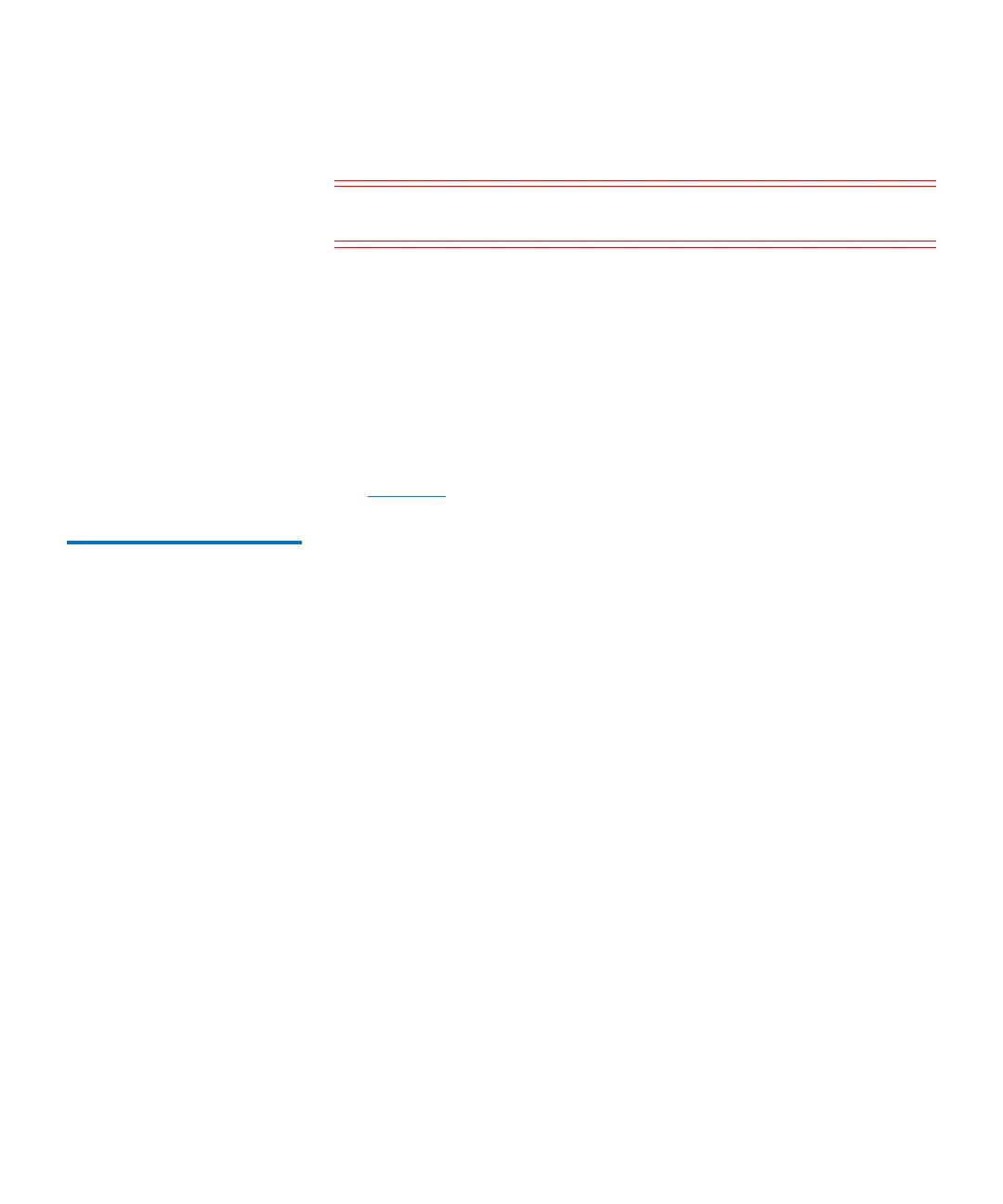Chapter 2: Service Menus
Accessing the DXi6900 G1 Service Menu
Quantum DXi6900 G1 User’s Guide 41
Setup Internal Storage
Caution: The Setup Internal RAID functionality should not be used
unless specifically directed by Engineering or ASPS.
Use the Internal RAID H710 Configuration Menu to create RAID sets
on the disks in the system Node using the H710 controller. The RAID sets
are created in manufacturing and should not be modified in the field
unless instructed by ASPS. You can also show encryption status.
To access the Internal RAID H710 Configuration Menu from the
Hardware Configuration Menu:
1 Type the option for Setup internal Storage and press <Enter>.
The Internal RAID H710 Configuration Menu displays (see
Figure 26).
Figure 26 Internal RAID H710
Configuration Menu
*** Internal RAID H710 Configuration Menu ***
0) Clear RAID sets on H710 - Delete all (non-boot) RAIDsets.
1) Create RAID sets on H710 - Create internal (non-Boot) RAIDsets.
2) Show Encryption Status - Show status of LUNs and Disk Drives on H710.
The Internal RAID H710 Configuration Menu includes the following
options:
• Clear RAID sets on H710 - Deletes the internal (non-boot) RAID
sets. (The boot RAID can only be re-created with the RAID CD.)
• Create RAID sets on H710 - Creates the internal (non-boot) RAID
sets. These are the RAID sets that store the SNFS metadata.
• Show Encryption Status - Displays the current Data-at-Rest
Encryption status for all RAID controllers.
Setup External Storage
Use the Setup Array Menu to configure the DXi6900 G1 Array modules
(RBODs) and Expansion modules (EBODs).
