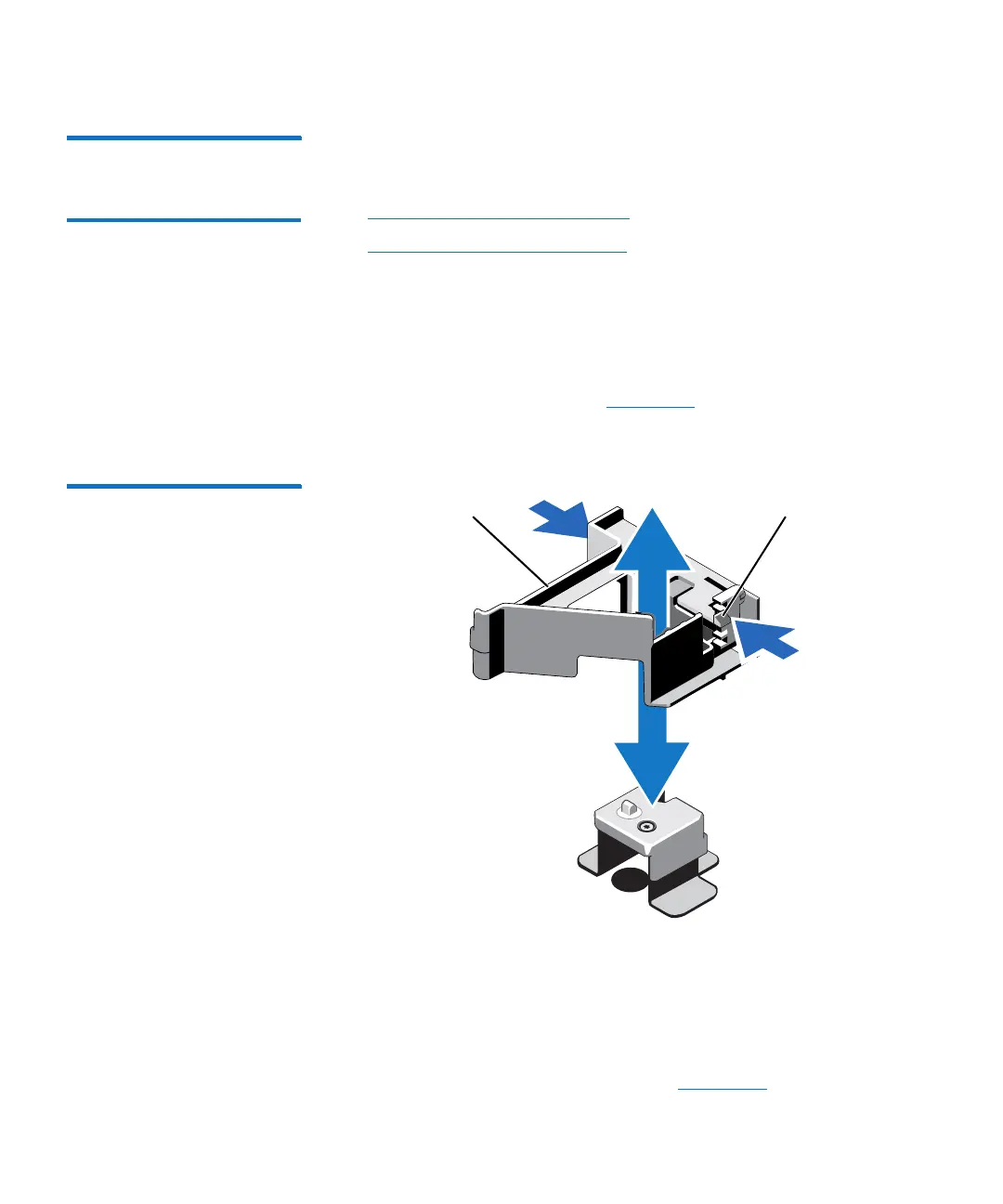Chapter 3: FRU Removal and Replacement Procedures
Additional Removal and Replacement Procedures
226 Quantum DXi6900 G1 User’s Guide
Removing and
Installing the PCIe Card
Holder
To remove and replace the PCIe card holder, refer to the following
procedures:
• Removing the PCIe Card Holder
• Replacing the PCIe Card Holder
Removing the PCIe Card Holder
To re m ove t he P C Ie card holder:
1 Press the release tab and the touch-point to release the PCIe card
holder from the chassis (see
Figure 143).
2 Lift the PCIe card holder out of the chassis.
Figure 143 Removing and
Installing the PCIe Card Holder
Replacing the PCIe Card Holder
To replace the PCIe card holder:
1 Align the PCIe card holder with the projection on the chassis and
push it down until firmly seated (see
Figure 143).
PCIe card holder Release tab
