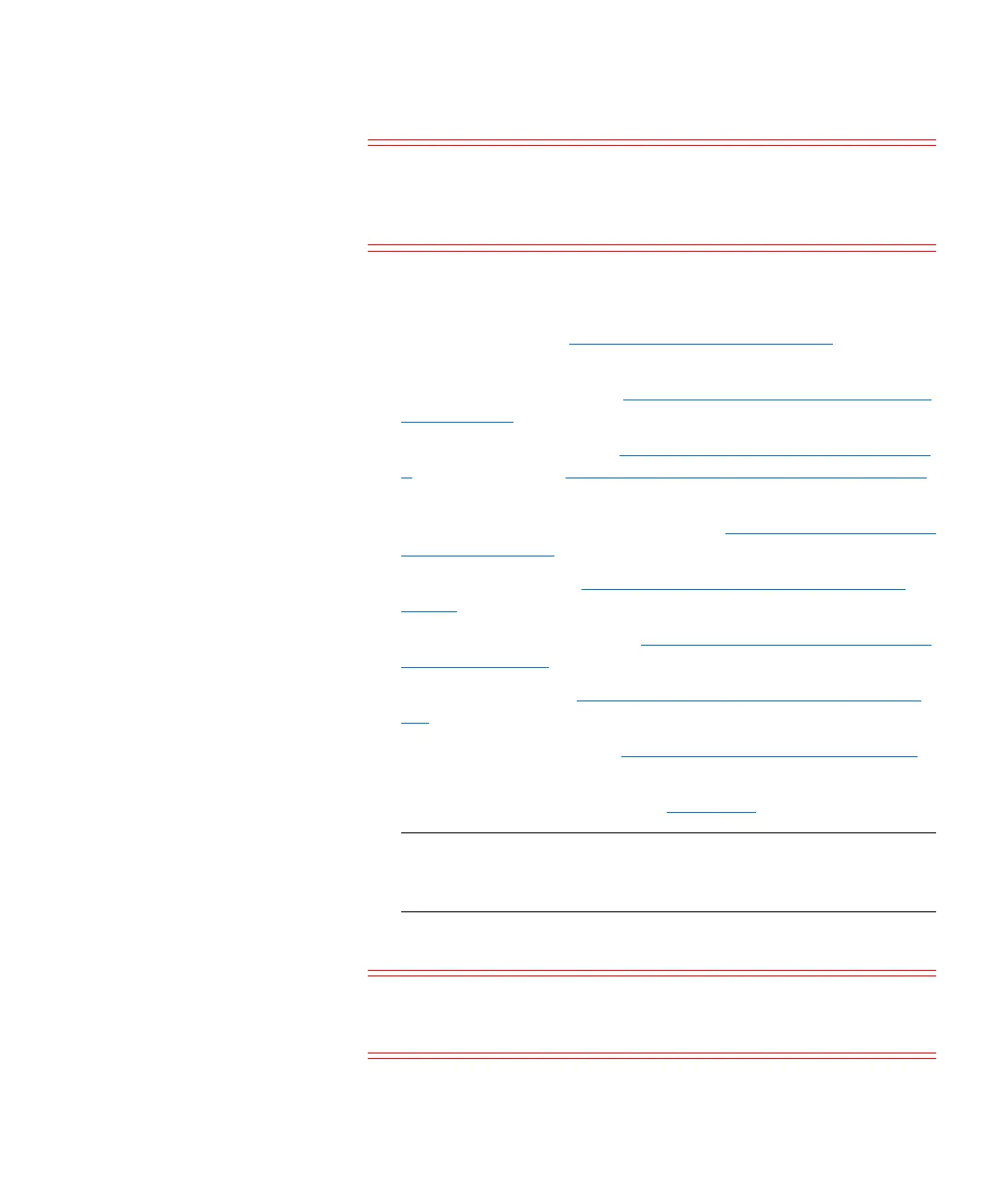Chapter 3: FRU Removal and Replacement Procedures
Replacing the Node Chassis
178 Quantum DXi6900 G1 User’s Guide
Caution: You must note the number of each hard drive and
temporarily label them before removal so that you can
install each of them in the correct location in the
replacement Node chassis.
4 Remove the following components from the failed Node chassis (for
installation in the replacement Node chassis):
a Power supplies (see Replacing a Node Power Supply on
page 95).
b Cooling fan assembly (see Removing and Installing the Cooling
Fan Assembly on page 224).
c Expansion card risers (see Replacing an Expansion Card in Riser
1 on page 118 and Replacing an Expansion Card in Riser 2 or 3
on page 122).
d Integrated storage controller card (see Replacing the Integrated
Storage Controller on page 136).
e PCIe card holder (see Removing and Installing the PCIe Card
Holder on page 226).
f Cable retention bracket (see Removing and Installing the Cable
Retention Bracket on page 227).
g Information tag (see Removing and Installing the Information
Tag on page 228).
h Hard drive backplane (see Replacing the Hard Drive Backplane
on page 160).
i If present, support bracket (see Figure 107).
Note: The support bracket is present on certain system
configurations for protection during shipping and can
be discarded after removal.
5 Disconnect the mini SAS cable from the system board:
Caution: To avoid damaging the mini SAS cable and connector,
follow the correct procedure when removing the mini
SAS cable from the system board.
