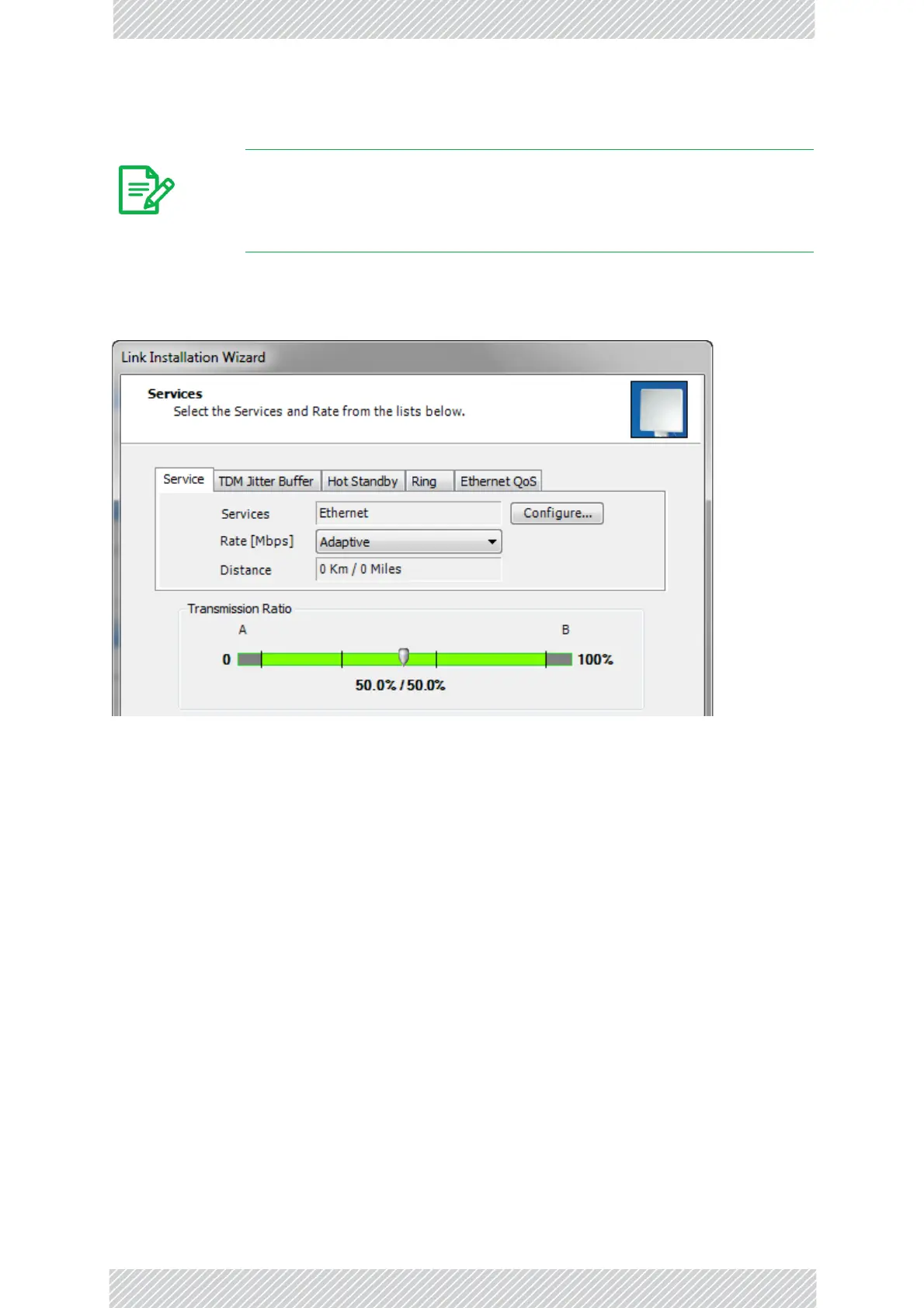RADWIN2000UserManual Release2.8.30 6‐19
Installation
ThelasttwoitemsalsoapplytocollocatedlinksusingHSSoE.
ServicesandRates
TheServicesandRatesdialogasshowninFigure6‐17willbedifferent:
Figure6‐19:ServicesandRates‐RADWIN2000Cmaster,RADWIN2000clients
Theareasoutsidethetickmarksshouldbeavoided.Usingthoseareas,youmayloosethe
collocatedlinkwiththelongestdistancebetweensites.
AsymmetricAllocationandTDM
YoucannotusethisfeaturewhenTDMservicesareused.SelectionofTDMportsasinthe
nextsectionwillresettheEthernetbalanceto50%ineachdirectionandthegreensliderwill
notappearinsubsequentInstallationorConfigurationruns.
CancellingTDMportusewillmaketheallocationbarreappear,re‐enablingasymmetric
Ethernettrafficallocation.
IfyouarenotusingTDMservices,clickingNextwilltakeyoutoStep8,andcompletionofthe
installation.YourEthernetcapacityallocationwillbereflectedinFigure6‐36below.
TDMServicesselection
Toselectservices:
1.ClicktheConfigurebutton.TheTDMservicesdialogisdisplayed:
Note
ThebehaviorofacollocatedRADWIN5000basestation,isverysimilarto
thatofaRADWIN2000Cradio.Therewillbeslightdifferencesbetweenthe
TransmissionRatioofaregularRADWIN2000radioandaRADWIN5000
basestation.