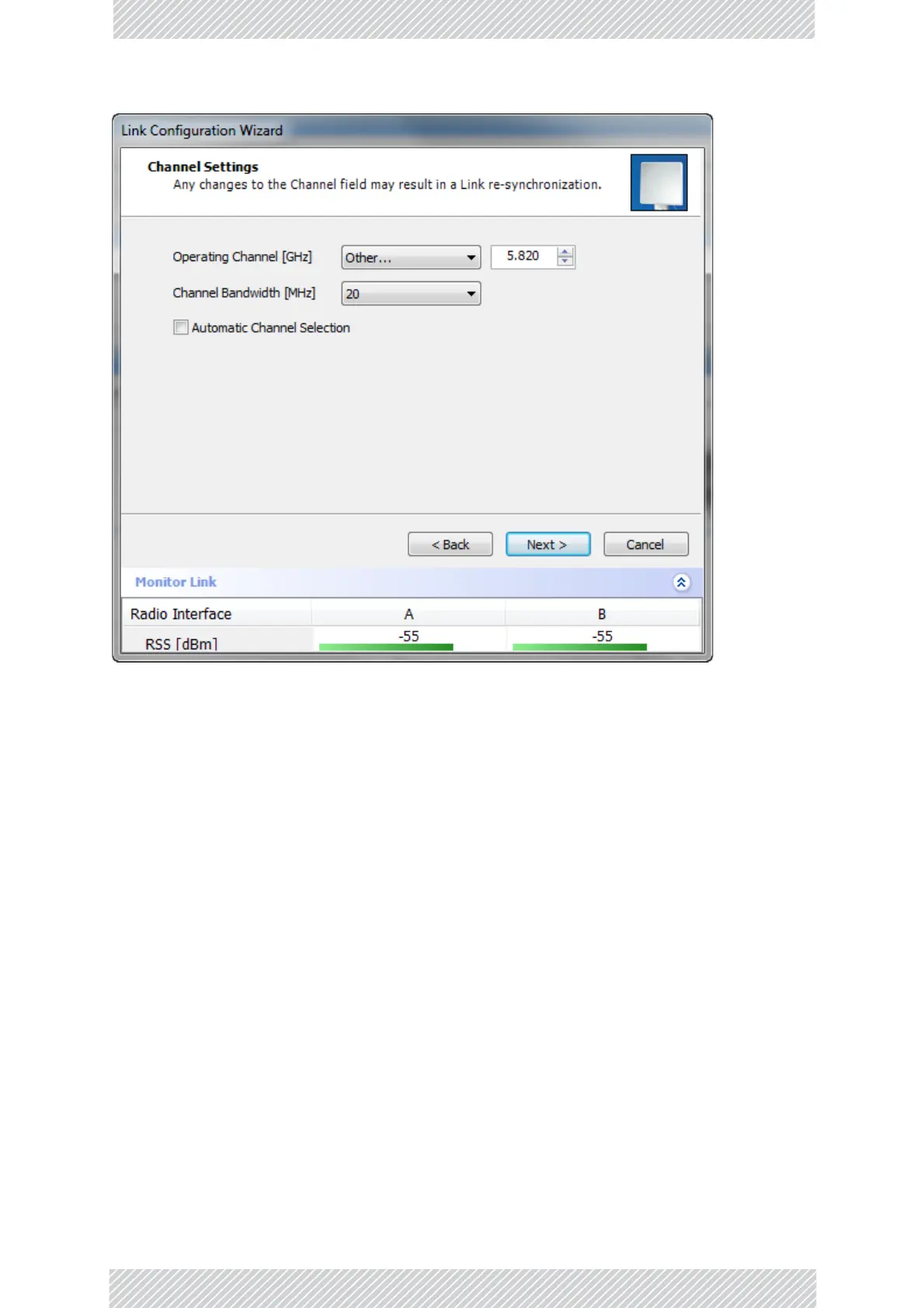RADWIN2000UserManual Release2.8.30 8‐9
Configuration
Figure8‐7:Choosingan“Other”OperatingChannelfrequency
Therighthanddrop‐downlist(showingthecurrentOperatingChannel)allowsyoutofine‐
tunethefrequencyinincrementsof±5MHzwithinarangeoftheoperatingband,whichin
thisexampleis5.725‐5.850GHz.
TheChannelBandwidthmayalsobechanged.Theavailablechoicesare5,10,20and40MHz
dependingonmodelandregulation(seeAppendixA).
Forthepurposesofthisillustration,wechooseadaptivechannelselectionandoperating
channelfrequency5.820GHz.
Whenyouhavecompletedmakingyourchoice,clickNexttocontinue.
Step4,TxPowerandAntennaSettings
TheTxPowerandAntennaSettingswindowissimilartothatforInstallation: