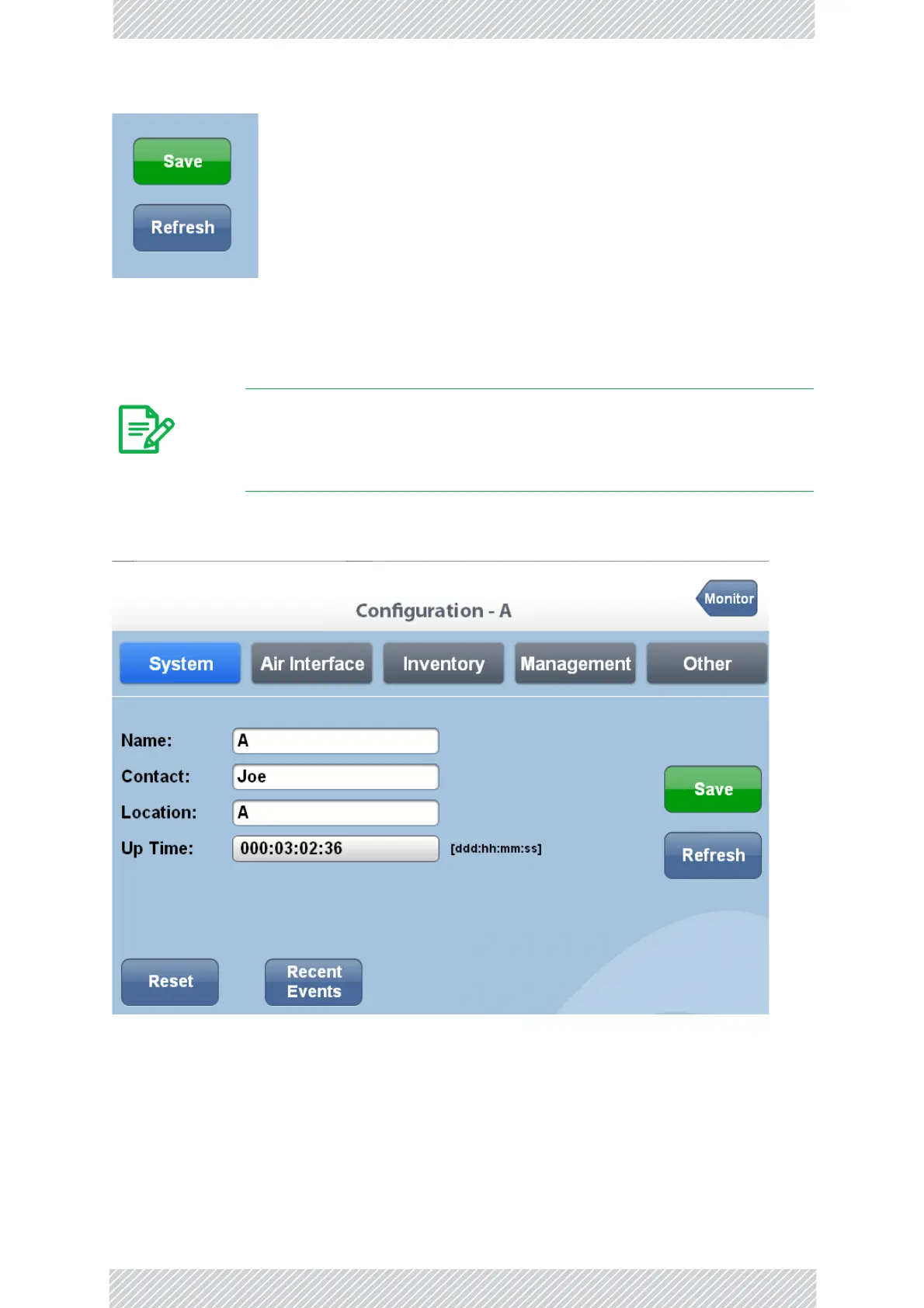RADWIN2000UserManual Release2.8.30 29‐14
System
Figure29‐12:WebInterface‐SiteConfigurationactionbuttons
Savecommitsthecurrentwindow.Ifyoumadechangesbutprefertorevertthemtotheir
originalvalues,usetheRefreshbutton.
System
Figure29‐13:WebInterface‐SiteConfigurationSystemwindow
Inthiswindow,theName,ContactandLocationfieldsmaybechanged.Locationisthesite
name(A).ifyouclickRecentEvents,thesiteAODURecentEventslistisdisplayed:
Note
RefreshwillreverttothelastsavedvaluesortheoriginalvaluesifSavewas
notused.IfyouchangedanythingoutsidetheWIwiththeRADWIN
Manageroranyothernetworkmanagementtool,Refreshwithupdatethe
WI.