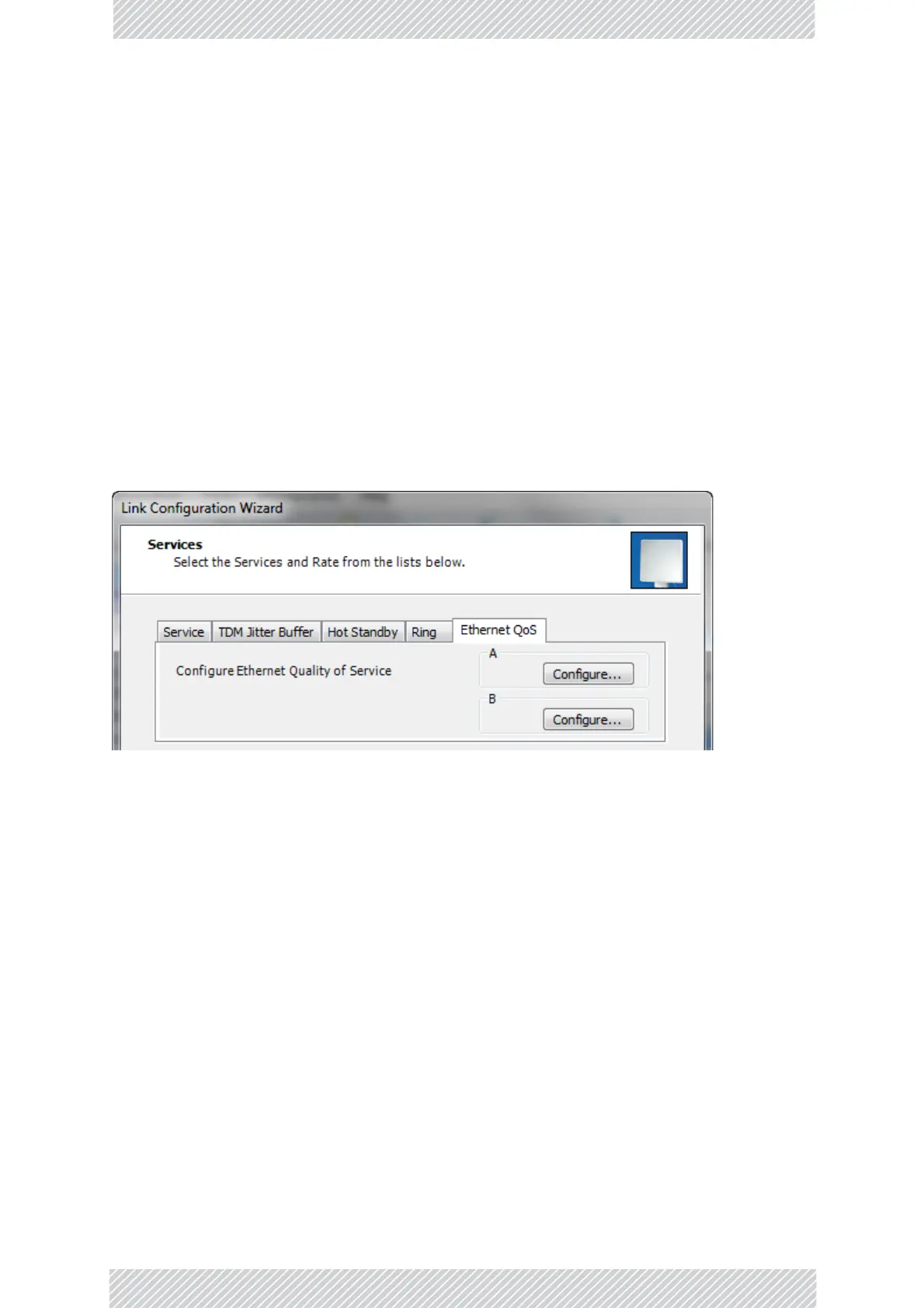RADWIN2000UserManual Release2.8.30 21‐2
SettingupQoS
Basedupontheclassificationcriterionchosen,receivedpack etswillbemappedintooneof
fourqualitygroups:Realtime,Nearrealtime,ControlledloadandBesteffort.
YoumaypartitionthetotallinkcapacityacrossthefourQualityqueues.Thedefaultweights
aspercentagesareshowninTable21‐1.
Further,youmayalsolimitthemaximuminformationrate(MIR)foreachqueuepersite.
SettingupQoS
YoumaysetupQoSfromeithertheInstallationorConfigurationwizards.Beforedoingso,set
upforVLAN(Chapter17)orDiffserv,dependingonwhichyouintendtouse.
TodefineQoSsettingsforalink:
1.UsingeithertheInstallationorConfigurationwizards,navigatetotheServiceswin‐
dowandchoosetheQoStab.
Figure21‐1:ServiceswindowwithQoSselected
AlthoughQoSisalink‐orientedfeature,eachsitemayhaveitsownseparateparame‐
ters.
2.ClicktheConfigurebuttonforasite.