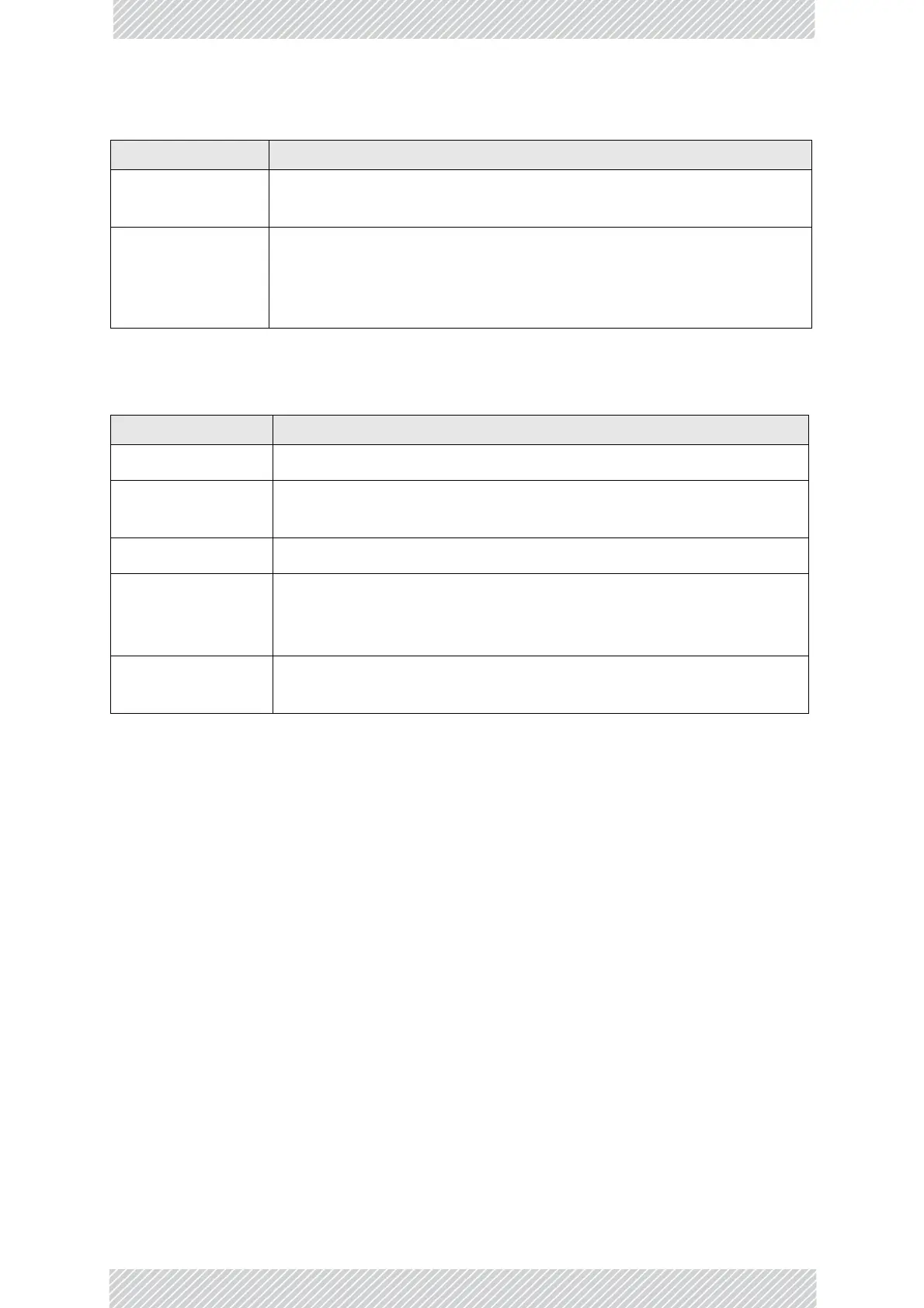RADWIN2000UserManual Release2.8.30 9‐3
ViewingSystemDetails
Functionsatthetopofthedialogbox:
ToedittheConfigurationParameters:
1.ClicktherequiredsitebuttononthemaintoolbaroftheRADWINManager
OR
ClickConfigurationfromthemainmenuandchooseasitetoconfigure.
TheConfigurationdialogboxopens(seeFigure9‐1above).
2.Choosetheappropriateiteminthelefthandlisttoopenadialogbox.
3.ClickApplytosavechanges.
Insubsequentinstructions,wewillsimplysay“Chooseasitetoconfigure”onthe
understandingthattheforegoingprocedureisimplied.
ViewingSystemDetails
Thisisthefirstwindowdisplayed‐asdepictedabove.Youcaneditthecontactdetailsandsite
names.
DateandTime SetthedateandtimeofthelinkfromanNTPserversorfromthe
managingcomputer
Advanced ChooseHuborBridgeODUmode,IDUagingtime,settheEthernet
portsconfiguration,setmax.informationrate,TDMMHSstatus,set
theexternalalarminputs,restorefactorysettings,setIDUdetection
mode.
Table9‐2:SiteConfigurationmenubuttons
Menu Button Purpose
Backup SavethecurrentODUsoftwaretoafile
Restore RestoreanODU’ssoftwareorconfigurationfromabackupfile
create dbythebackupfacility
Refresh Refreshcurrentpanelwithlatestvalues
InstallationMode ReturntoInstallationModefortheentirelink.
SelectingtheMutecheckboxbeforeclickingtheInstallModebutton
mutestheBeeper.
Buzzer Mutesthealignmenttoneininstallationmode.Reactivatethe
beeperduringalignment.
Table9‐1:SiteConfigurationtabs(Continued)
Tab Purpose