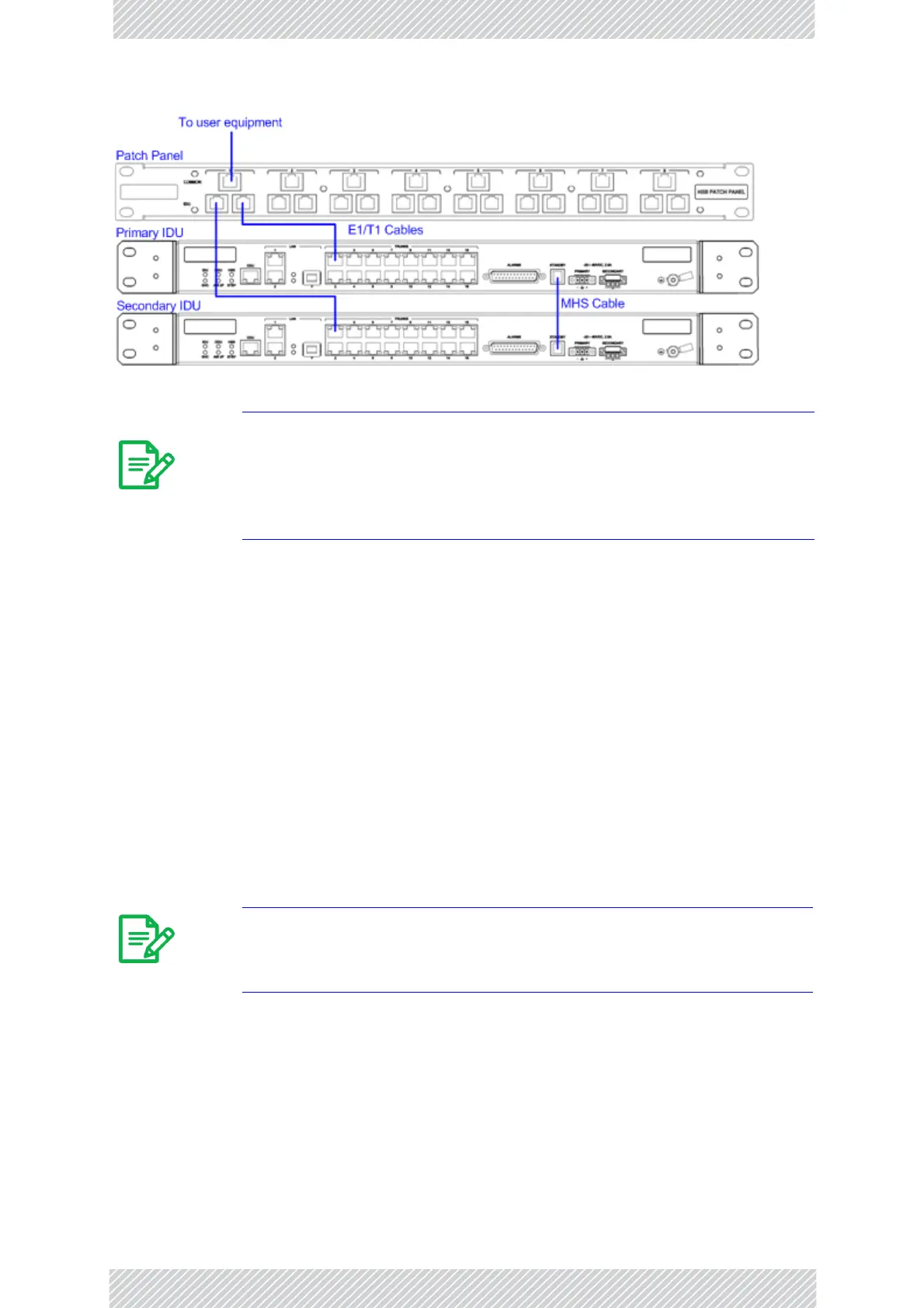RADWIN2000UserManual Release2.8.30 15‐4
InstallingaRADWINMHS
Figure15‐3:HowtoconnecttheIDUstothePatchPanel
Inwhatfollows,itwillbeassumedthat–
1. WewilldepartfromourusualSiteA/SiteBconventions.SitesAandBontheprimarylink
willbeSites1.2and1.4respectively.Thecorrespondingsitesonthesecondarylinkwillbe
Sites2.2and2.4.ThesitenamesreflecttheirIPaddresses.Thisisausefulconventionand
isreflectedinthescreencapturesbelow.
2. ThelinkwillbemanagedfromSite1.2;Site1.4maybearemotesite.
3. Thelinksintendedastheprimary andsecondarywill bereferredtotheirrespective
names,PrimaryLinkandSecondaryLinkasshownin
Figure15‐1above,despitetheirhav‐
ingyettobeinstalled.
ToinstallaHotStandbyLink:
1.SetupPrimaryLinkintheusualway.Ensurethatitisfullyoperationalinaccordance
withtherelevantinstructionsinPart1ofthe.
2.ConnectuserequipmenttoSite1.4.
3.AtSite1.2,disconnecttheTDMcablesfromtheexternalequipmentordisconnect
externalequipmentfromtheHotStandbyPatchPanel.
4.TheHSScable(connectingtheODUs)shouldbeconnectedatSite1.2.TheODU
belongingtotheprimarylinkshouldbeconfiguredasHSM,whereastheODU
belongingtothesecondarylinkshouldbeconfiguredasHSC‐CT.
Note
• WithRADW IN2000linksyoucanprotectupto16TDMports.Topro‐
tectmorethaneightTDMportsusetwoPatchPanelsateachsite.
• Ethernetservicesarecarriedindependentlybyprimaryandsecondary
links.EachlinkcarriesdifferentEthernettraffic.MHSdoesnotprotect
Ethernettraffic.
Note
Donotproceedunlessthisconditionisfullymet!