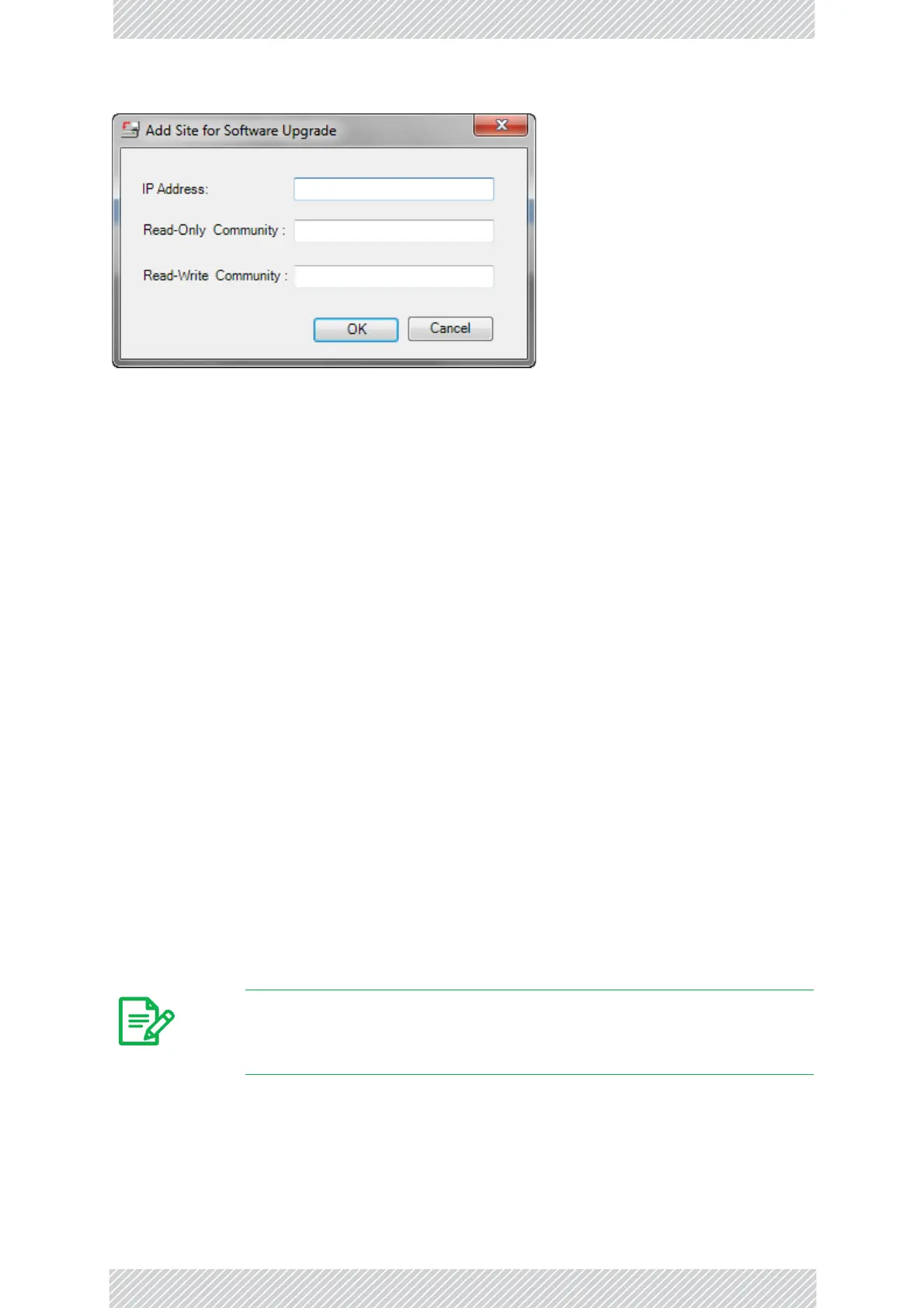RADWIN2000UserManual Release2.8.30 18‐3
UpgradinganInstalledLink
Figure18‐3:Addingasinglesiteforupgrade
EntertheIPaddressofthesite,theCommunitystrings(Default:publicandnetman,
respectively)andthenclickOK.ThesitewillappearintheSoftwareUpgradelistbox.
ThelistcanbeclearedusingtheClearAllbutton.
Asanalternativetoaddingsitesoneatatime,youcanaddsitesfromapreparedlist
usingtheAddfromFileoptioninFigure18‐2.Thelisthasthefollowingformat:
<IPaddress>,<Read‐Onlycommunity>,<Read‐Writecommunity>
Hereistheexamplewewilluse:
10.104.2.2,public,netman
10.104.2.4,public,netman
10.104.3.2,public,netman
10.104.3.4,public,netman
10.103.3.2,public,netman
10.103.3.4,public,netman
3.Havingcreatedanupdatelist,clickClearalltoremovethesites.
4.UseAddfromFiletoloadyourlist.
5.clickUpgradePackagetochosetherelevantfiles.Thedefa ultfilesarelocatedinthe
SWUsubdirectoryintheRADWINManagerinstallation area.Thedefaultfilename
forRADWIN2000isSWU_2k.swu.Youmayhavetofindthemelsewhere,depending
onyoursystem.
6.Hereisourexample:
Note
YoucanonlyincludeonetypeofODUinalist.Thatis,youneedseparatelist
forRADWIN2000,RADWIN5000,WinLink1000andGSUproducts.