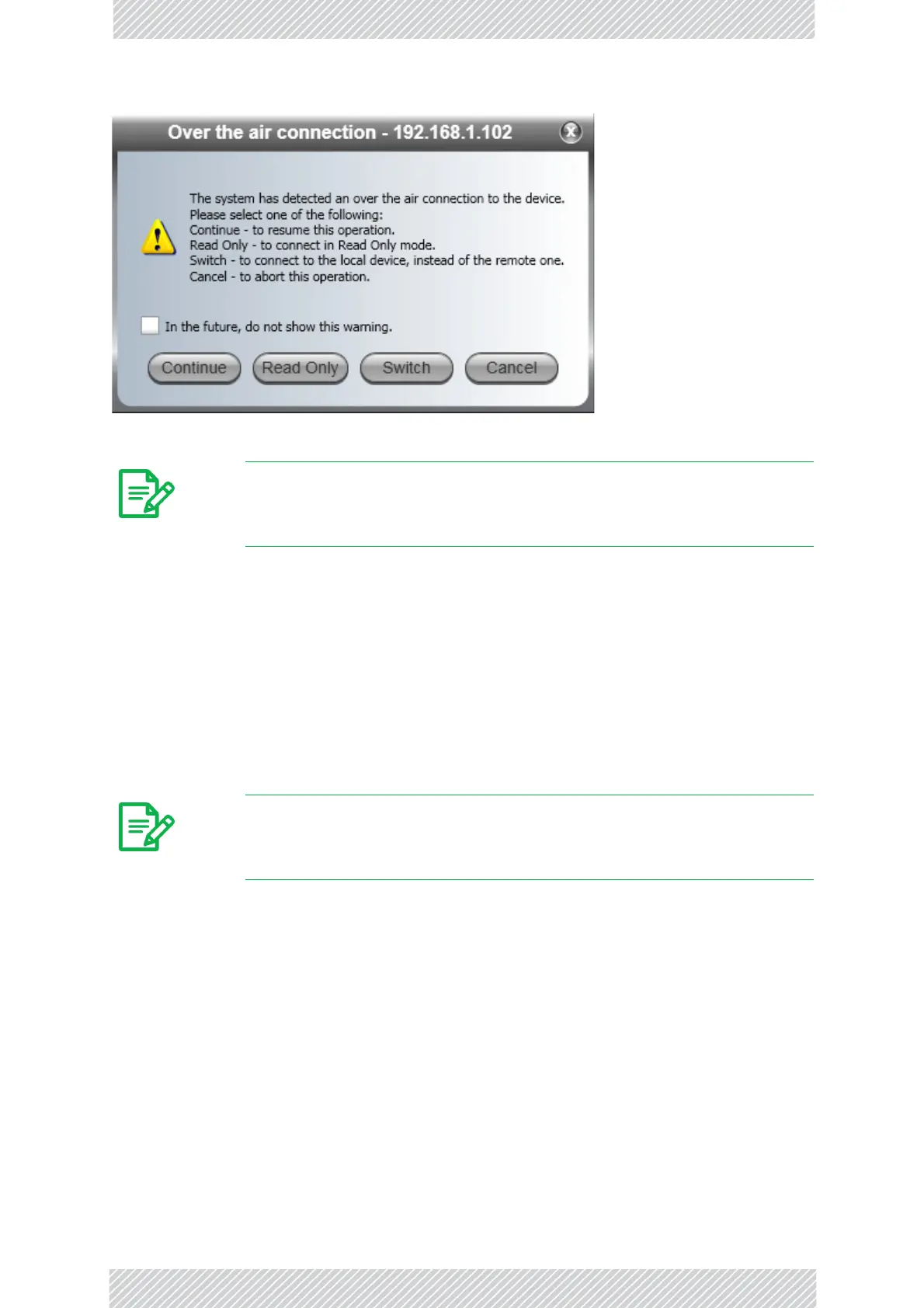RADWIN2000UserManual Release2.8.30 5‐9
ChangingtheLog‐OnPassword
Figure5‐9:Loggingontoanover‐the‐airsite
ChangingtheLog‐OnPassword
Tochangethelogonpassword:
1.LogontoavalidIPaddress.
2.FromtheToolsmenu,selectChangePassword.
TheChangePassworddialogboxappears.
3.Enterthecurrentpassword,andthenewpassword.
4.ClickOKtoconfirm.
Note
Ifyouupgradedfroman8.x.xxreleaseoftheRADWINManager,youwill
noticethatitisnolongerpossibletoworkin“Offlinemode”.Youcanonly
entertheManagerwhenitisconnectedtoavalidRADWINdevice.
Note
Avalidlog‐onpasswordmustcontainatleastfivecharacte rsexcluding
SPACE,TAB,andanyof“>#@|*?;.”