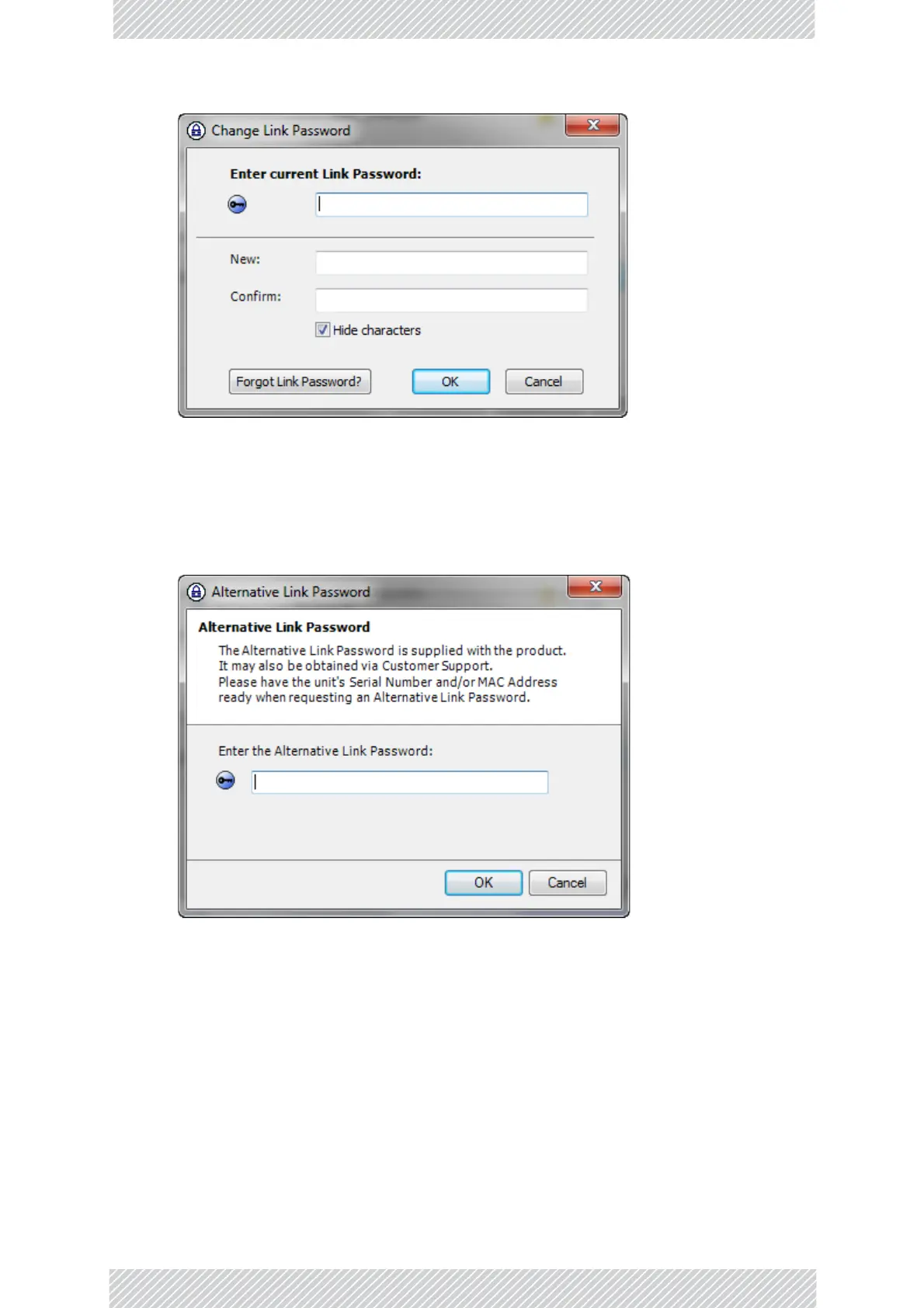RADWIN2000UserManual Release2.8.30 6‐6
Installation
Figure6‐4:ChangeLinkPassworddialogbox
2.Enterthecurrentlinkpassword(ThedefaultlinkpasswordforanewODUiswireless‐
bridge).
IfyouhaveforgottentheLinkPassword,clicktheForgottenLinkPasswordbutton.
Thefollowingwindowisdisplayed:
Figure6‐5:LostorforgottenLinkPasswordrecovery
FollowtheinstructionstousetheAlternativeLinkPassword,andclickOKtofinish.
YouarereturnedtothewindowinFigure6‐4above.Continuewiththenextstep.
3.Enteranewpassword.
4.RetypethenewpasswordintheConfirmfield.
5.ClickOK.
6.ClickYeswhenask edifyouwanttochangethelinkpassword.