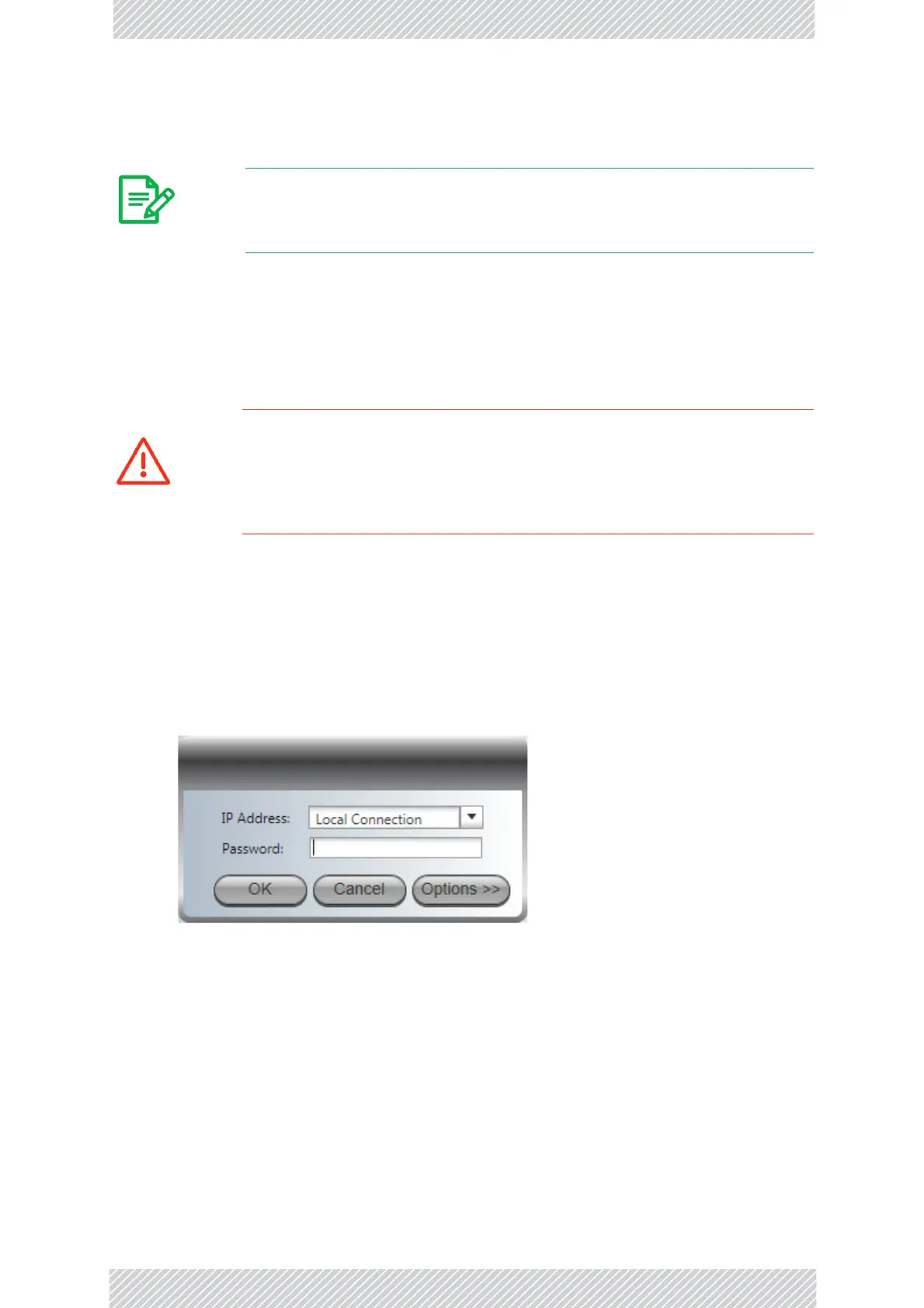RADWIN2000UserManual Release2.8.30 26‐2
Theprocedure
Theprocedure
ToPreoladanODUwithanIPaddress:
1.UsingtheIDU‐ODUcable,connectthePoEdevicetotheODU,ensuringthatthecable
ispluggedintothePoEportmarkedP‐LAN‐OUT.
2.ForconnectorizedODUs,screwtheRFterminatorsintothetwoantennaports.
3.ConnectthePoedevicetoACpower.
4.UsingaLANcable,connecttheLAN‐INportofthePoEdevicetotheEthernetportof
themanagingcomputer.TheODUwill commencebeepingataboutonceper
second,indicatingcorrectoperation.
5.LaunchtheRADWINManager.
6.Atthelogonwindow,chooseLocalConnection.
Figure26‐1:LogonWindowforLocalConnection
7.Enterthedefaultpassword,admin.Afterafewmoments,theRADWINManager
mainwindowappears:
Note
ThefollowingprocedureisgenerictoallRADWINradioproducts.Whatyou
seeonyourrunningRADWINManagermaydifferinsomedetailsfromthe
screencapturesusedtoillustratethischapter.
Warning
ApoweredupODUemitsRFradiationfromtheantennaport(orconnected
antenna).WhenworkingwithapoweredupconnectorizedODU,alwaysuse
RFterminators.
ForanODUwithanintegratedantenna,ensurethattheantennaisalways
directedawayfromotherpeople.