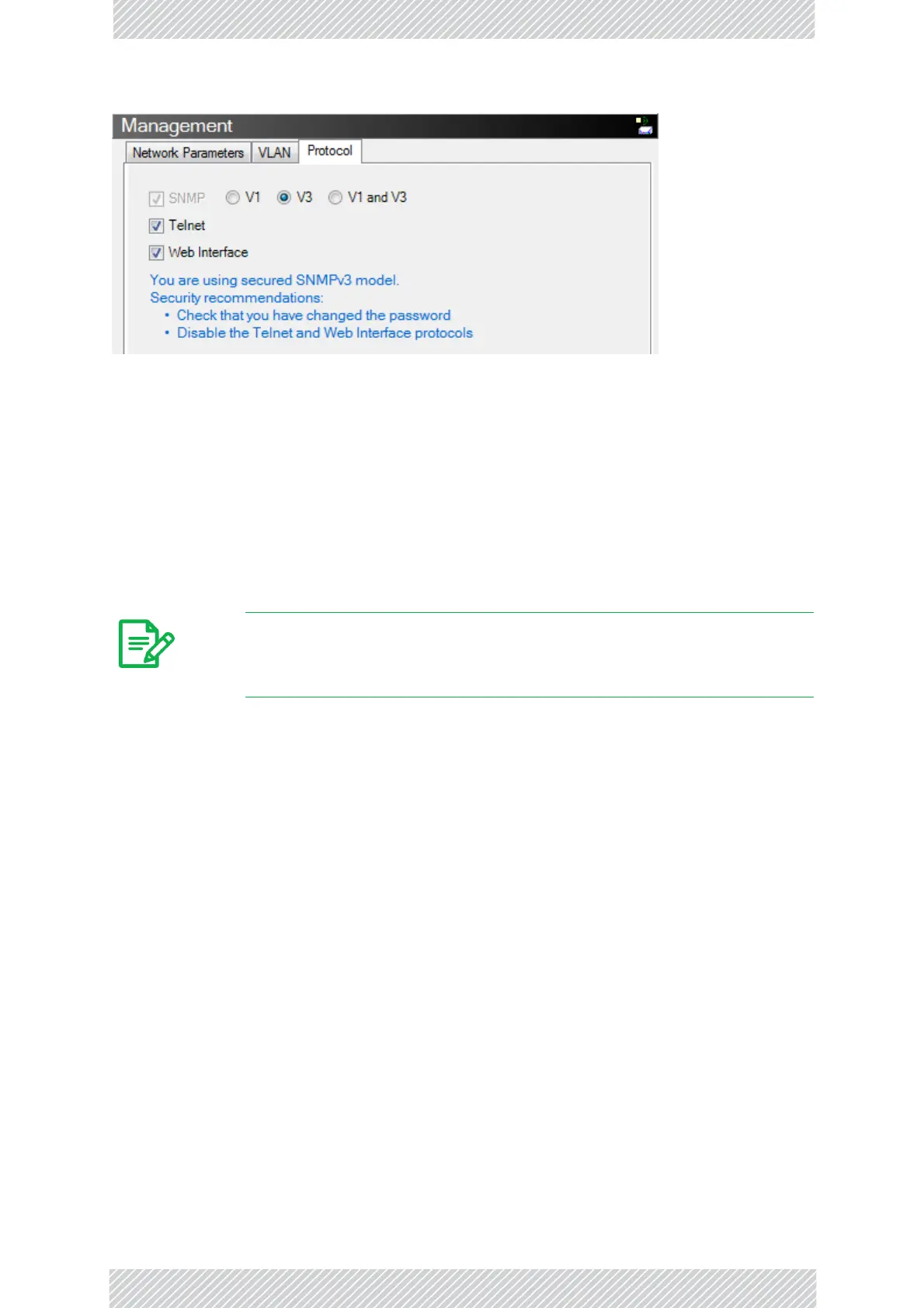RADWIN2000UserManual Release2.8.30 9‐12
DisplayingtheInventory
Foralinkmanagedinanetwork,directaccesstoanODUusingTelnetisconsideredtobea
securitybreach.TelnetaccessmaybeenabledordisabledbyclickingtheProtocoltaband
enabling/disablingTelnetaccessusingtheTelnetcheck‐box.Similarconsiderationsapplyto
accessviatheWebInterface.
• ForfurtherdetailsaboutTelnetaccessseepage9‐45.
• ForfurtherdetailsseeChapter29.
TelnetandWebInterfaceaccessmodeswhenavailable,aresitespecific.Ifforexample,siteA
istheoperatorsiteandsiteBtheclientsite,youmaywishtodisabletheseprotocolsforsiteB
butleavethemenabledforsiteA.
DisplayingtheInventory
Toviewtheinventorydata
1.Chooseasitefromthemainmenu.
TheConfigurationdialogboxopens.
2.ChooseInventory.
Note
Ifeitheraccessmodeposesageneralsecurityrisk,youmustdisablethem
foreachsiteseparately.