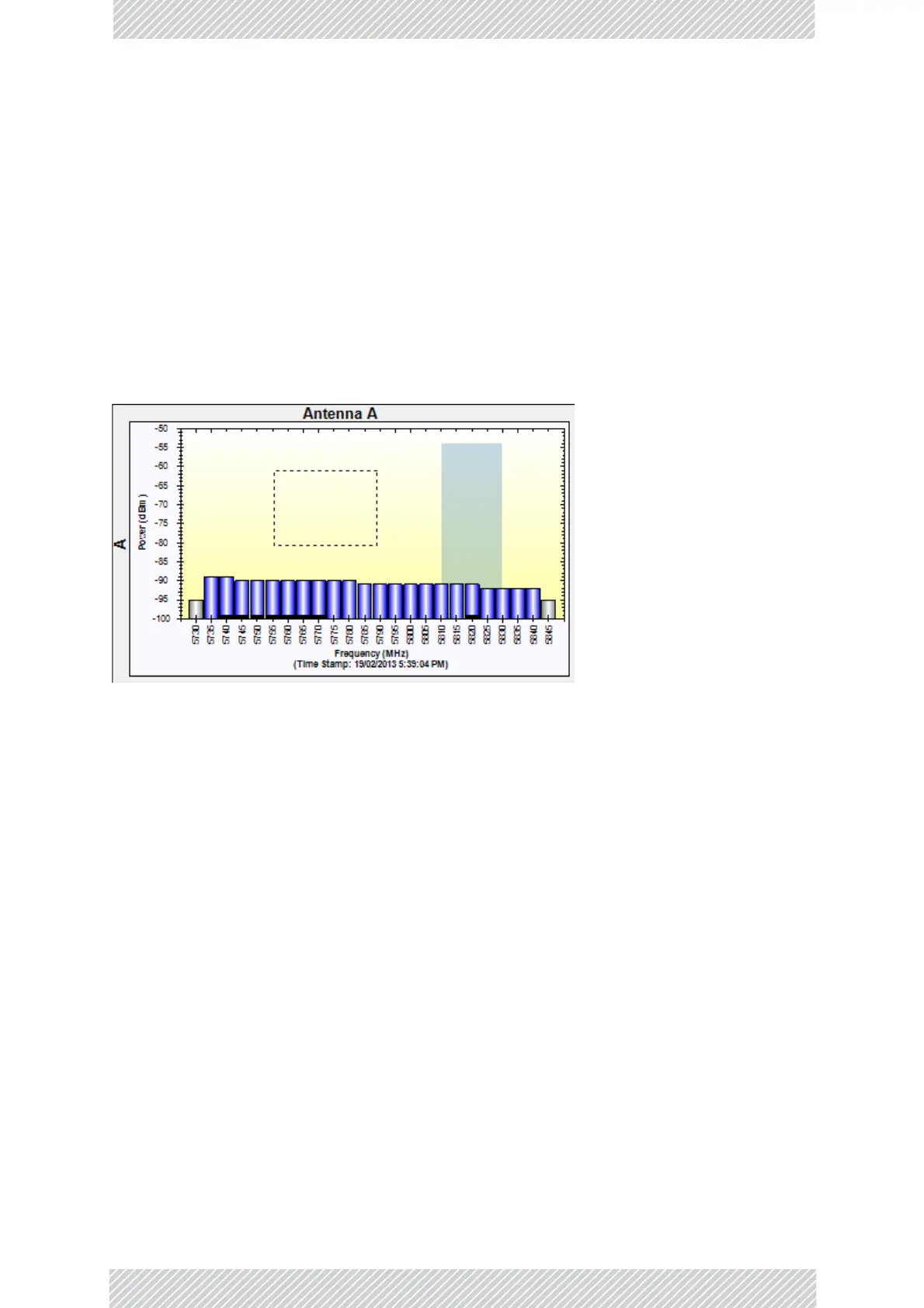RADWIN2000UserManual Release2.8.30 28‐6
ChangingtheDisplay
• IndicationofchannelsselectedforACS
• NotationofthecurrentoperationalchanneloftheRADWIN2000link
• Timestampofthelastspectrumscan
• Further,itsupportszoomcapability,selectiveviewofantennasandsitesconstituting
thelinkandselectabledetaillevel
ChangingtheDisplay
Movingthemouseanywhereoveronethedisplayareaschangesittoacrosshair.Themouse
maythenbeusedtoselectanareaforzooming,ortoenablearight‐clickSystemmenu.
Selectingarectangleandclickingwillzoomthechannelsbelowittofullpanelwidth:
Figure28‐5:Selectinganareaofinteresttozoomwiththerightmousebuttondown