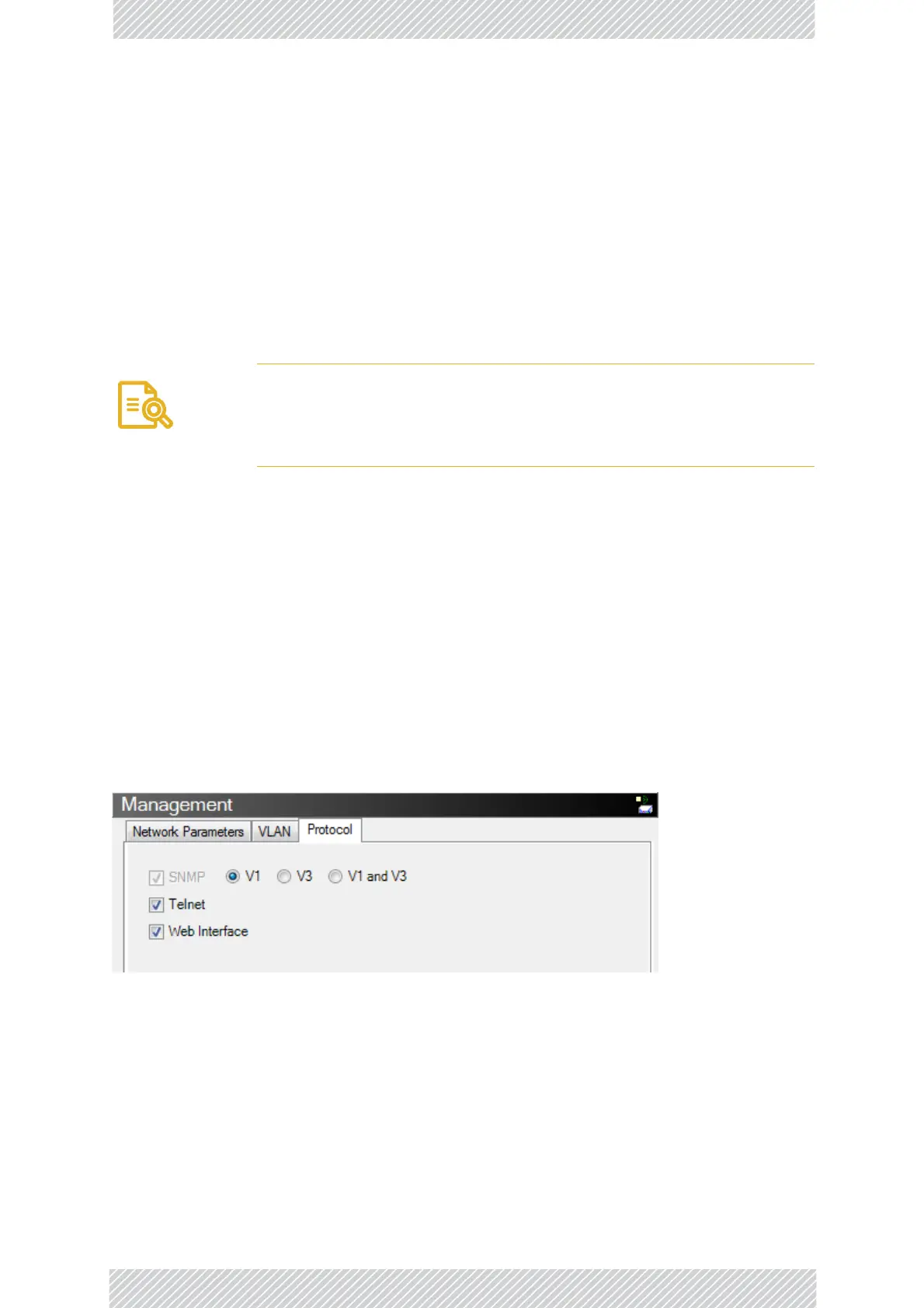RADWIN2000UserManual Release2.8.30 9‐11
LostorforgottenVLANID
6.EnteraVLANID.Itsvalueshouldbebetween1and4094.
AfterenteringtheVLANID,onlypacketswiththespecifiedVLANIDareprocessed
formanagementpurposesbytheODU.Thisincludesalltheprotocolssupportedby
theODU(ICMP,SNMP,TELNETandNTP).TheVLANpriorityisusedforthetraffic
sentfromtheODUtothemanagingcomputer.UsingVLANformanagementtraffic
affectsalltypesofmanagementconnections(local,networkandovertheair).
7.EnteraPrioritynumberbetween0and7.
8.ChangetheVLANIDandPriorityofthemanagingcomputerNICtobethesameas
thoseofsteps6and7respectively.
9.ClickApplyorOK.
LostorforgottenVLANID
IftheVLANIDisforgottenorthereisnoVLANtrafficconnectedtotheODU,thenresetthe
relevantODU.
Duringthefirsttwominutes ofconnection,theODUusesmanagementpacketsbothwith
andwithoutVLAN.YoumayusethisperiodtoreconfiguretheVLANIDandpriority.
SupportedProtocols
Supported protocols are shown in Figure9‐6.
Figure9‐6:SupportedProtocols
SNMPsupportispermanentlyenabled.YoumaychoosebetweenSNMPv1,SNMPv3orboth.
IfyouchooseSNMPv3,youwillbeofferedthefollowingcautionarymessage:
Caution
ChangingthisparametercausestheRADWINManagertoimmediately
disconnect.Toavoidinconvenience,youshouldverifythechangeby
settingtheVLANonlytooneODU,andonlyafterverifyingproper
managementoperation,changetheotherODUVLANsetting.