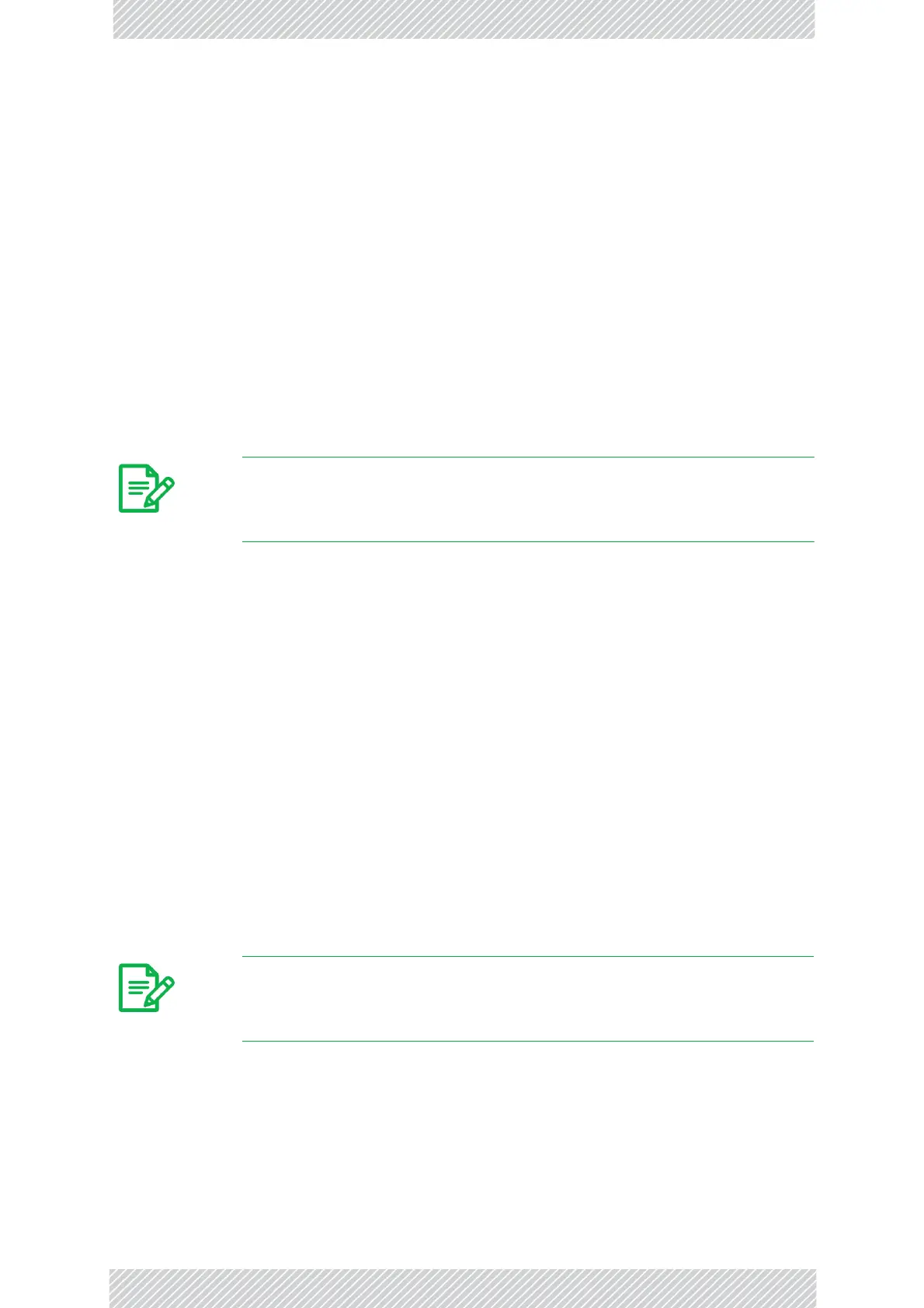RADWIN2000UserManual Release2.8.30 3‐3
Stage2:PhysicalSurvey
5.DetermineandrecordthecompassbearingsbetweenbothODUs,relativetonorth.
6.Iftherear eobstructionsbetweenthetwosites,calculatetheFresnelZone(see
Chapter27fordetails).
7.Ifthesitechosendoesnotmeetrequirements,consideralternativesites.
8.UsetheLinkBudgetCalculator(ontheCDsuppliedwiththeequipmentorusingthe
RADWINManager)todeterminetheexpectedperformance.
Stage2:Physical Survey
Thephysicalsitesurveyreviewstheenvironmentoftheproposedinstallationlocation,to
ensurethatthelinksitesaresuitableforthewirelessnetwork.Theresultsofthephysicalsite
surveyshouldberecorded.
Toperformaphysicalsurvey:
1.Fromthecompassreadingstakeninthepreliminarysurvey,findtheazimuth(hori‐
zontalposition)thattheODUshouldfacetowardsthesecondODU.
2.Usingbinoculars,locateanyobstructionssuchastalltrees,highbuildings,hillsor
mountains.LookforotherRFtowersbetweenthetwosites.Markthelocationsof
theobstructionsonthemap.
3.DeterminethelocationfortheODU(havingregardforexistingrooftopinstallations
andtowerspace).Itshouldbeaboveanyobstructions,consideringtheFresnelzone
(seeChapter27).
4.IfyouneedtoinstalltheODUonatower,makesurethatthetowerisfarawayfrom
overheadelectricpowerlines.
5.Determinealocationfortheindoorequipment;itshouldbeascloseaspossibleto
theODU.Atanexistingsite,thereisprobablyanequipmentroomwithcable‐routing
channels.
6.MeasureandrecordthepathlengthofthecablefromtheODUpositiontotheindoor
equipmentroom.
7.Determinethegroundandlightningconnectionpointsoftheinstallation.TheODU
andIDUmustbothbegrounded.
Note
Itisadvisabletogoonaclearday,soyoucanmoreeasilyseeany
obstructionsbetweenthetwosites.
Note
TheIDU‐ODUcablelengthlimitis100m,inaccordancewith10/100BaseT
interface.